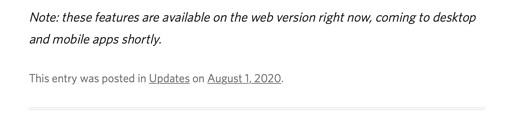I love Dynalist, but I often find the app gets in my way. Here are a number of related requests that I think would collectively help make it much easier to use. I put these all here together, because I think these kinds of document management and mobile UX issues should be given priority - even if the developers come up with different solutions than the ones I’ve mentioned here.
My Files
One of my biggest problems is that as I accumulate more and more documents in the “my files” sidebar, they become harder and harder to manage. Here are some changes that I think could help:
-
 The same “move to …” command we have in the main outline view, but at the document level. This should be accessible from the top level menu within an outline as well as from the sidebar contextual menu. (Related.)
The same “move to …” command we have in the main outline view, but at the document level. This should be accessible from the top level menu within an outline as well as from the sidebar contextual menu. (Related.) -
 Drag and drop on to a folder. Right now I have to first open a folder before dragging into the document folder. No other document folder interface I have ever used works like this.
Drag and drop on to a folder. Right now I have to first open a folder before dragging into the document folder. No other document folder interface I have ever used works like this.
- This now works as expected. See the July blog update
-
 Zoom. It would be great to zoom in on a folder so you can focus on the work in that folder without having to see the others.
Zoom. It would be great to zoom in on a folder so you can focus on the work in that folder without having to see the others. -
 Archive. I have an archive folder, and move things there, but it would be even nicer if there was a set archive folder and an archive command - especially if archived items could be selectively hid from search results.
Archive. I have an archive folder, and move things there, but it would be even nicer if there was a set archive folder and an archive command - especially if archived items could be selectively hid from search results.
- There is now an archive command. See the September blog update Personally I’d like archived documents to be automatically moved to an archive folder, but this is close enough to what I wanted.
Adding Items
Another set of issues relates to getting stuff into Dynalist, which is often harder than it should be.
-
 When pasting large blocks of text I frequently get numerous empty lines. Other apps are able to strip these empty lines on paste, I wish Dynalist could as well.
When pasting large blocks of text I frequently get numerous empty lines. Other apps are able to strip these empty lines on paste, I wish Dynalist could as well. -
 The Todoist Chrome extension allows one to easily add items to a specific project rather than the inbox. I wish Dynalist worked this way as well.
The Todoist Chrome extension allows one to easily add items to a specific project rather than the inbox. I wish Dynalist worked this way as well.
- This is now possible on the desktop with a third party extension. I hope the default extension is updated to allow this as well (and on iOS too.)
-
 An “add” button, so you can immediately add something to the bottom of the current outline without having to scroll, select, and hit return before typing. This would be especially useful on mobile.
An “add” button, so you can immediately add something to the bottom of the current outline without having to scroll, select, and hit return before typing. This would be especially useful on mobile.
iOS
Finally, the iOS app has its own unique UX issues that make it very frustrating to use. Here are some ways I think this could be fixed:
-
 Bulk actions. For indenting, moving, deleting, etc. large chunks of text. Right now this is very painful on iOS and makes working there on anything major very hard. This was added in the latest update.
Bulk actions. For indenting, moving, deleting, etc. large chunks of text. Right now this is very painful on iOS and makes working there on anything major very hard. This was added in the latest update.
-
 Make node into document. On the desktop you can just drag a node to the sidebar, but right now there seems to be no easy way to do this on iOS.
Make node into document. On the desktop you can just drag a node to the sidebar, but right now there seems to be no easy way to do this on iOS. -
 Custom swipe gestures. Would love to be able to set up short and long swipe gestures in both directions. For instance, to show/hide the check box, expand/collapse, or to mark as completed when there is no check box.
Custom swipe gestures. Would love to be able to set up short and long swipe gestures in both directions. For instance, to show/hide the check box, expand/collapse, or to mark as completed when there is no check box.
- Some basic swipe gestures were added to mobile, but no custom gestures yet. See August blog update.
-
 Much easier access to the sharing menu. Right now this can only be done via “my files” and it can be hard on iOS to find the current document in the file list. See this thread as well.
Much easier access to the sharing menu. Right now this can only be done via “my files” and it can be hard on iOS to find the current document in the file list. See this thread as well.
 indicates that something is done, and
indicates that something is done, and  that there has been some improvement or a third-party work-around exists.
that there has been some improvement or a third-party work-around exists.