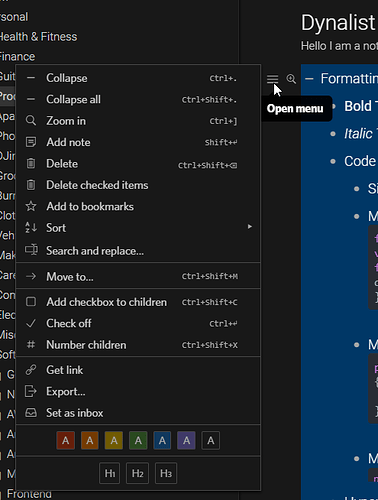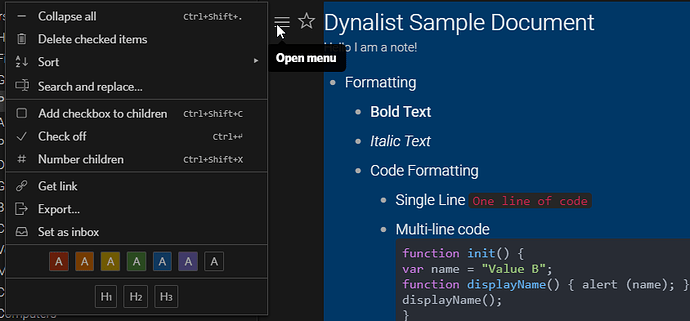Thanks for the quick reply!
Most of the commands apply to the title node, just as much as any other node. The only commands that do not apply to the title are the those that you mentioned (expand/collapse/indent/unindent).
It’s rather frustrating to have to zoom out up a level to select the same node to make a change, or even worse have no way of making the change because its the root node of a document.
Actually, I think there are commands missing from the menu of the title node in the web version as well.
Move To…
Sometimes I would like to merge the current zoomed node, or an entire document into another node. This is possible by zooming out a level and using move to, or if a root node of a document dragging the document from the sidebar into the target node.
However, it would be much faster to do this with the quick search of the “Move To…”
Add to bookmarks
I don’t see why we shouldn’t be able to add the current zoomed node as a bookmark.
Add note
A note can be added to the title node with the keyboard shortcut. But for the sake of consistency this should be discover able in the menu as well.
Delete
The only questionable aspect of deleting the currently zoomed node is where to go to after it is deleted. I think it would make sense to simply zoom out a level to the parent node, or if deleting an entire document open whatever default document would open when you first open dynalist.