I have recently been playing around with the spreadsheet-based project management software Airtable, and it gave me a few ideas that I’ve brought back to Dynalist and thought I would share (I often find this happens when playing around with other programs - new ideas that I never would have thought of in dynalist alone, anyway …).
Firstly, I’ve seen the benefit of adding a progress tag to my projects (a continuous percentage like you can have in Airtable doesn’t work as you can’t do searches in dynalist like <25% so I’ve lumped this into four categories e.g. #c-0-25, #c-25-50; #c-50-75; #c-75-100)
I’ve also started using project ‘size tags’ (the amount of work involved, not the due date) … just simply, #t-day #t-week #t-month #t-year … these are somewhat vague of course but give an idea of whether the project size is broadly in the region of a day or a couple of days to complete (of solid work on that project only), a week or a couple of weeks, and so on … perhaps you could add a 1, 2 on the end e.g. #t-day-1 #t-day-3 which would add precision but still allow all projects in the ‘day’ region to be searched under a single search ‘#t-day’ …
EDIT: In thrashing this out I have also added a #t-hour scale for smaller projects e.g. #t-hour-4, #t-hour-2 etc
If a project has a specific due date I will put the whole project directly on my Dynalist calendar for that day.
Finally I use the Red, orange, yellow labels to indicate priority (I base this on the question ‘how often do I want to check up on this?’ - Red is checked every moring, orange is checked twice a week on monday and thursday, yellow is once a week - I also have a someday list for much longer things)
So a project ends up looking a bit like the below (the @>>p just shows it’s the main project bullet (as I use the project tag for anything to do with the project like e.g. tagging a person who is involved) and allows me to search for all my projects easily and the @pp- part of the project tag indicates its a personal project)
![]()
So my partner and I need to buy a new car, I think it’ll take roughly a week of work (hard to estimate with buying a new car though - lots of uncertainty - so I put in the higher estimate) but it’s not that urgent and I’ve done very little towards achieving it yet …
Here’s another one, a lecture I’m delivering next Tuesday (so has a due date) which requires preparation:
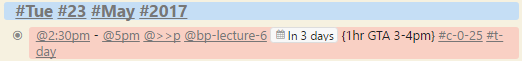
Slapping a dynalist date tag on there can also be nice as sometimes the ‘in 3 days’ label acts as a really salient reinforcer of how long I have to complete the project better than the calendar itself.
The progress tag should ideally be updated after working on the project but is also checked / updated weekly along with priority.
I subscribe quite strongly to the view that we all tend to ignore large but non-urgent projects until they are upon us so these tags (as well as allowing me to see what is most urgent and needs most work etc) allow me to keep an eye quite effectively on those big projects that are on the horizon that I’ve done nothing towards (I’m trying a new system of dedicating a 1 hour slot each day to pushing one of these ‘Horizon’ projects forward to avoid the horrible last-minute rushes that plague most of us.)
Of course one could have many more tags to indicate this and that, but I find that if you add too many it becomes cumbersome and you end up falling of the wagon with maintaining it … the best project management system is one you actually enjoy using.
One additional special tag I do like is a #resistance or #procrastination tag for those projects that you just keep putting off but you’re not sure why … these perhaps need to be broken into sub tasks and you need to figure out why you are having such a hard time with them (e.g. do you need to define a next action, or is it because the next step is e.g. a phone call with someone you don’t like, etc?)
The one thing that would make this all a lot more powerful would be full logical searches in dynalist like in todoist e.g.
(#t-week OR #t-month) AND (color:yellow) AND (#c-0-25 OR #c-25-50) … which would show all the big non urgent projects that I have done very little towards
So. I hope some of these tips are helpful and I’d love to hear anyone’s thoughts about them or how they could be improved -
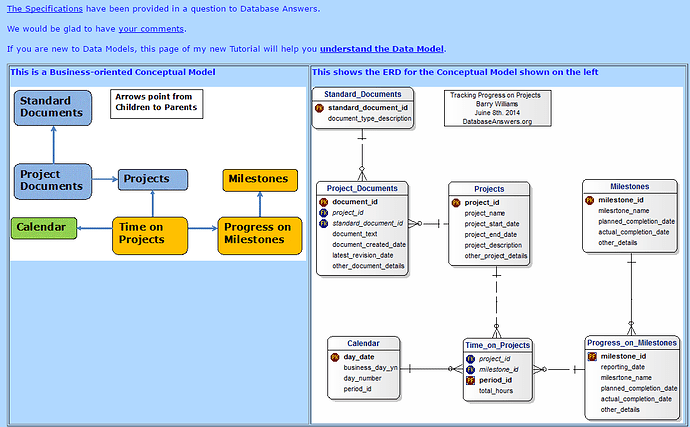
 )- all the amazing highly automated programs out there simultaneously make me feel like I’m stuck in someone else’s system - I vividly remember the first time I outlined a new project in workflowy, it was like a deep sigh of relief.
)- all the amazing highly automated programs out there simultaneously make me feel like I’m stuck in someone else’s system - I vividly remember the first time I outlined a new project in workflowy, it was like a deep sigh of relief.