Steps to reproduce
Starting from scratch, what are the steps to make the bug happen? The fewer the steps, the better.
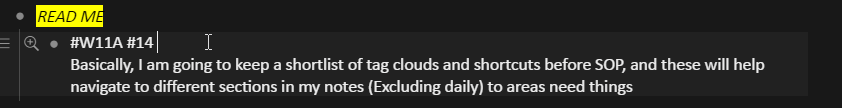
You can see in the gif above, that I have a tag at the start of the bullet point, which had 3 lines. When I cut+pasted at the end of the line, it only had 2 (as intended). Then I repaste back to the beginning, same error occured
Expected result
What do you expect to see after carrying out the steps above?
Text was supposed to be 2 lines long, not 3 lines.
Actual result
Instead of the expected result, what happened?
text was 3 lines long
Environment
Which operating system are you using? Which browser are you using? If you’re using a desktop or mobile app, what’s the version number of Dynalist?
Windows and Chrome
Additional information
Anything else you think would help our investigation, like a screenshot or a log file? You can drag and drop screenshots to this box. For large amount of text, try putting them into something like Pastebin.
see first link
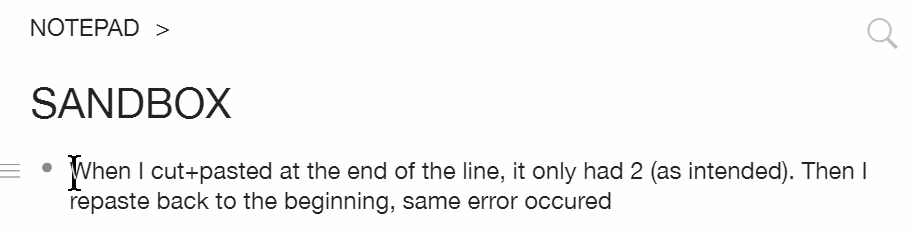
 ! We’re cleaning up the bugs and would like to know if the bug is still happening to you? If not we’ll close this bug
! We’re cleaning up the bugs and would like to know if the bug is still happening to you? If not we’ll close this bug 