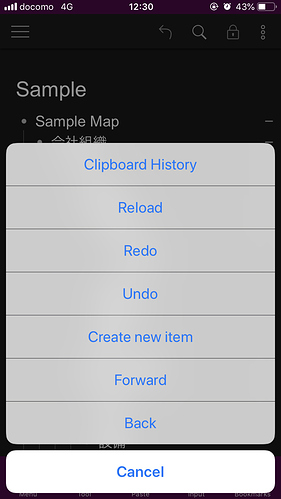I was just about to start a new thread on this, so it’s comforting to have discovered this thread.
I was horrified, earlier today, to discover that one of my main docs was missing an entire list item with many sub-items nested within it! It simply vanished.
I only happened to notice that something was missing by memory. I got extremely worried that I could one day lose data in Dynalist without remembering or discovering that any items vanished from the data-sets.
When I examined the version history of that document, and my Dropbox daily backups, what I found was that the item along with its sub-items got deleted this morning a few minutes after 6 a.m.
I did wake up this morning at around 6 a.m. and I did check my Dynalist as one of the first things, but I am 100% positive I never touched that particular list item this morning. Didn’t edit it, didn’t even look at it. I did take a look at the document containing that item, though.
So, here is my theory on what happened. I frequently use the iOS gesture for moving between apps, which is “swipe with 4 fingers”. I must have done that this morning – I checked the Dynalist document, then swiped with 4 fingers to move to a different iOS app, but Dynalist interpreted that iOS-wide swipe gesture as a delete command for that particular list item inside Dynalist!
So, Erica, even though there may be no “horizontal workflow” within Dynalist itself, there definitely is one within iOS.
I’m happy to learn that the current functionality will be disabled and replaced with buttons. It’s just too dangerous the way it is now – when you can lose data without you even realizing something got deleted, and you might never rediscover you lost something important.