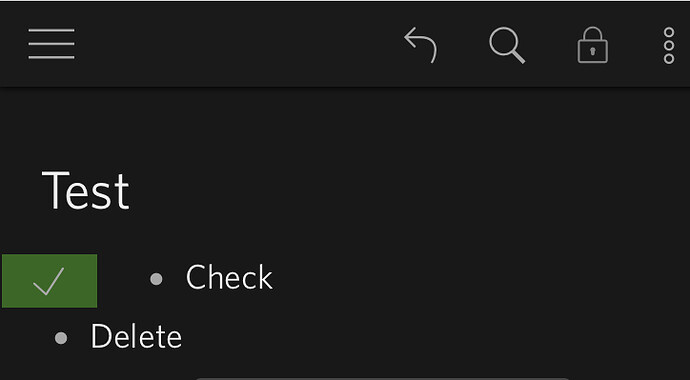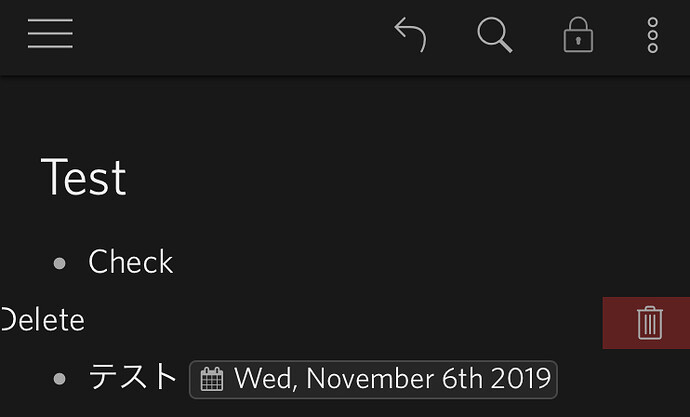Does it not change when you click on the time slot on the left side?
No, it does not change (does not update the large right panel) for the particular time of the deletion and for all the times before it.
Yet, it does work (it updates the panel as expectable) for the times related to the changes of today in this document, and it works as well for the few other documents I have checked.
I suspect that the bug might be related to my mix (alternated) usage of Dynalist on PC and of ‘Quick Dynalist’ on Android ? But I can be wrong of course.
Thank you,
That’s certainly weird. Did you notice any errors in the developer tools console?
Dear, Erica
Thank you for your updating.
I found that the way was changed.
Check: swipe then tap check mark
Delete: swipe then tap dust box
I think that delete is good way.
The chance of deleting item accidentally is low.
However you don’t have to change the way to check on or off.
The previous way is more convenient.
Is it possible to keep only the way to check on or off by previous way ?
Thank you for your suggestion. For now, the mobile web app will stay like this (the mobile app will include this change in the next update as well).
The main reasons are that (1) accidental completion is sometimes as dangerous as accidental deletions, as many people hide their completed items and (2) we want to be consistent with both sides and it would be weird if swiping from two directions behave differently.
If more people find this inconvenient, we can consider making it customizable in the future. Thanks!
Many thanks for fixing this. I kept accidentally deleting and losing data in Dynalist up until yesterday, but no more now, thanks to yesterday’s app update. ![]() (App already updated on Android; iOS update currently being approved, I’m sure.)
(App already updated on Android; iOS update currently being approved, I’m sure.)
It wasn’t just the four-finger-swipe iOS gesture to switch between apps that kept deleting data in Dynalist for me, but even bringing up Dynalist’s left pane with the docs/bookmarks list sometimes resulted in an accidental swipe of the open doc and the deletion of an item in it. (And you might not always notice that something got deleted if you work quickly.)
We also added additional safeguard for this. As you may notice now, swiping out the left pane and using more than 1 finger will no longer trigger the item swipe.
@Erica thanks to the whole team for getting this fixed! Love the new change ![]()
Thanks for the update. There is just one more related issue. On ios 13 when I catch the cursor by a long tap and try to move it to the desired position, most of the time swipe actions are activated instead. As a workaround, I just try to tap the exact position that I want to edit but it is really difficult to use the mobile app this way.
There’s a discussions going on for this issue and we’re thinking about the best way for a fix. Either way it should be fixed by the next patch once we decide how we’re going to solve it.
Hi folks.
I know this is old. But Iwas just reordering notes from an inbox to another while waiting on an airport. I noted duplicated items and before realising that it could be a syncing issue, I deleted them by swipping them.
Once it synced all items were gone, originals and deleted ones. This caused me some unpleasant feelings.
After a while I found that they still exists by searching them or using the filter. The first one does not allows to move them back, but filter does. Therefore I solved my situation but I would suggest a default “trashcan-list” document or similar.
Also. This happened to me in Android and I am a quite new user of this great tool.