Oh nice can you show a video of how multiple item selection on mobile works in pro?
Do we need a special keyboard app?
I was able to multiselect :
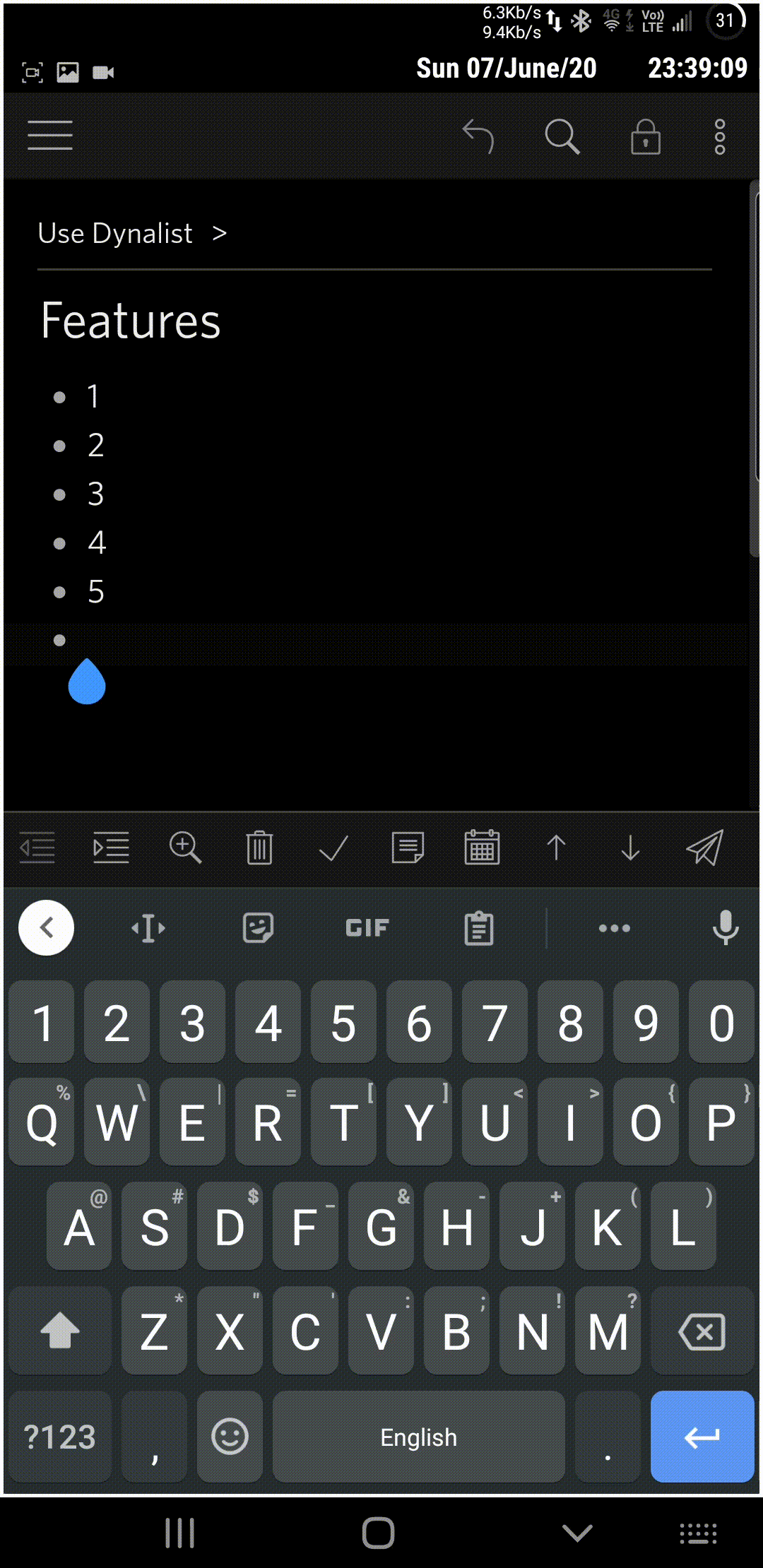
looks like something android can do that Apple can’t.
A long standing item on my wishlist…
It’s here in the latest update! AMAZING!
Update not available for me yet. Neither on iOS, nor on Android. (The latest on iOS for me is from a week ago and only added the nice Dark Gold theme and improved fuzzy search.)
I should have clarified, it’s working on the mobile web view. It doesn’t seem like the native apps have been updated yet.
Ah yes, it’s there in mobile Chrome for me as well. That’s a good temporary solution, too. 
(In fact, in some ways, it seems more advanced than even the standard desktop selection options: as far as I’m aware, there’s no way, on the desktop, to select, say, the 1st, 4th, 5th and 8th item in a list, and perform an operation with them – which now is possible in mobile Chrome. Or can this be done on the desktop, too? All I see on the desktop is the option to select multiple contiguous items in a list.)
I can select non-contiguous items on desktop Chrome using ctrl + left click on PC and cmd + left click on Mac.
Thanks, Jayden. That works – sort of. (Windows here.)
“Sort of” because it appears impossible to select only one item to start with, using ctrl + left click. I think on the desktop, you need to select two contiguous items first, and after that, you can cancel the selection of one of those two items via ctrl + left click, and following that, it’s possible to select other non-contiguous items. A slight workaround, but it does work! 
Edit: Gotta correct myself. The thing is: you can select even one item to start with, using ctrl + left click – it’s just that Dynalist/Chrome does not indicate that the item has already been selected! Only after you select another item (contiguous or not) via ctrl + left click, then the first item also lights up as selected. A slight obstacle in terms of user-friendliness, but I can learn to live with that. Thank you again for the hint, Jayden!
Edit again: Aargh… now even the first item lights up for me upon being selected via ctrl + left click…  Not sure why it did not before, and I tried it like 20 times, with various items. Maybe a Chrome bug, that it does not always readily indicate the first selection via
Not sure why it did not before, and I tried it like 20 times, with various items. Maybe a Chrome bug, that it does not always readily indicate the first selection via ctrl + left click? The selection button in mobile view is more transparent/user-friendly in this regard, but anyway, it’s great to have the ctrl + left click option on desktop.
Not working on iphone Safari browser: I can select many items, yes. But there’s no action bar, so I can’t do anything with that selection. (except move up/down; can’t indent/deindent; drag right/light only gives the check/delete option for 1 item, not the full selection).
I confirm it’s not working on iOS at all – not just in Safari, but in Chrome for iOS likewise, the action bar fails to appear, unlike on Android. (Tested on an iPad mini here, as I have a Samsung phone.)
Thanks for letting us know, could you file a quick bug report please?
The iOS Safari toolbar works quite a bit different than all the other mobile browsers, sorry about that.
Does it matte where you click withe your left click? If you always click on the text (the vertical center) of the line, does that consistently select itself?
Also to select only one item, you could also do Ctrl + A twice.
It doesn’t work in Chrome for iOS either, as I reported… (No action bar appears, so no action with the selected items is possible.) It appears to be an iOS issue, rather than just Safari for iOS issue. (If Chrome for iOS uses the “Safari iOS” toolbar, too, that would explain it.)
Unfortunately not. It just randomly seems to select one time, then it fails to select another time. Regardless of where I click in the item.
Thank you, that’s a nice hint. Pressing Ctrl + A twice always works for selecting the first item, and after that, selecting additional items via Ctrl + left click appears to be reliably working every time as well (regardless of where I click).
So, it appears that only the initial click on the first item to be selected, via Ctrl + left click, is troublesome and does not always result in selection.
I signed up for Dynalist, today and was specifically looking for a note taking app that can select multiple nodes on mobile because Notion, which I use heavily, can’t do this. So I’m very sorry to see this is also not a feature of Dynalist. But from this thread I understand it is coming? hopeful
It is a feature in web, so you can go to your mobile browser for a workaround.
I’m afraid the workaround via mobile webpage currently only works on Android, not on iPhones or iPads, as detailed earlier in this thread.
Thanks for that tip! Too bad it’s not a feature yet, but that’s a good workaround.
Hey guys, I love this feature, and it is really nice that even when you only select one item, the toolbar pops up, which means we can do ‘sorting’ while in locked mode i.e. without the keyboard popping up and down, which is awesome and makes working on mobile much better alongside swipe to complete / delete.
Just one tiny suggestion: could long-pressing on an item (even in ‘locked’ mode) turn this feature on and select the current item? It feels quite clunky / frustrating when you’re looking at an item, make the decision you want to e.g. move it somewhere and then you have to go up to multi-select and back to the item. It feels very natural / in keeping with other similar software systems to long-press to bring up the menu
Thanks again!