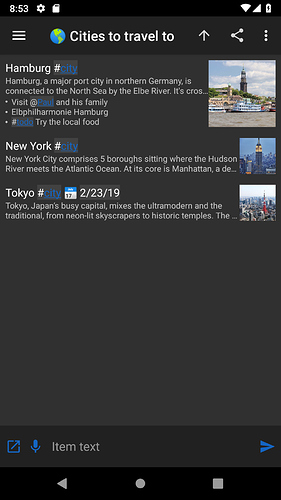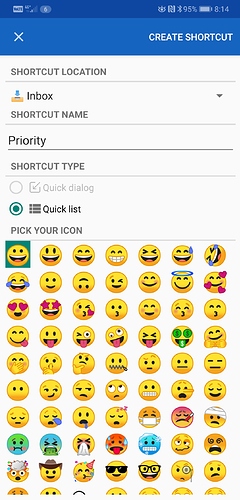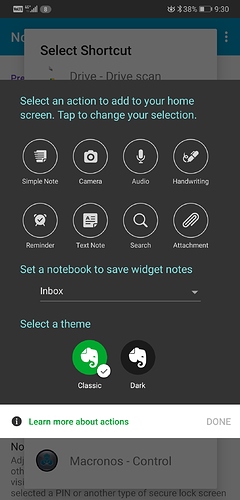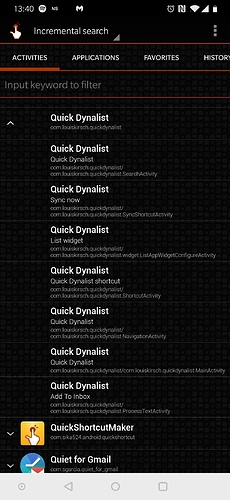Delete : swipe right
Complete : make checklist in top right corner menu
Version 2.4.1
New features: Showcase Quick Dynalist for first-time users & Open Dynalist links in Quick Dynalist.
Leaping ahead @Louis_Kirsch 
Introducing dark mode for midnight ideas!
Can be enabled in the settings.
For Android pie you can enable dark mode according to the time of the day in the developer options. In this case, the dark mode is even applied to the widgets.
The night mode is impressive, but so are the images. How do you get them to display like that?
Thanks! Put the images in the note and make sure you have ‘Allow others to have access via link’ enabled.
Thanks for your great app. It is so fast and convenient to add texts into Inbox quickly through only one tap.
I have a question that how to quick capture a picture through Quick Dynalist.
Thank you Sahmoli. Adding images and files is currently not possible due to API limitations. @Shida has told me that he is planning on extending the api for that purpose though. Of course this will only work with Dynalist Pro.
This is real fine tuning, I know, but with Evernote the shortcuts can become individual widgets. I’ve just discovered the wonderful Voice Item shortcut. It would be great to access that more quickly than long tapping the current shortcut widget. Same with the Quick sync, which I have to do regularly. Is there a way of making separating them?
Just drag the shortcut to your home screen!
This guy shows it in his video right in the beginning.
Amazing. That’s good to know.
When I try to place a Quick Dynalist shortcut in the Notifications Shortcuts app, I get this.
How is this not what you have expected?
The shortcut type doesn’t include sync or voice item.
This is the Evernote equivalent.
This is by no means a criticism. It’s awesome as it is. But if you’re interested in the finer details, this may be an elegant extra.
I see. In principle Evernote does not adhere to Google guidelines here. Instead, the notification shortcut app could query static shortcuts like sync and voice item in quick dynalist using an API (https://developer.android.com/reference/android/content/pm/LauncherApps).
So the fact that these are not available might be due to the fault of the notification shortcut app.
Not sure whether we would want to work around it similar to Evernote.
Edit : I asked the creators of NS whether they can extend their functionality.
Yes I have run up against this issue too - not the end of the world but would also like to have search on my NS notification
Edit:
Oh no, wait! It’s doable
Install this app: https://quickshortcutmaker.en.uptodown.com/android
It can access all the available ‘activities’ for each app - and one of the activities of QD is the search activity
I have search working on my NS notification now 
Looks promising. But I can’t find the shortcut for Voice Item in that list.
How were you able to integrate it into NS?
When adding a notification shortcut, go to shortcuts instead of apps and there should be an option from that app with a finger icon called activities. Once in that scroll down to qd and maximise qd and you should see this
Yeah I don’t think this works with the voice item currently. You would have to send an intent with this action to the process text activity : com.louiskirsch.quickdynalist.RECORD_SPEECH
Ohhh I’m sorry, voice - I confused this with the search activity, which does work
It’s a minor point. Search is wonderful. But when I use it from the shortcut on NS it doesn’t navigate to the selected item. It only does that if I use the shortcut on the home screen.