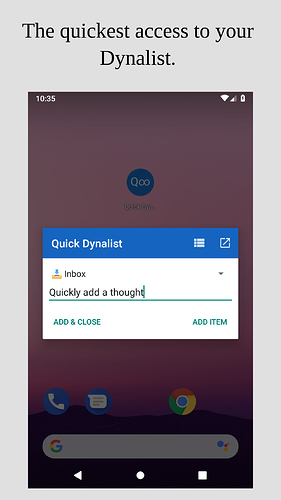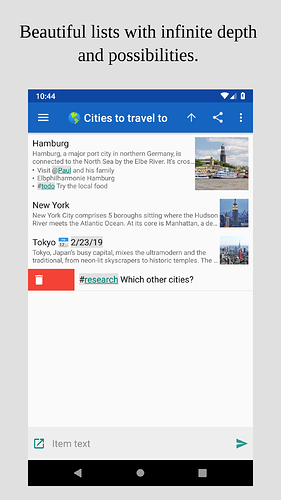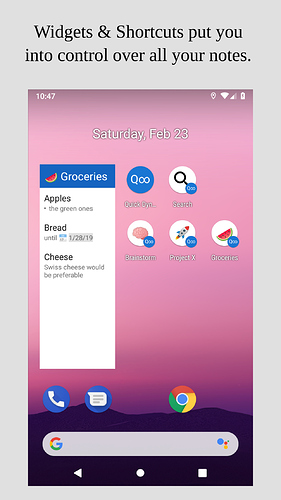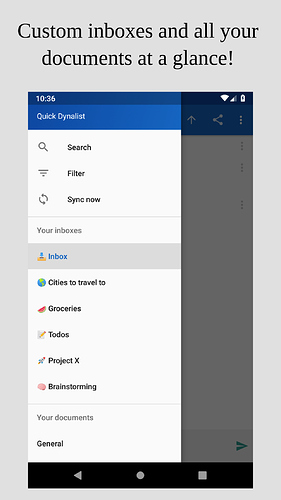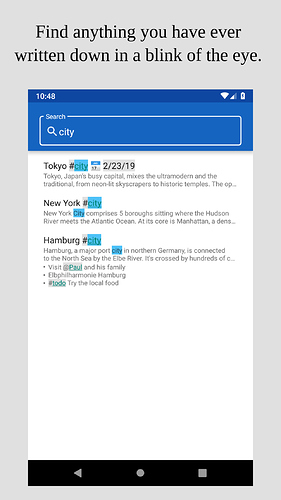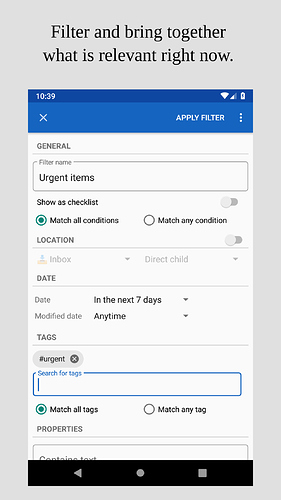The swiping is a bit hard to discover in my opinion. I was planning on putting it in the context menu for now. If this turns out to be too slow we can still consider an alternative.
I notice in the latest version of the app, you have item linking. It seems promising. The dialogue brings up a selection assorted items. Can you say what your rationale for linking is and how the items are filtered for this dialogue?
The list shows recently modified items. Unfortunately, only the ones added before the last sync (until the API changes we have to do it that way).
The idea is that in your mind you are aware of items you have recently changed / added and you might want to link to them if they are related. We have to do some testing to figure out whether that really is useful. Suggestions welcome.
We might also add a full blown item search to move / link to any arbitrary item at some point. But users should resort to this method only if necessary, because it requires a few more interactions that take a bit of time on a mobile phone.
Maybe pressing ‘Move to’ and ‘Link to’ should just open a search bar where results are sorted by last modified date. We could then also show recently modified items / recently searched items when no search term has been entered. That is more flexible and probably fast enough (same number of clicks).
One use for this linking that came up previously was to have a key for items that have different versions. This could be in the form of a contact card for a person who appears across different documents. At the moment, I tag that item with #card. As with the range of places to save items that you currently have on offer, you could have users nominate a tag for links that they might want to make with the current item - in my case it would be #card.
That’s an interesting idea. In the current working version you could achieve that by typing #card (we have a search now). But maybe it would be worth it to have something configurable. I suggest you play around with the new version and then we can discuss.
Anyways, api is fixed, and I implemented tons of features over the weekend. Major release version coming up.
Is that the version updated 16 Feb? I can’t see any search dialogue.
I still have to fix the new filter feature, probably will come out in two days or so in the beta channel and after some testing I’ll release it into production.
@Kevin_Murray @Stephen_Dewitt and others:
The new beta version is available now!
New features:  Item search &
Item search &  Item filters &
Item filters &  Cloning items &
Cloning items &  Clickable tags &
Clickable tags &  Improved visuals &
Improved visuals &  New synchronization for a more stable experience (Thanks to @Shida for the new API that made this possible)
New synchronization for a more stable experience (Thanks to @Shida for the new API that made this possible)
After a bit of testing I plan on releasing it into production.
A lot has happened since the last production release.
Thus, I need a lot of new beautiful screenshots. Would someone be willing to help me by creating a nice Mock Dynalist account with different documents, inboxes, items, filters, checklists, pictures, notes, etc in order to showcase all the features of the app?
Ahhh, exciting! I still can’t see an update on google play but suspect it just takes a bit of time. Can’t wait to get my hands on it. Happy to help Louis, send me a PM.
Stephen
I’ve just had a quick play with it. The search filter for the linking function covers off my previous issue. I’ll try and get some screenshots when I have time.
It will be strange if it came to the point where we began to miss these new functions on the web version. I don’t suppose there’s any way of developing an extension that would do the same thing.
I have reached this point with flat search!
Edit: and, just as importantly, ‘live’ search, which automatically updates, rather than having to re-run it constantly (a major bugbear of mine)
BTW this is all awesome Louis! These new features really bring the greatness of Todoist on mobile to dynalist!
Hey everyone,
Finally it is time to release the latest beta into production!
It truly is a huge amount of new features, now available to everyone.
 Drag & Drop items
Drag & Drop items Edit items
Edit items Delete items
Delete items Widgets
Widgets Checklists
Checklists Move items
Move items Link items
Link items Easily change the date
Easily change the date Item search
Item search Item filters
Item filters Duplicating items
Duplicating items Clickable tags
Clickable tags Improved visuals
Improved visuals New synchronization for a more stable experience
New synchronization for a more stable experience
Wonderful work @Louis_Kirsch 
I presume the “clone” feature refers to duplication, is that right?
No it refers to showing one thing in two places. There is still one thing.
So how do you do it? I only see Duplicate in the menu.
Thanks
It refers to duplication. Nevertheless, you can achieve seeing one thing in two or more places using filters! One example: Say you have a Todo list and other items with the tag #todo everywhere, then you can display your complete Todo list by creating a filter that includes items that are in your Todo list or have the tag #todo.
Yea i’m loving this so much - full filter feature is desperately needed in dynalist imo … QD’s filters even self-update instantly!
Hm, my bad. The confusion arises because Clone is a non-existent but heavily requested feature in DynaList.