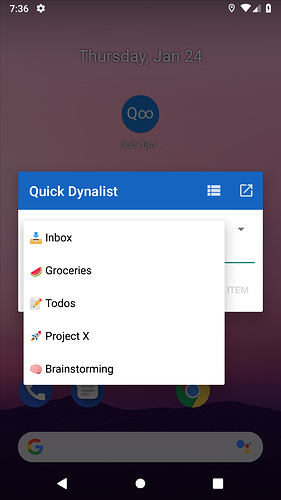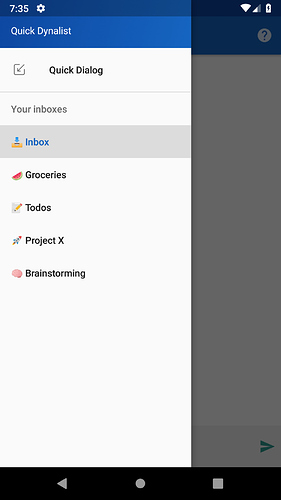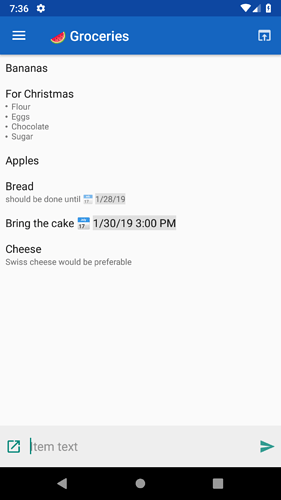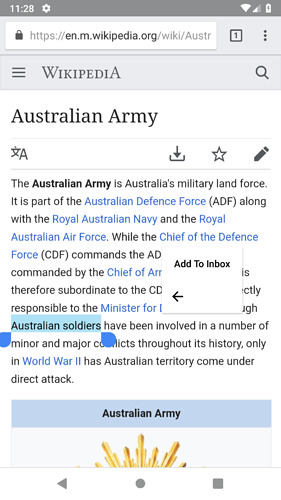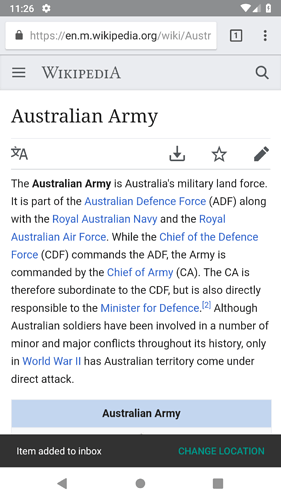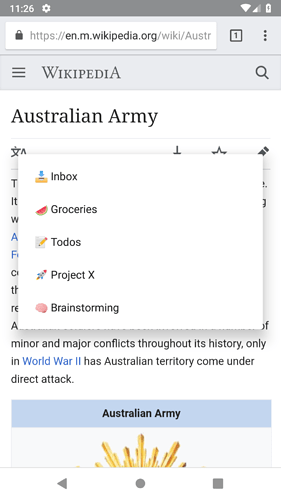I have fine-tuned the new feature to see the contents of your different #inboxes.
The new version is now released to the play store!
There is now also a feature to open a #inbox in Dynalist. Unfortunately, the Android Dynalist App does not support URL linking yet, and thus it opens in the browser.
Bump this up to fix it: Handle Dynalist link in android app
Also, I want to add the ability to click on an item to add new items as children.
We need this API change: API for inserting items into document should return new item ids - #3 by Louis_Kirsch
There is also an improved version of the share to Quick Dynalist option (selected text & URLs etc)