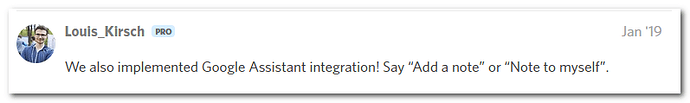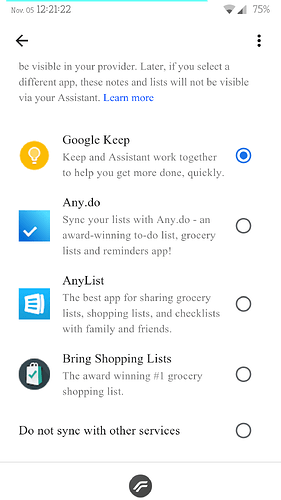When I add an item using Quick Dynalist, it goes into Quick Dynalist’s “Inbox” but not into my Dynalist inbox. In fact, items in my Quick Dynalist inbox don’t show up in my Dynalist at all, but my Dynalist items do show up in Quick Dynalist. How do I fix this?
This misbehavior showed up when I let Android update Quick Dynalist. Back when all QD did was to save items to my inbox, it worked as expected.
UPDATE: Huh. That was weird. I uninstalled Dynalist and QD, I re-installed them, and I recreated the Quick Dialog shortcut, and now it works.


 Creating documents and folders is not possible from the app at the moment but the API for that was created by the Dynalist team in the meanwhile so it is just a matter of implementing it – any contributions welcome.
Creating documents and folders is not possible from the app at the moment but the API for that was created by the Dynalist team in the meanwhile so it is just a matter of implementing it – any contributions welcome.