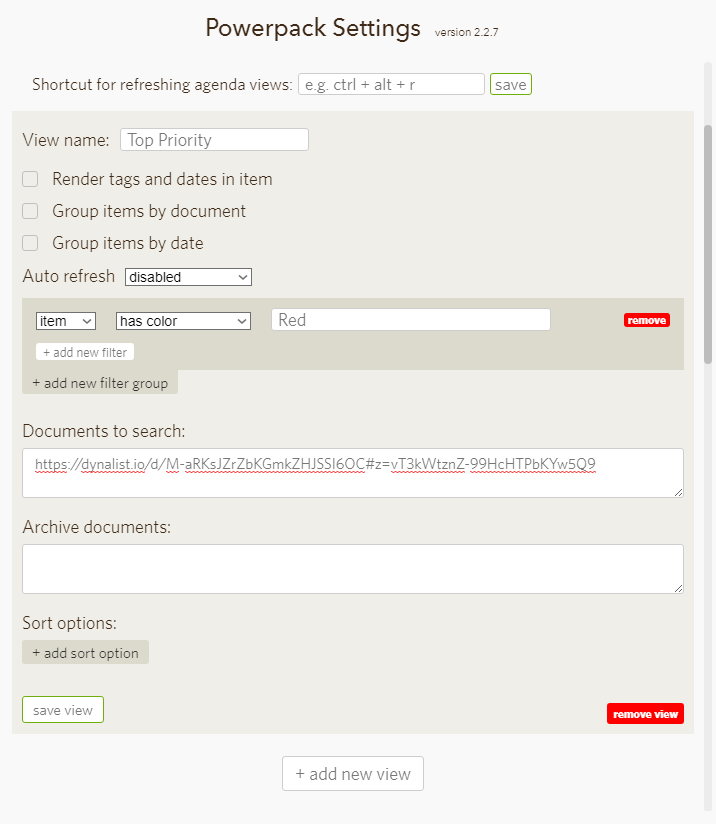Quick question- Is there any way to share a Powerpack setup between various computers/browsers? I have everything set up on my work computer and would like to mirror that setup on my personal laptop as well.
If you know how to access your browser developer tools ( https://www.lifewire.com/web-browser-developer-tools-3988965 ), go to console, write localStorage.getItem('Dynalist PowerPack') and press enter, copy output, go to other browser, open dev tools and console, write localStorage.setItem('Dynalist PowerPack', OUTPUT_FROM_PREVIOUS_COMMAND) and refresh tab.
I’ve tried it a number of times, @Piotr, and it seems that the document has to be expanded where the item is for the link to work. If it is collapsed, then clicking on the Agenda item won’t lead to the item in the document.
try this again with v2.2.7
 Works well now!
Works well now!
Hi all, really struggling with this, I have the below basic setup (Have double checked the document link and tried multiple different ones - I have also tried different filters)
And I am not getting anything out on the Agenda side - (I definitely have Red colour items, and I’ve tried dates too and all sorts - also tried this across two browsers) - I’m just getting a semi-blank Agenda pane like this - I’m probably doing something stupidly wrong, anyone have some advice for found a fix for this? I am on the newest 2.2.7 and have tried refreshing the Agenda.
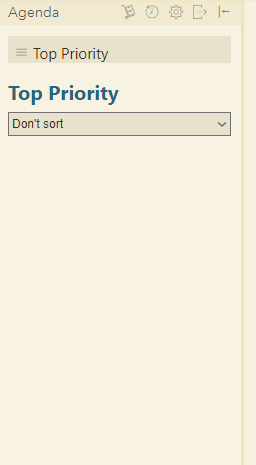
Try putting the value 1 instead of “red”.
empty input will match every color
digit in input will match only this specified color
multiple digits, separated by commas, will match items with one of those colors
0 will match items without any color
Ahhhhhh thank you both - this really is a work of genius Piotr!
Just one small thing @Piotr. If you are using the Omnipanel and then click Agenda, it minimises the pane (strangely, it doesn’t have this problem when you go to Agenda from the Tag pane). You then have to click Agenda again to open it. By contrast, it is fine when you then click Omnipanel from Agenda, as it goes directly without minimising.
I tried to solve this before, there’s nothing I can do, unfortunately.
Thanks for trying @Piotr, it’s not a major issue.
Really like this i hope this will somehow become part of the native experience in Dynalist in mobile or macOS and not to have use this plugin. Hope this awesome things of @Piotrwill inspiring the Devs the future of Dynalist
Just one other slight issue @Piotr. The item link works fine now if it is collapsed, but it doesn’t work if the document is zoomed-in. When the item is outside the zoomed-in section, it will not appear. Is that clear?
Thanks!
PS. One ideal is to be able to manually sort the items in the Agenda pane. But I imagine that’s very tricky.
2.2.8 will zoom-out
sorting items manually is not possible, you can use custom sort by value if you need something similar
content|#p*|
item a #p1
item b #p2
item c #p3
Thanks @Piotr. 2.2.8 seems to work with one document, but for another larger document, it freezes Dynalist.
Meanwhile, the custom sort seems a good workaround.
I’m testing this on doc with 2000+ items and it’s ok, and the script uses native DL functions to jump around, so most likely the problem is caused by something different, you’ll need to give me some hints of how your document is structured and how you’re working with it, otherwise I can’t debug
I tried this out @Piotr
The results are blank, but I get results from sort options. Each item has a #p tag.



2.2.10
Thanks again @Piotr. I’m keeping you busy!