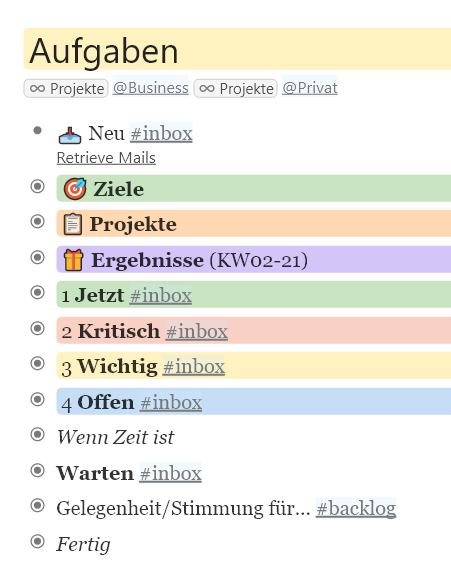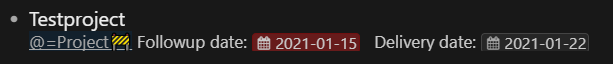Hi all.
I’m interested in how you use Dynalist as a task manager. Specifically what is your workflow?
I just started using Dynalist. I heard about it through Obsidian. I absolutely love Obsidian and it has basically become my Second Brain. It’s extremely good at allowing me to organize complex interrelated topics. However, it’s not the best tool for project/task management.
I’ve also been a user of OmniFocus. I love how extremely powerful and flexible it is, but it can be distracting to me and it feels kind of cumbersome. It’s really good for planning complex projects but not so good at pulling up a quick list of tasks and focusing on doing them.
This is where I think Dynalist fits in for me. It’s a great task list for focusing on things and executing. (But so far it doesn’t seem as great for me for planning projects like OmniFocus).
Dynalist:
Here are the killer features that I need that Dynalist fills:
- stable/reliable/mobile syncing
- drag and drop bullets
- Markdown
- link to anything in Dynalist
Here’s my current work in progress workflow:
I’ve implemented @Daryl_Mander’s Yearly Planner template. I love how there is a bullet for every year, month, week, and day. With Dynalist, I can press ⌘-[ or ⌘-] to quickly zoom in/out to any time perspective that I need. I’ve been looking for something like this for a long time. I actually built something like this in Obsidian, but it’s so fast and easy in Dynalist that I don’t really miss my old system.
- My system draws inspiration from Bullet journaling in that it is both a task list of things I want to do AND a log of things I’ve already done, and thoughts I’ve had.
- Tasks: these are checkboxes. Of course-
Deferring tasks: One of the killer features that OmniFocus had that other task managers didn’t have is a separate concept of due dates and defer dates. Most task managers only have due dates. But there’s a difference b/w the day that I plan to do something and the day that I have to do something. So inevitably, other task managers didn’t work for me because I’d add a date. Sometimes that date was a hard deadline “due date” and other times it was just a day I wanted to do something. I was constantly changing “due dates”. I couldn’t trust my system it was a mess. OmniFocus was the only tool I’ve found that addresses this problem. In Dynalist I think I can manage this problem as well:
- "Defer date": The day I plan to do something will be the day bullet in @Daryl_Mander’s Yearly Planner
-
"Due date": This will be marked with a Dynalist date tag like
!(2020-01-06). (To me a due date means a hard date, like an appointment or a deadline. If I don’t do x by this date, then bad things happen.
-
Deferring tasks: One of the killer features that OmniFocus had that other task managers didn’t have is a separate concept of due dates and defer dates. Most task managers only have due dates. But there’s a difference b/w the day that I plan to do something and the day that I have to do something. So inevitably, other task managers didn’t work for me because I’d add a date. Sometimes that date was a hard deadline “due date” and other times it was just a day I wanted to do something. I was constantly changing “due dates”. I couldn’t trust my system it was a mess. OmniFocus was the only tool I’ve found that addresses this problem. In Dynalist I think I can manage this problem as well:
-
Notes/thoughts ideas: These are just plain Dynalist bullets. As I have a thought I jot it down.
-
LoggingOften when I complete a task I want to write down the results of that task in case I need to remember what happened. For example, if I have a task
Call so and so, I might leave a note to myself:Called, left a message RE: ...And I’d create another task when to follow up with another call. - Insights: For more complex, important, long-term ideas, I think I’d rather store those in Obsidian where they can be linked with other thoughts. (though if I need to I could copy the Obsidian URL into my Dynalist bullet, to link the two together.
-
LoggingOften when I complete a task I want to write down the results of that task in case I need to remember what happened. For example, if I have a task
Pain points/Areas that need further refinement:
These are areas that I haven’t yet figured out in my workflow that I’d like your input on. How do you solve these issues?
-
Navigate from task to project: I love putting my tasks on the yearly planner but there is a big problem. One project, has many tasks that are now spread out in many different nested lists. It’s a mess. I need a way to 1) see my tasks in my current task list and 2) see that same task in my project list and 3) the task in my tasklist and the task in my project list should be in sync with each other.
-
Possible solutions:
-
Tags in Dynalist: I’m experimenting with creating tags for projects. Every tag in a project gets the same tag. That way, when I want to see all the tasks in a project, I just click the tag and search everywhere.
-
cons: This method feels clunky and requires me to name my projects one word names like
@p-someProject. This adds more friction.
-
cons: This method feels clunky and requires me to name my projects one word names like
- Projects outside Dynalist, Task lists inside Dynalist: Probably the better solution is, I should plan projects in OmniFocus, but use Dynalist as my current task list/log. If I need to see my project, I can link to my OmniFocus project.
-
Tags in Dynalist: I’m experimenting with creating tags for projects. Every tag in a project gets the same tag. That way, when I want to see all the tasks in a project, I just click the tag and search everywhere.
-
Possible solutions:
Sorry for the rambling. Hope this was interesting/useful for you. I would love to know what your workflow is.