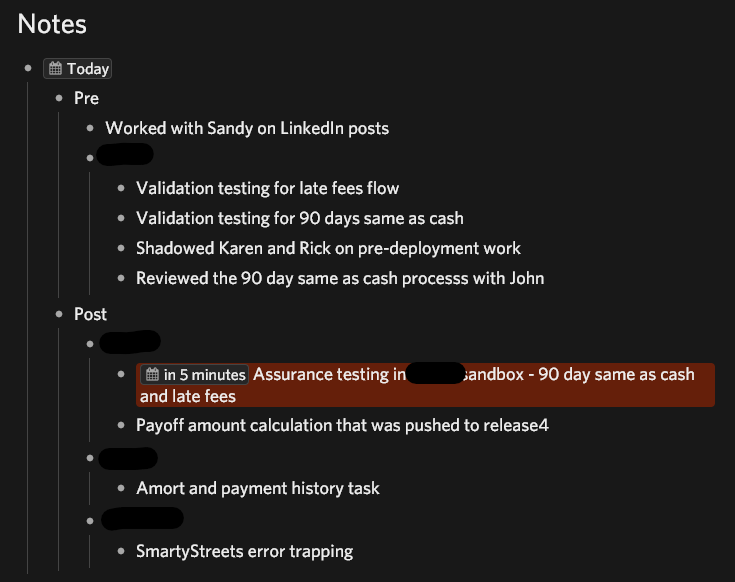Well, I get notifications for Dynalist events on both iOS and Android – it’s just awkward to have to set them up in Google Calendar instead of directly in Dynalist. I wish there was a way to set them up directly in Dynalist, while that notifications setup would be synced to Google Calendar along with all the other event properties.
And, yes, I agree: until I discovered Dynalist, I couldn’t imagine my life without Toodledo (a Todoist competitor, but dying). Yet Dynalist is so good, despite not being intended as a task manager per se, that it could replace Toodledo for me if push comes to shove. I still use both simultaneously, but I find myself using Toodledo less and less.
(Particularly, Dynalist’s note-taking abilities are phenomenal, so I stopped entering notes on tasks in Toodledo altogether, instead putting a link there to the Dynalist task where notes can be elaborated properly.)