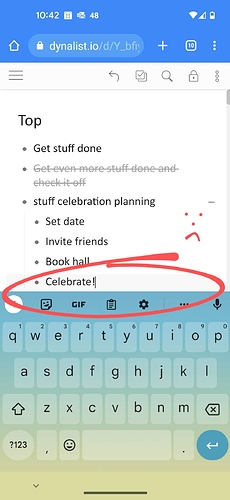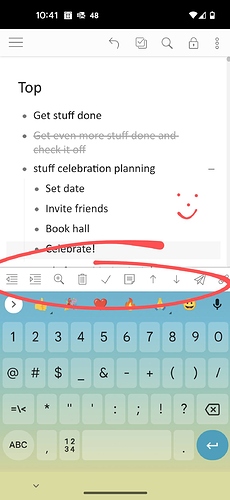Steps to reproduce
- Open Dynalist on any platform (iOS, Android, Windows app, browser, etc)
- Edit any document in Dynalist
- Close the Dynalist app (or browser window) immediately after typing your edit
- Go to Dynalist from a different platform from what you were previously using. For example, if you used the Windows desktop app in steps 1-3, now use the Dynalist browser app.
Expected result
In step 4 above, I would expect to see the full edit appear in the document I just edited in step 2, instead of it not appearing at all, or only the first part of it appearing.
Actual result
The edit I made in step 2 above either doesn’t appear at all in step 4, or only the first part of the edit appears.
Environment
All. This applies to every version of Dynalist I have ever used over the past year I have been using Dynalist. I see it happen on iOS, Android, Windows app, and when accessing Dynalist from any browser (Chrome, Firefox, Internet Explorer, Edge, etc). It happens on all computers and phones I have used with Dynalist (which is about 8 different devices for me), and it happens on every type of internet connection I use when accessing Dynalist (wi-fi, ethernet, or cellular).
Additional information
The issue that is happening here seems to be that Dynalist doesn’t sync to the cloud quickly enough. If I make an edit and then close the app right away (as in steps 2-3 above), this does not give Dynalist enough time to sync. I find this to be a major inconvenience because most of the time I use Dynalist, it is just to quickly jot something down in one of my lists, then immediately go back to whatever else I was doing. This means I would like to close the app immediately after making my edit. However, due to this issue I have gotten into the annoying, but necessary, habit of waiting at least 5s after making any edits before I go back to the home screen (Android or iOS) or close the app (Windows).
It would be nice if Dynalist synced to the cloud more quickly, or if it synced every time that the user closes the app. I realize that it always saves before closing any of the apps, but that is different than syncing. Saving only applies the changes to the current device/app. Syncing applies it to the cloud, so that those changes are synced to all other devices.
Additionally, I realize that the user can check to see if Dynalist is currently synced to the cloud by looking at the top-right corner (Windows app and browser version), or by tapping into the menu (Android and iOS), but I don’t want to have to check this status every time I make an edit to Dynalist.
Additional comments
I have previously submitted this issue in the Help section of this forum (see here: Edits don't get synced if I close the app too quickly ), and the Features section (see here: Edits don’t get synced if I close the app too quickly ). Those submissions never got much attention, so I figured I would now try posting it here in the Bugs section.