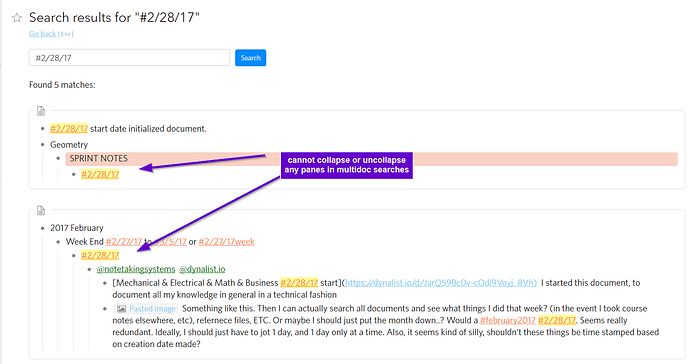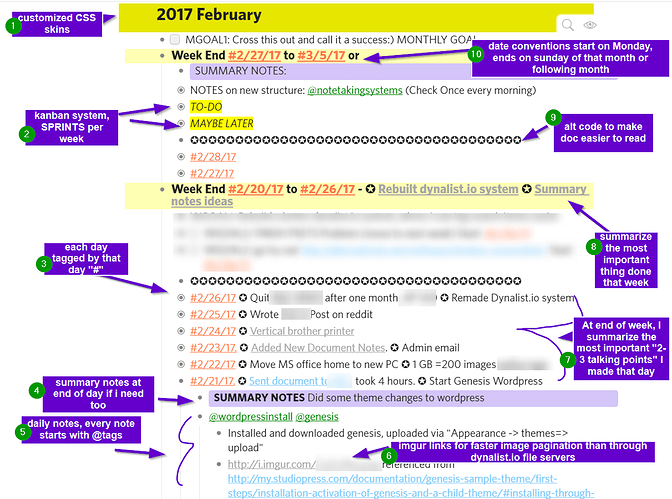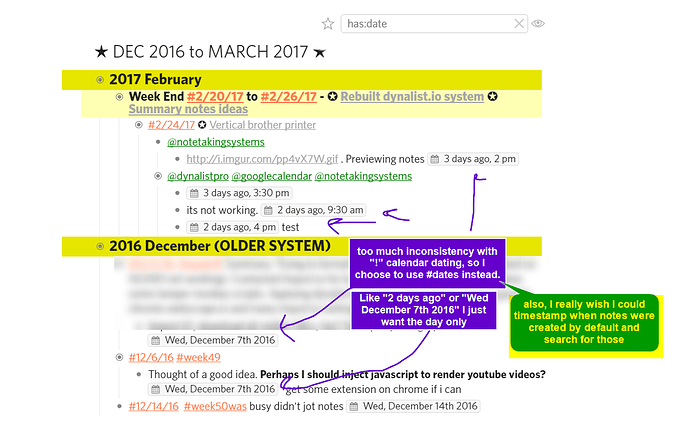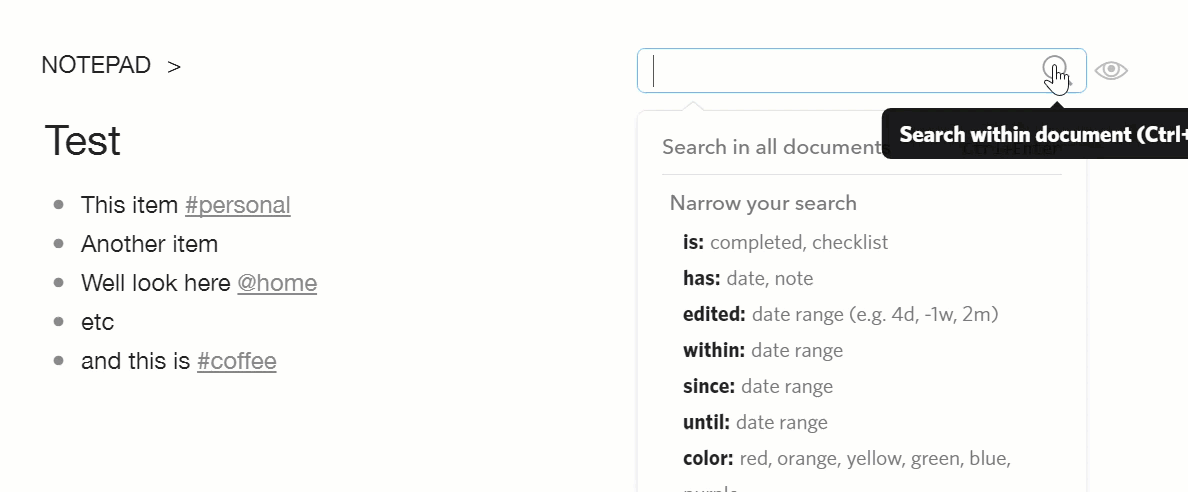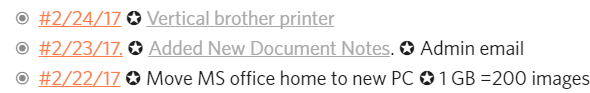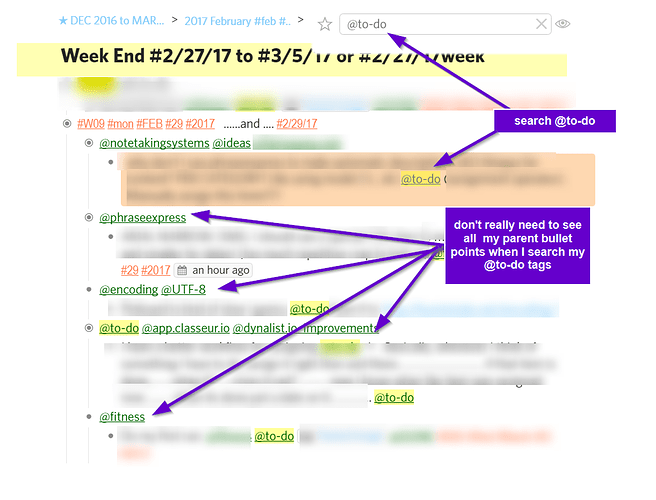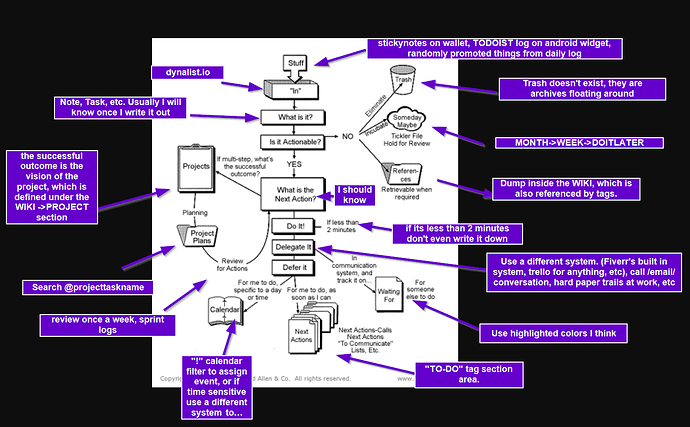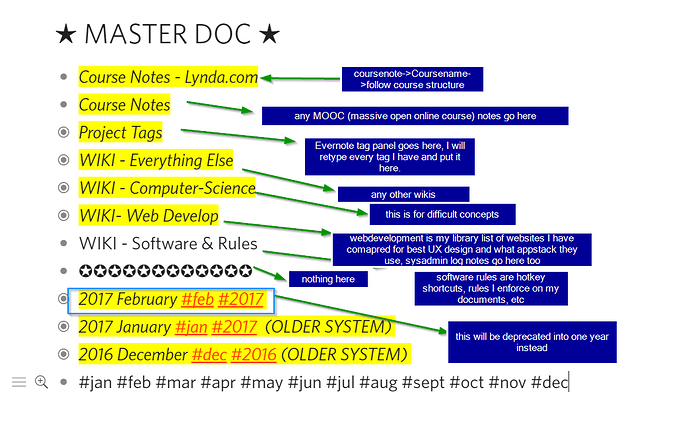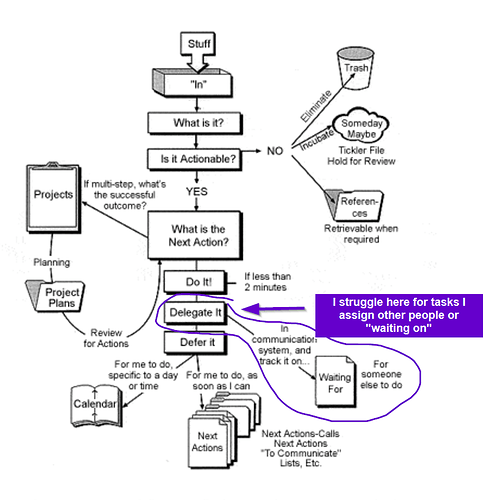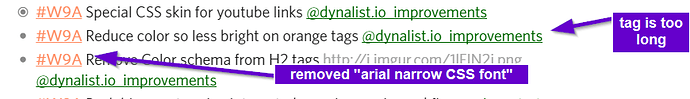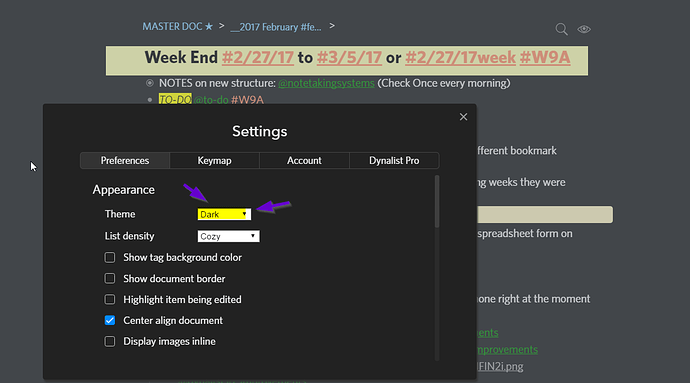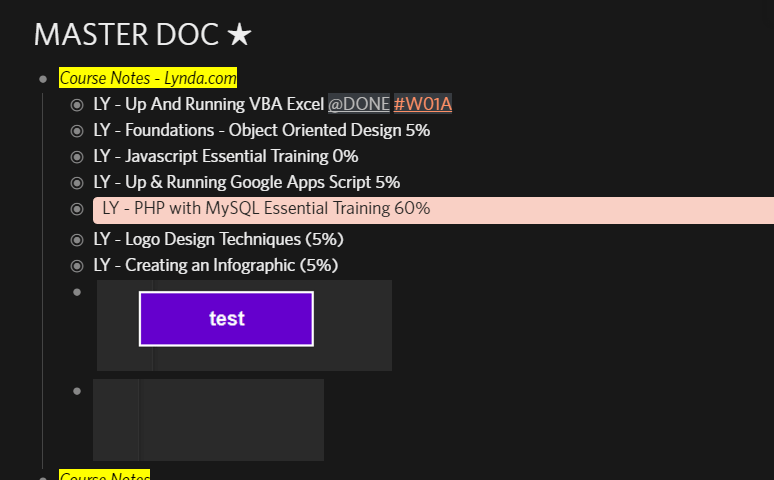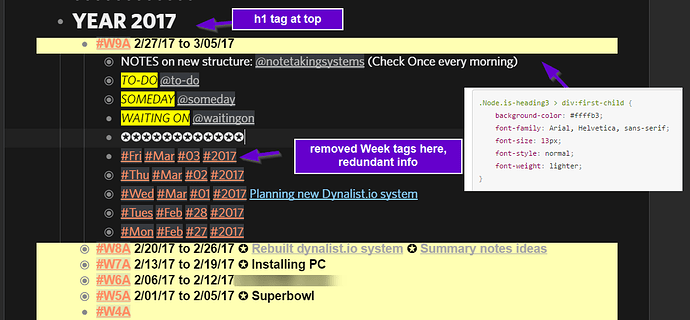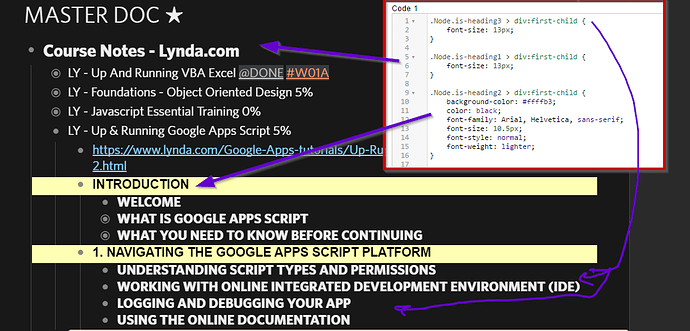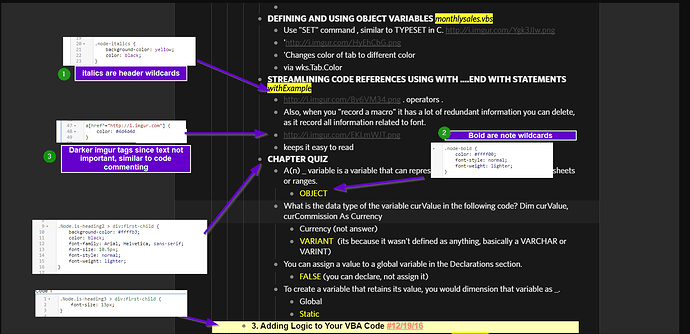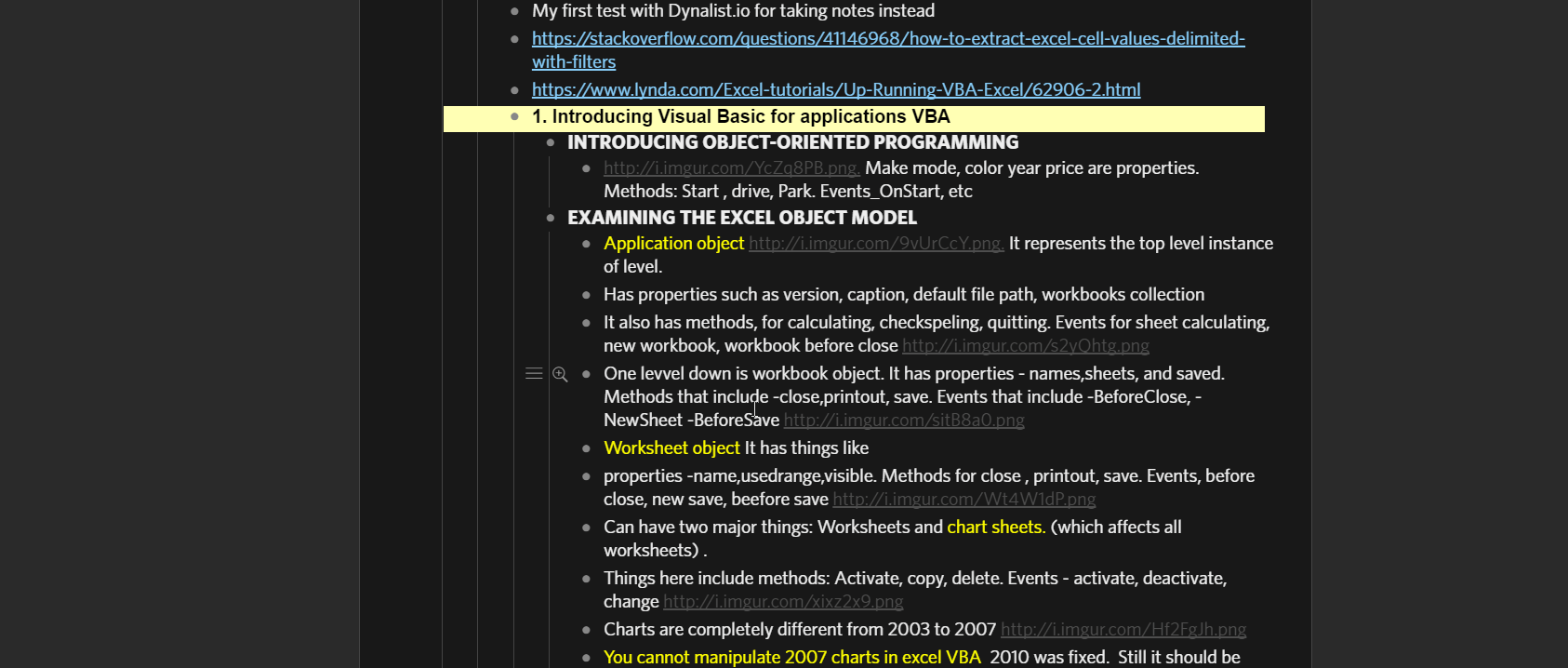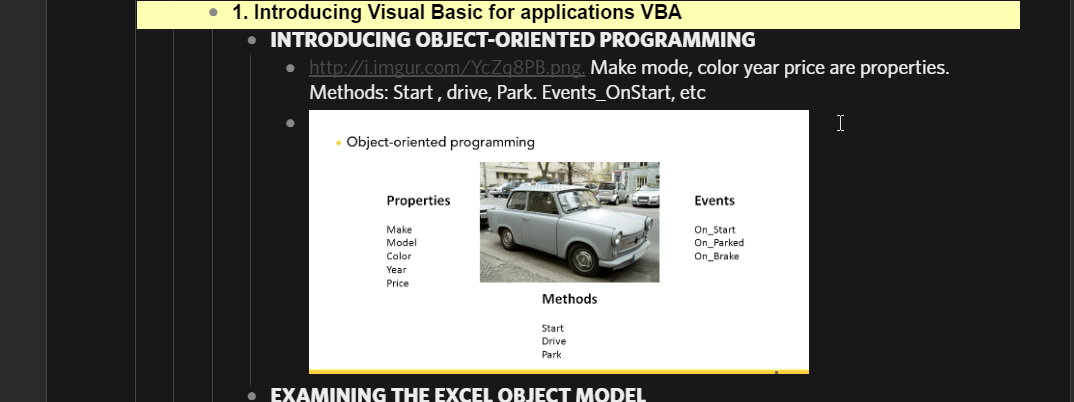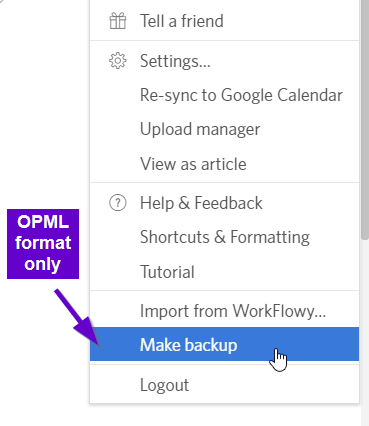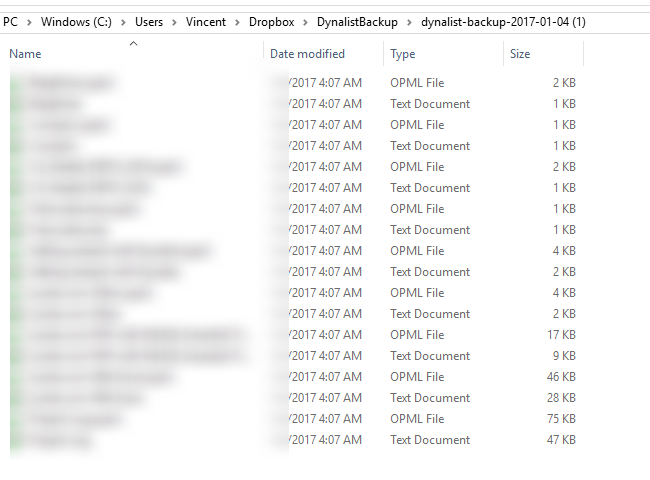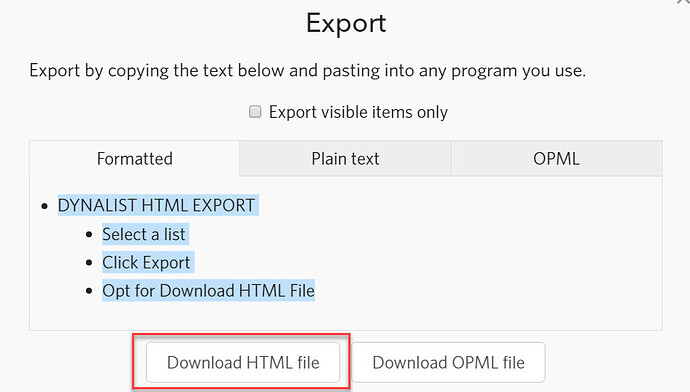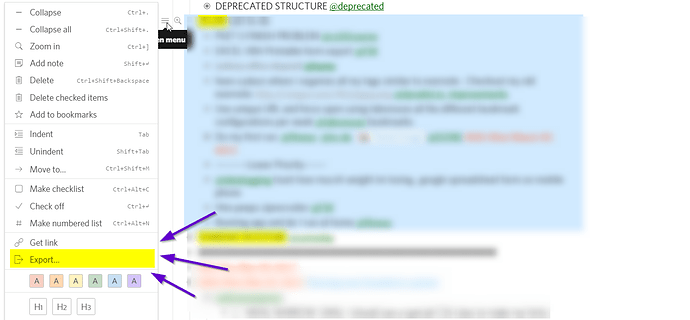Later this morning, March 1st 2017
Adding onto everything on my system
I got a better GTD system down (wrote in app.classeur.io)
Ideally, I’d like to just take all my notes in my daily log (under MONTH folder → WEEK NUMBER- > DAY). Occassionally I’ll go to different folders like course notes and wikis, but not often, and if I do, its basically summarizing a lot of notes anyhow for long durations of time. 90% of my time is going to be in spent in my daily folder
I have the following convention down:
✪DAY
✪✪TAG, TAG, TAG, etc
✪✪✪NOTES
✪✪TAG TAG TAG
✪✪✪ NOTES
✪✪✪ NOTES
(the notes further down occured later on in the day)



 GENERAL RULES
GENERAL RULES
Normally I have a billion ideas running through my head though, so I have to jot them down without interrupting my general workflow
Ideally I’d like to assign a bulletpoint GTD style as “@TO-DO” . TO-DO is a broad encompassing tag that is generally considered something like an email “inbox”. These are things I have to do, whether it takes me next year, tomorrow, or 1 hour (but not tasks achievable in 5 minutes generally)
I will not be using the CTRL+ENTER checkmark function because I don’t like looking at my notes crossed out for any reason or even filtering them that way. At the same time, I will NEVER delete any notes or any tags (I may rename them though) for any reason, that’s stupid and counterproductive








 ASSIGNING AND FINISHING A TASK
ASSIGNING AND FINISHING A TASK
Instead, after I assign the “(at)TO-DO” operator for things I have to do in my daily log
When that task is done, I will assign “(at) DONE” with “#W09 #mon #FEB #20 #2017” using a phrase express function by typing in “DDD#” which will automatically write that all out
Now I will know when the task was created (based on my daily log) and when the task was finished (based on the phraseexpress function) as well as the project context (since my daily log format is DATE->TAG->NOTES).
Whenever I assign a task to myself using “TO-DO”, I’ll make sure there is lots of tags either on the parent tag or on the bulletpoint itself
Also when the task is finished I will attach a screenshot imgur link, a document using dynalist’s attachment or amazonS3 , that kind of thing








 MORNING AND SEARCHES
MORNING AND SEARCHES
Only ONCE every morning, I will do a bunch of bookmark tag searches. Other than that, I will not be spending anytime doing KANBAN/GTD type of work, 95% of my time should be focused on work related things and progress
(at)TO DO -(at)DONE
These are all items that I have not yet finished








 PROJECT MANAGEMENT
PROJECT MANAGEMENT
I would like to just look at (at) projecttagname to see all the progress I’ve made for that project. I would have to make sure I properly tag things well, by convention I should assign ONE (and ONLY one) tag on the actually task’s bullet point.
E.G.
✪DAY
✪✪TAG, TAG, TAG, etc
✪✪✪LOREM IPSUM NOTES BLAH BLAH (AT)specific_project_TAG_that_takes_months_to_complete (AT)TO-DO [insert imgur.com screenshot showing success or final document PDF attached here] (AT) DONE “#W09 #mon #FEB #20 #2017”
Anything child nodes beneath the task are simply just comments pertaining to issues I might have come across, like reaosns why I’m waiting on XYZ






 TAGGING THINGS for “TODO LATER” or “WAITING ON”
TAGGING THINGS for “TODO LATER” or “WAITING ON”
I outlined all the ways I am going to assign a task, and finishing it, as well its some basic searches.
I am not using any hard deadline date values, those are superficial to me anyways.
I didn’t outline things that need to be “SOMEDAY LATER” or “WAITING ON”
So if I search through (at)TO DO -(at)DONE (which will have a bookmark) ,
if I find something on there that needs to be waited on (it won’t be very often), I’ll add some special color schemas (CTRL + ALT +5 ) on it so I know. Any commetns underneath that task will tell me the reason why I’m waiting on it. I will not be using (at) waiting on because that is subject to change way too frequently
For things like “DO-IT-LATER” or things that are really low priority, I am not so sure. I think I will be using (AT)IDEAS or (AT)DO-IT-LATER and not even mark them as (AT)TO-DO .
Because I will know, right then and there as i make that task, whether I should do it now, or do it later








 MORNING AND SEARCHES 2.0
MORNING AND SEARCHES 2.0
So I outlined how I would figure out things I have to do:
(at)TO DO -(at)DONE
These items here are what is considered things that I will do within that week, generally, I think
I could see what items I assigned myself to do even several months back because of how my document is inherently organized (MONTH - WEEK → DATE → NOTES) so it would be easy to see what sprints were done and what wasn’t.
Now, I already know when I assign a task in my daily log as “(AT) TO-DO” or “(AT)DO-IT-LATER”. I pick one or the other whenever I write a task. I will also be assigning ONE general project tag to the task (these specific tags will be strictly managed and documented)
Whenever I have time to do something, I will just search
(AT) DO-IT-LATER
this will let me see, potentially a hundred different things I told myself to do, but didn’t have time to do. I’ll go cherrypick some items and mark them as (AT)TO-DO and promote them, while still retaining the original (AT)DO-IT-LATER tag








 PSYCHOLOGICAL EVERY MORNING 3.0
PSYCHOLOGICAL EVERY MORNING 3.0
I would have to check things I actually did to reward myself for all the hard work, you know that kind of thing
I have already outlined things I will be doing every morning:
(at)TO DO -(at)DONE
When I do this search, I will update any tasks that I actually did finish, and linking it to my log where I finished it, or a screenshot imgur link, or an attached PDF and marking it done as (AT)DONE with the date tags
I have not outlined things I will do once a week, or once a month
SPRINTS are what I considered to be weekly. I want to see, all the things I did that week. I will be summarizing things I did each day, by looking at that day itself .








 PSYCHOLOGICAL PROGRESS EVERY WEEK
PSYCHOLOGICAL PROGRESS EVERY WEEK
EVERY WEEK I want to do the following (at least once in the morning on Sunday)
First look at everything I wrote down that week. Some notes might be in wikis and course notes, not in my daily log, so I use my “#W09” to see all notes made on week 9 across everywhere. I will summarize things I did everyday for that week http://i.imgur.com/WO0Iups.png
Now that I looked through and dug all my notes in, I want to see all the tasks I finished:
(at)DONE - to see everything I did and finished that week (even from previous weeks)
So I see what’s done now, give myself a pat on the back.
Now I want to go and see things I DID NOT finish, well because simply I ran into some obstacles, didn’t have time, or was too lazy to do
(at)TO-DO
Some tasks from (AT)TO-DO I realize might take too much time, money, or resources that I do not have, so I simply will just ?remove? the ?add a new tag? or ?flat out ignore? that I did not finish it, since its in the previous week list








 PSYCHOLOGICAL PROGRESS EVERY MONTH
PSYCHOLOGICAL PROGRESS EVERY MONTH
Do the same thing as I do everyweek, except search for “#feb” instead of the “#W09” week number








 OTHER SEARCHES
OTHER SEARCHES
I could also search for things like #mon for how productive I am generally on Mondays by something quantative like “word counts” or how many (AT) DONE tags I created compared to say #fri Friday.
I could analyze how lazy I am on saturday and sunday, etc
I could also analyze, at the end of every month, what things do I genreally do? I have to pay my bills, that kind of thing at the end of every month (28th is the standard I set), so I could analyze that as well
I could compare , on a month to month comparison, how much progress I’ve made comparing two months.
This is assuming I take a lot of notes, which isn’t always the case, it smore important that I document major things and ideas and logs that happened throughout the day. I might jot only one line of notes, for 2 hours worth of work, because jotting down notes is counterproductive to actually GTD (getting things done).
Also, this doesn’t assume any datalogging or cross-notes I make, I make notes on wordpress, on googlespreadsheet for tracking things like my weight, social media, that kind of thing
This snapshot only gives me insights on what I consider “busy -work” or things to what I consider goals / ideas I have set for myself. It only gives like a partial picture throughout my day, like I still have to manage work emails, handle clients, etc . Those I don’t log since I check my emails for them
Ideally, any notes that I make elsewhere in other places (like code I wrote) I will at least reference the URL on my github gists or that historical URL







 SUMMARY
SUMMARY
These are all the rules I have set for myself so I could optimize and not spend that much time notetaking / managing notes since its a pain to do
Note apps are only there to make my life easier not harder.
Also, these notes are notes that I take pride in. I have to do a lot of tedious crap at work, so those will be oneliner notes in my daily log or omitted all together. I might have a singular idea that ends up being 10 pages long, that’s something I can talk about.
Because at the end of the day, I might show some of these notes to someone in person/recruiter/friend/maybeYouTube/whatever whether its with a laptop, a phone, etc.
I am not taking diary notes here (things I felt today) generally speaking. Those belong elsewhere when I’m skyping / messaging buddies / hobby-related things / drunk at a bar
I am using dynalist.io for mostly project management , tracking logs, ideas → into actionable items, wikipedias, course notes. Its a mostly private knowledge repository basically like how you’d use evernote or onenote or whatever notetaking apps out there
…
3/1/16 at night after thoughts:
(at)DONE TAGS
Doesn’t need (at) TO-DO tags, too much redundant information, each task needs to be assigned only one PROJECT MANAGEMENT BASED tag , such as (at)do-it-later , probably shorten to (at) do-later, etc and (at) waiting on
searches will be simpler
see: http://i.imgur.com/QCvB2Yg.png
 ☒ →:ballot_box_with_check:☒ →:ballot_box_with_check:☒ →:ballot_box_with_check:☒ →:ballot_box_with_check:☒ →:ballot_box_with_check:☒ →:ballot_box_with_check:☒ →:ballot_box_with_check:☒ →:ballot_box_with_check:☒ →
☒ →:ballot_box_with_check:☒ →:ballot_box_with_check:☒ →:ballot_box_with_check:☒ →:ballot_box_with_check:☒ →:ballot_box_with_check:☒ →:ballot_box_with_check:☒ →:ballot_box_with_check:☒ →:ballot_box_with_check:☒ →
3/2/16
Other problems. Cannot narrow down search for @to-do without looking at parent tags with current system. Assigning @to-do tasks right then and there will get really bloated and confusing down the road
Reverting back to original workflow I outlined:
✪MONTH
✪✪WEEK#
✪✪✪TO-DO
✪✪✪✪TO-DO tasks (AT) projecttaskname
✪✪✪✪TO-DO tasks (AT) projecttaskname2
✪✪✪DO-LATER
✪✪✪3/2/17
✪✪✪3/1/17
✪✪✪2/28/17
✪✪✪2/27/17
✪✪✪…etc
Cross out that list of items when its done for that week, copy over items not crossed out into the next week
Assigning tasks within that dailylog can get really bloated since I’m writing a lot of unformatted notes anyhow.
Date tags can be all together omitted, because when a task is finished that week, it is clearly crossed out. When the task was assigned, it could be referenced by the first time that log appeared somewhere, assuming I don’t change any of the wording of the tasks
However, the following issues will occur on view modes:
- Searching through that (AT) projecttaskname will be really bloated though, since a reoccuring unfinished task will appear multiple times… unless I use EXCLUDE the use of some tags under search filters. Or, just look at finished tags only? At the same time, it would let me see how many times that task was assigned and not finished
Other notes: Have a dual pane window for dynalist.io workflow, ONE TAB is assigned to daily logging notes, another tab is for project management. Both can be open all day, have triple monitor setup, could probably go quadruple monitor setup
Other questions, related to GTD workflow
- Inbox (this will be everywhere, sticky notes on wallet, TODOIST on my phone app, randomly generated notes I make on daily logs, etc many sources)
- To-do (for that week, copy-paste method and CTRL+ENTER for items completed)
- Next Tasks → 3-5 Items sitting near top of list under TO-DO, possible colorcoding
- DO-IT-LATER → leave as is, there could be a hundred items here (similar to (AT) ideas))
- WAITING FOR SOMETHING → Sitting under somewhere under TO-DO, possible colorcoding
- FINISHED - CTRL+ENTER for that week
Revised Daily, Weekly, and Monthly workflow

 DAILY
DAILY
Two windows are open at all times, daily logging of things for that day, the other to quickly implement tasks under TO-DO or DO-IT-LATER under that week’s parent bulletpoint
Log things following all the rules I outlined (DATE → TAG- >NOTES) in whatever free form I want
MORNING (Spend 5 - 10 minutes)
Check through once everyday all the TO-DO tags
THROUGHOUT DAY
Tasks should be clearly defined, short, and to the point
Check through TO-DO tags up to 3xs throughout day
CTRL+ENTER if that task was finished. Under my daily log, pick the latest imgur link summary item and [Task](imgur.com link) syntax so its easier to look at
Assign new items (AT) TO-DO or (AT) DO-IT-LATER depending on whether its something important or just an idea
Under view mode, have “hide checked items” for that week

 WEEKLY
WEEKLY
MORNING (Spend 30 minutes here)
Read through every note made that week. Tag things as needed if they weren’t tagged enough (2-3 minimal). Summarize each day with 2-3 important things made
“Unhide checked items” for that week, and see what was not and what was physically done that week
Search “CHECKED ITEMS” for items that were actually completed, make a PDF print of it
“Hide checked items”. Copy over everything from (AT) TO-DO and (AT) DO-IT-LATER into the next week’s parent tag
Check “W09” (week 09) for things logged that week in other sections, such as coursenotes and wikis.
With clean log of items for next week, re-analyze workflow. Determine if new parent tags like “(AT) WAITING ON” or “(AT) NEXT TASKS” are needed, if it gets difficult to look at things.
Adjust priority of items in “(AT) TO DO” and categorize items in “(AT) DO-IT-LATER” if items exceed 100 bulletpoints

 MONTHLY (1 hour here)
MONTHLY (1 hour here)
Just search “#feb” for february notes and summarize any week notes, clean up things, reanalyze workflows. Check if rules are being enforced

 (CHECK RANDOMLY) PROJECT COMPLETION / STATUSES
(CHECK RANDOMLY) PROJECT COMPLETION / STATUSES
Under WIKI->"(AT) PROJECT STATUS) click and see what items were added here.
Both daily log notes and actual tasks will be shown here
To check what items were and were not completed yet:
-
COMPLETED ITEMS (search for all checkmarked off items), can see the date the week they were finished)
-
INCOMPLETE ITEMS (search that latest week, hide “checked items”)
-
Daily log - other tasks that were completed here were not assigned (since they were finished so quickly, and /or lots of log notes)

 (CHECK RANDOMLY) NOTE ANALYSIS
(CHECK RANDOMLY) NOTE ANALYSIS
Check things like #FEB for february notes, #mon for monday notes, or search specific days using #FEB #20 for february 20
Compare notes to other notes made elsewhere (email logs , forum posts, etc) if I really wanted to see everything I did that day
 ☒ →:ballot_box_with_check:☒ →:ballot_box_with_check:☒ →:ballot_box_with_check:☒ →:ballot_box_with_check:☒ →
☒ →:ballot_box_with_check:☒ →:ballot_box_with_check:☒ →:ballot_box_with_check:☒ →:ballot_box_with_check:☒ →
3/2/17 at night
I realize that I have some problems currently put a #date on the same bulletpoint line, because it takes too much space.
"#W09 #Mon #Feb #20 #2017 "
The vast majority of that information is completely irrelevant in a project management workflow. I think, all I really care about, is a primarykey for that week. I don’t really care that what I do each day either, more so I care how much stuff I finished in a week
“#W09” for week 9
but more specifically,
“#W09A” for week 9, year 2017.
Year 2019 will be “#W09B” for the same week 9 of that year
In my main document, I will be ignoring everything I stated above for my month rules, and use the following hierarchy of notes:
✪YEAR 2017
✪✪WEEK04A
✪✪WEEK03A
✪✪WEEK02A
✪✪WEEK01A
✪✪✪DAY 7
✪✪✪DAY 6
✪✪✪DAY 5
✪✪✪DAY 4
✪✪✪DAY 3
✪✪✪DAY 2
✪✪✪DAY 1 (Monday), #W01A #MON #JAN #02 #2017
✪✪✪✪TAG,TAG ,TAG
✪✪✪✪✪NOTES
etc.
As per my other conventions, every item in my document, either on the bulletpoint itself or its parent bulletpoint, will have at least ONE tag and a WEEK tag assigned to it
For WIKI - notes, I will just tag each bullet point. I have a phrase express function, I use “d#” to automatically generate that weeks tag
Under each week, whenever a new task is created, I will still be using my above outlined workflows, but now I will date the week that tag was created. So now I will know when a tag was truly completed & how long it took, when I cross it out.
The main focus is that my sprints last one week long
Consequently, I could also look at specific dates using just week, like the first week of that month, vs the last week of that month, to get an idea of what things I focused on (e.g. end of month pay bills, beginning of month explore new ideas, etc)
Note to self I wll also be looking at how I tagged my evernote tags, and closely mimicking my tags into dynalist using those. it is under my PROJECT folder
Also, when a course is finished, I will be using the “@DONE” tag to indicate its a finished course, and then time stamp it (the week it started, and the week it ended)
Also, on the course, I will manually put a notice like how far I am completed as a whole for that course title
(e.g. 20%, 30%, 40%, etc) so I don’t need to click on it. For ongoing courses I book mark them or colorcode
Also, I have a feeling that I will go past the 572 kB limit so hopefully resource overload on one document won’t happen
 ☒ →:ballot_box_with_check:☒ →:ballot_box_with_check:☒ →:ballot_box_with_check:☒ →:ballot_box_with_check:☒ →:ballot_box_with_check:☒ →
☒ →:ballot_box_with_check:☒ →:ballot_box_with_check:☒ →:ballot_box_with_check:☒ →:ballot_box_with_check:☒ →:ballot_box_with_check:☒ →
3/3/17 in morning
Tweaking my existing workflow, I wrote 16 sticky notes of items to add on here onto my wallet inbox this morning
This system I am outlining is going to be a fall back plan for any personal to-do project workflows. By creating a system like this, it doesn’t matter if I have to layer on another team-based project management workflow to seperate work from personal goals
Back to the item I have
One issue I have is macro-managing other peoples tasks for them. Everyone has their own workflow system and you cannot force anyone to adopt your system (e.g. freelancers, friends, family, etc) because it creates too much of a burden for them. This is atypical in project management, you have a remote team, an inhouse team, and whatever, and for some reason nobody wants to change systems
Specifically , in the GTD workflow:
For the most part, if I ever have a WAITING FOR, it falls into two broad categories:
- Somebody was assigned a task, (normally I paid them to do it). Services vary, r/slavelabor forums, fiverr.com, 99designs.com, MSPs. Normally there is a system I can use that system instead.
- I am awaiting somebody’s advice on some unfamiliar tracking system that I cannot RSS (Envato, Jira, Zendesk, Forums, reddit, stackoverflow, remind a friend, autohotkeyetc) and sometims cannot even have email forwarding without doing a lot of work. It becomes a pain to remember which forum was for what items and when I need to look at it. I have to use their system, because that is where all the useful information is at. The only information I can reference 100% of the time is a URL hyperlink
For the former, if I can do everything in another system for team-based project management, there’s no need for me to make a note of it, although I will probably still dump some notes in it in my daily log. If its a task I have not yet assigned yet (e.g. I try spacing out tasks for someone), I will make a log of it
For the latter, I usually keep a bookmark of it on chrome, but sometimes I completely forget about it though, and so I should probably assign the task and the URL hyperlink as well
The general document hiearchy is this:
✪YEAR
✪✪WEEK
✪✪✪TO-DO
✪✪✪Do-LATER
✪✪✪WAITING ON (This section is purely dependent on other people)
✪✪✪DAY 7
✪✪✪DAY 6
etc…
WAITING ON is where i will put tasks I assign other people, and feedback I am awaiting on.
Sometimes, when I want feedback, I’ll multipost spam. E.G. post it on quora, reddit, stackoverflow, same copy-pasta question, ideally I’d like to quickly reference which questions I posted where. Sometimes I get literally 0 responses, partially because my questions I do not know how to word correctly, or post on the wrong subreddit, posting at the wrong time of day, or because simply I don’t know enough about the topic to ask a good question.
There’s many hyperlinks to one task in “WAITING ON”. By that convention, I want to KISS(keep it simple stupid). So I will simply copy the hyperlinks into a childnode and hide it
Also, Ideally, I would need to know, Was my question really answered or not? Because I need to revisit it later. A lot of times it goes unanswered, because nobody responded, and I still cannot find the correct answer.
These requests for knowledge/information can really be pertaining to anything. From issues I get stuck on in code, to something I do not really understand. Sometimes just googling or youtubing an answer comes up void, because its too hard to find.
Because I am learning almost everything with little to no background or monetary support (I cannot simply just talk to / call someone for an answer I do not know - these questions are too specific and technical in nature), I have to rely on forums, and purely things on the internet.
By this notion, I am going to adapt the following:
✪✪✪WAITING ON
✪✪✪✪ TASK NAME, #W09A #PROJECTTAG,
✪✪✪✪✪ Hyperlink 1 or just write “reddit” → (then navigate to latest submissions)
✪✪✪✪✪ Hyperlink 2
✪✪✪✪✪ Hyperlink 3
I will CTRL+ RIGHT CLICK or navigate to whatever forum it is I posted on
For simplicity right now, I will be lumping all my tasks I assign to people and things I am awaiting to hear back on. Partially because I don’t assign many tasks to people anyhow
✪✪✪WAITING ON
✪✪✪✪ ASSIGNED TASKS UP HERE
✪✪✪✪ -------
✪✪✪✪ WaitingOnResponse 1
✪✪✪✪ WaitingOnResponse 2
I don’t know how this convention will hold up for me, but I have simply made a note of it and will see what sticks and what does not.
Also, I may or may not set deadlines here as well, using the “!” operator, and a google calendar that is NOT my “personal calendar” to prevent confusion of personal google calendars vs dynalist.io calendars. Use sparingly. Deadlines, meetings, and status updates goes hand in hand around same time frames.
E.G. I might have to have a meeting with XYZ person, for their project update statuses and arrange a meeting time. I don’t have more than a few handful of meetings a week, so not a big deal. I check up on this on my android google calendar widget on phone
When a task is done, like my other workflows, cross it out, attach and if I have time, attach image screenshots and/or files
Once a week, go physically print out all tasks done.
As a side note, only items in “TO-DO” or “WAITING -ON” will have items crossed out, “DO-LATER” will not, because it will be promoted to “TO-DO” first
As another side note, the general priority of items below “TO-DO” or “WAITING ON” or “DO-LATER” is the following:
✪"TO-DO"
✪✪ HIGHEST PRIORITY TASK
✪✪ MOST RECENT, BUT NOT HIGHEST PRIORITY
✪✪ NEXT MOST RECENT TASK MADE
✪✪ LEAST RECENT TASK MADE
✪✪ LOWEST PRIORITY TASK








----------OTHER NOTES
-Project Tags → will be following evernote tag style . I will actually describe every tag I make here, there will be two types of general (“@”) tags
these will be the following
- Tags I am actively tracking, what most people consider as “project folders”
- Tags that I just name on the fly, what most people consider a “tag” or “hashtag”
Tags that I am actively tracking thus far are the following (not many)
- (AT)Fitness (for running logs, spreadsheet log summaries, weight tracking, improvements I am making towards running (e.g. building spotify library), nutrition macros, supplement tracking, etc)
- (AT)notetakingsystems (overriding notes that discuss ALL workflow & timesaving improvements of ANY nature I’ve made/came up with)
- (AT) dynalist.io_improvements (improvements made specifically to dynalist.io workflow)
- (AT) [specificwebsite2.com] A website I am working on
- (AT) [specificwebsite1.com] Another specific website I am working on
- (AT) [specificwebsite3.com] Another website I am working on
- (AT) [work] - Specific project related tasks for work, it varies so much that I just named it “work”.
- (AT) datalogging - this is an ongoign continous improvement of tracking things I think are relevant to my life (e.g. my weight vs frequency/intensity of how much i am running vs eating habits). ✪ This also includes, tracking how many bulletpoints I make a week, VS how many words I write VS how many tasks I assign and complete a week.
- (AT) [specificCourseName] - these are active classes I am taking
- (AT) [specificTextBookName] - If I am actively reading a textbook for any reason or referencing it often , ideally have the .epub or pdf file and then sort of MLA-style reference it / screenshot &highlight + Page number
- For long software manuals, like a wordpress guide which might be 100 pages, or a youtube channel, debately add an active tag here. To be determined
That’s about 10 or so tags, that I generally use offhand, that I also recount without looking at.
Other tags I am considering actively tracking will go in a different section (e.g. courses I audited and looked into just for 5 minutes, but didn’t care enough about, “Textbook name I am semi-reading”, etc)
Everything else is redundant and won’t be tracked (no RoI), although, I will look into what tags I start naming frequently, and promote them to actively tracked tasks





 TAG HIERARCHY
TAG HIERARCHY
I outlined project tags above. But ideally I’d like to have, nested tag structures, but that’s already going to be built into dynalist maybe, so I might not do this.
Basically… (lookignn at evernote)
- Company Reference Tags (child nodes, order alphabetically)
– Client1 I worked with
– Client2 I worked with
–Client 3 I worked with
- People
– Person 1
– Person 2
– Person 3
I don’t really use these tag panes in evernote that often though, but it may be used sparingly every month or so if its easy to implement.
Also, there’s better ways to log this information, such as contacts on phone, etc
I might predefine these tags ahead of time, but currently, there is no way to remember or find which tags have been added recently though.





 OTHER THINGS - ASSIGNING TASKS TO OTHER PEOPLE
OTHER THINGS - ASSIGNING TASKS TO OTHER PEOPLE
I could always “export items” and have a dedicated tag if I am constantly assigning tasks to someone (e.g. think of VA or virtual assistants). Most of these tasks will just be “Checkup on XYZ for me” or “Run mundane errand 1”. The option is there, I simply just make a dedicated tag for it:
✪YEAR
✪✪WEEK
✪✪✪TO-DO
✪✪✪Do-LATER
✪✪✪WAITING ON
✪✪✪ASSISTANT
I write a bulletpoint list of items everyday or everyweek or whatever. Then I export it out, print it, or email it. Ask person to tag each item whether it was finished, what the general comment was, any files attached if needed, copy-over and reimport back into “ASSISTANT”. Especially if there’s going to be lots of bulletpoints assigned to that person
I won’t be using this , but I have outlined it nonetheless
This could also act as a simple SOP (standard operating procedures) list for someone too to do everyday, and a means to check up on it
AFTERNOON 3/3/17
(Fonts need to be adjusted, color schemas for clarity, and CSS mods)
-Project / common tags need to be shorter
-Weeks are stamped at the beginning of the task for consistency / clarity, at least for tasks, possibly for wiki notes as well
-Arial narrow font removed on CSS to make it easier to edit
Tasks need to be succint, and to the point in as few words as possible because looking at so many tasks is confusing.
Color schema may need to change on the @tag, to something lighter in nature so its not so overbearing. OR darker to match the color of black font color
-Items in DO-LATER renamed to “SOMEDAY” instead for easier clarity. ?Cross out items? if they are finished under here
-Tasks details are right underneath describing as well as relevant hyperlinks if needed (see “WAITING ON” notes)
CSS / readability ease
Change to black theme (based on experiences of github dark), much easier to look at as well and seperate different color schemas:, less eye fatigue
Leave all suggested settings on to embed gifs and images. Backup upload method from shareX will now be snaggy, dynalist.io image upload purely for inline only (redundant copies are OK, shareX should have every item though even if uploaded to dynalist.io)
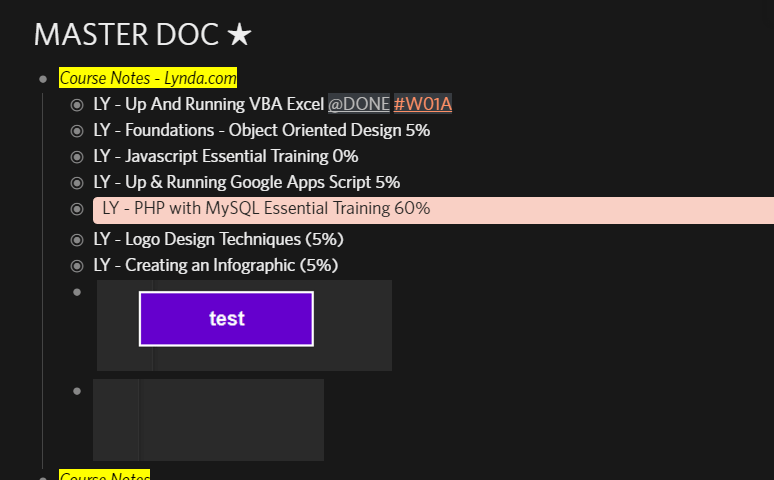
Leave all settings on for optimal reading
cleaned a lot of settings up, week tags omitted all together only on the main tag. Removed redundant info. If the same tag appears in multiple locations remove it , because during searches the highlighting on search is overbearing
optimized settings on H1, H2, H3 CSS so it follows closely to what you’d actually use those header tags for, without colors being too overbearing, whilst at same time being able to see what’s important
Adding simple wildcards using bolds and italics. Bold is mostly used as “traditional highlighting” and italics are more for differentiating different header tags
Finalized version of notes in action for courses like lynda.com, with easy to enter notes, and many simple view modes (e.g. try focusing on just the highlighted text, then just purely on images, just the white text, or a combination of all of them) in the same workflow.
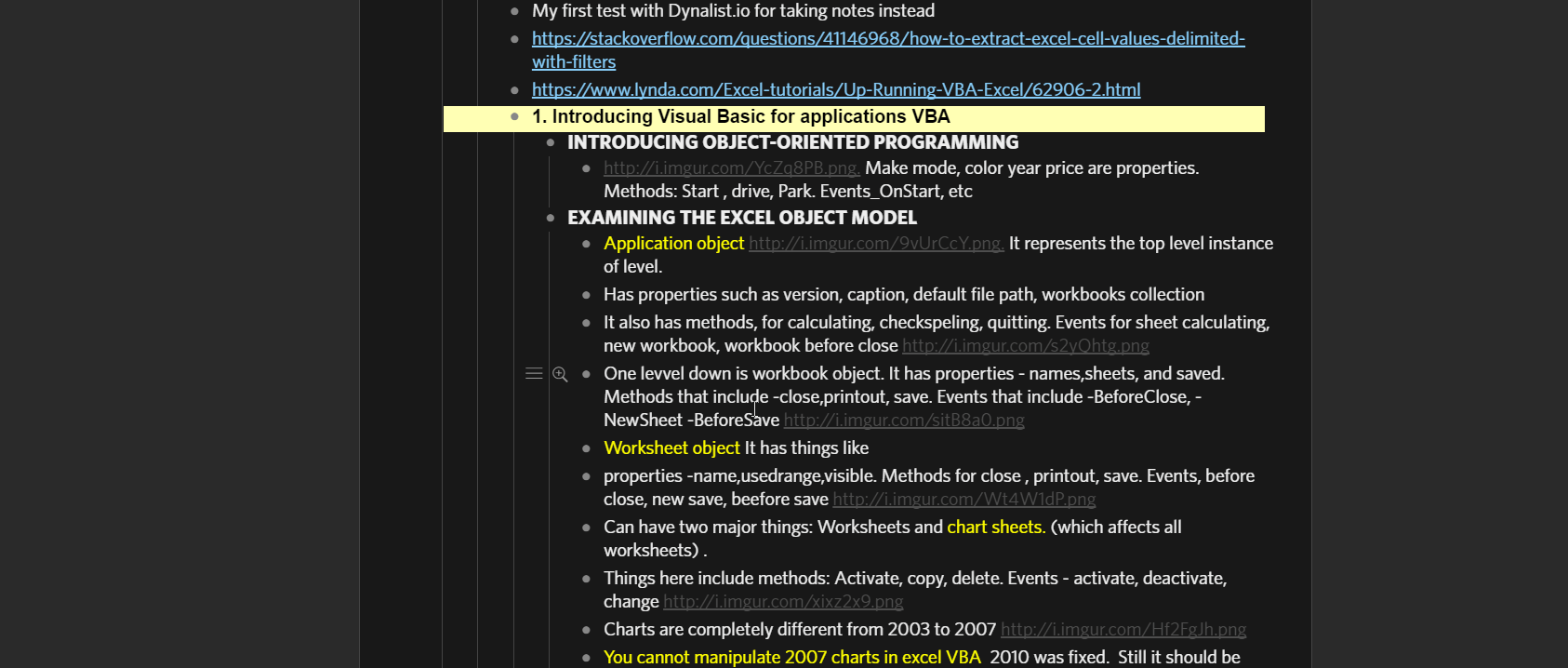
alternatively can use markdown syntax as well to embed images in view, sparingly, to give more note variety / wildcard effect
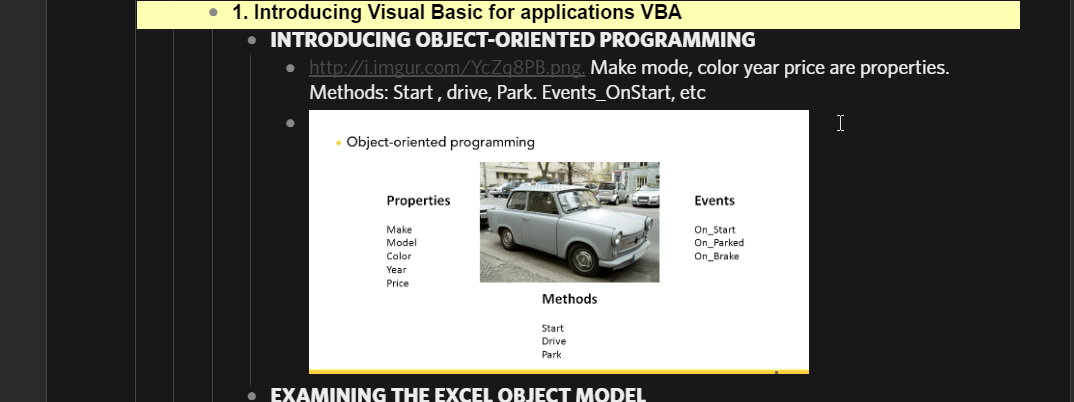
also , side note, whenever I want to search for all tasks done, I use this filter: "@to-do OR @waitingon OR @someday is: completed" or just "is: completed"
IT would populate the following information now:
✪ Year 2017:
✪✪ Week number
✪✪✪TODO (if any completed tasks here)
✪✪✪WAITING ON (if any completed task here)
✪✪✪SOMEDAY (if any completed task here)
Since each item was tagged here with the week it was created, I can search through to see how long that task has been floating around.
✪✪ Week
✪✪✪ TODO
✪✪✪✪ TASK
Using a basic python script, I would look for the week the tag was assigned in, and which week it was sitting in when completed. Since each tag was assigned only ONE project tag, and these rules were enforced, I could easily automatically create a gantt chart with 1 button
The results would look like:
✪PROJECT NAME
✪✪TASK (Date, to Date)
✪✪TASK (Date to Date)
✪PROJECT NAME
✪✪TASK (DATE to DATE)
✪✪TASK(DATE to DATE)
at the end of the month, or year, or whatever, I can just print out a chart with one click that looks like this:
<img src='/uploads/default/original/1X/6f915c958b15b24272af947fd202e9738c1000d4.png'>
The applications of this are practically endless. If you are doing a yearly annual review , and your boss wants to know what you did, well its all automatically done into one easy to view chart. I had already enforced short bulletpoint tasks, so you are only skimming the top bullet point node.
One issue is if you would have to manually piece the tasks organization together (third level task b, to second level task). Which is possible, if you made multiple project tags, under one parent final project tag during the whole ordeal.
For a more waterfall approach, using this lean-based method, you could also create future gantt charts right into dynalist and then automatically process it afterward into excel data Excel data would look something along the lines of (col 1: task name, col2: date created, col3: date finished, col4: project tag, col5: (optional) parent project tag)
In this instance, I wouldn't sort by date, but rather weeks anyhow. If it was a long project it would span weeks anyways.
The other way is just simply clicking through that (AT) project tag and seeing what items you finished in dynalist.io, but it wouldn't be as aesthetically pretty though
**Note To self** I almost never write down daily tasks, so this would never show up. There so shortlived that it doesn't make sense that I jot them down. Also, in my daily writing log, I am not sure if i should be differentiating ideas VS notes/tracking logs, since ideas get promoted to tasks anyhow.
side note, I think I will tag everything by week then day #, so I can cross reference my daily notes to see exactly what I was thinking that day.
"#W9A #03" or "#W9A #Mon", if that week was Monday the 3rd. Since all my weeks start on monday. Probably will use the former, its shorter. If I search my notes for #W9A #03 I could also find out what day that is too on my daily log, or look at a calendar, also I would know its March the 3rd just because there's 4 weeks in a month roughly