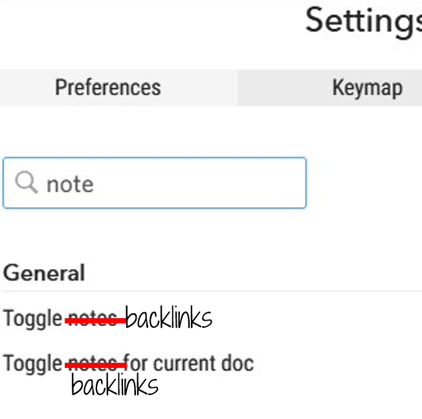PROBLEM
“Show Backlinks” is very essential & functional, but when enabled, the page gets very “busy” cluttered with blue indicators everywhere.
PROPOSED SOLUTION
To what Dynalist Notes have served us well reducing clutteredness by using toggle or cycle-through, Dynalist Backlinks should have the similar capabilities in View Options and Settings-Keymap (Pro feature), both to work hand in hand.
*** This request addresses the indicator/counter only, not the nodes’ backlinks bottom-pane. ***
View Options
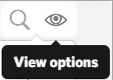
-
Global
Show/Hide per Settings’ “Show Backlinks” -
Per-Document
Show = full indicator with count
Small = little grey circle/dot (or better cue) + no count
Hide = no indicators entirely, but retain backlinks’ full functionalities (eg backlinks bottom-pane)*** Better still, if Settings’ “Show Backlinks” (Global) can have the 3 (Show/Small/Hide) as selection items ***
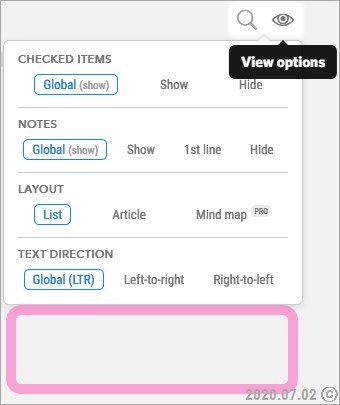
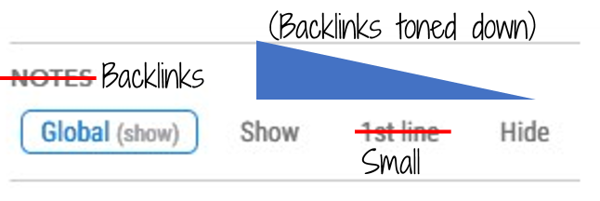
Settings-Keymap (Pro feature)
- shortcut for: Toggle backlinks
- shortcut for: Toggle backlinks for current doc