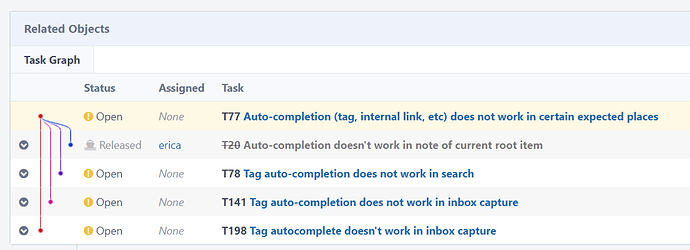How about allowing the auto-completion feature also in the search box same as Workflowy?
Excellent idea. I think the only reason we haven’t done it is time.
In at least half of the cases you would click on a tag to start searching, so we didn’t think of this feature as a high priority. Nevertheless it’s something we’re happy to do once we have less on our plates  .
.
+1
I would consider this a top priority!
@Erica, that is actually not my typical use case. I would say clicking the tag is <10% for me, if that.
Most of the time I want to quickly filter a list, by project or customer name. So I would hit find, then type @D expecting to look for @Dynalist entries. Currently we’d have to type out nearly the whole thing, especially for tags with similar first few letters.
I see, I can see why that’s a pain point for you then.
Bumped this up in our todo list 
Bump.
A handy feature in Workflowy – when a search begins with a tag symbol – # or @ – a list of matching tags pops up that filters as you type.
For example – search for “#f” and you’ll see a list of all tags that start with “#f”. Type another character such as “#fa” and the list filters down to just tags that begin with “#fa”. This is very fast and easy to use.
It is much faster to use than the Tag List pane in Dynalist.
Please consider this as a feature request.
Thank you!
dgg
FYI…I just checked and did not see this on the Dyanlist Roadmap https://trello.com/b/z0HxDPNo/dynalist-roadmap .
Is there something we need to do to get this nominated as a feature candidate?
Thx!
dgg
Sorry for the late reply!
10 Likes is usually enough. (To anyone who’s reading: like the OP’s post if you want something like this!)
We also like to group similar feature requests together, so they take less space on the roadmap. For example, auto-complete should work in a number of places including inbox capture, search, global search, move dialog, item finder, etc. We can put them all in one card, so the votes don’t get diluted.
Erica, we have 11 Likes on this feature request now.
Would you consider adding it to the Dynalist roadmap? I’m sure it will have to wait while higher priority updates take precedent, but at least it would be on the list.
thx!
dgg
Yay! Yipee! Hurray! 
Bump…please consider voting for this feature!
I use tags a lot – it is one of the main reasons for using Dynalist. I can quickly find all related information on a topic no matter where it is in the doc tree. Very handy when you have related information in many different areas of your doc tree.
When I trialed Dynalist I just assumed the search box would include auto-complete on tags – just like Workflowy does, and just like Dynalist does when entering tags into the body of a document.
But Dynalist is lacking this feature. The tag pane is slightly helpful, but with 1,300 tags across all my documents, it’s not very helpful because it’s missing a quick filter box – to quickly find a tag name you don’t quite remember. This tag filter box is available in Evernote and I really assumed Dynalist would include it as well. All “no brainers” to me.
Unfortunately Dynalist does not include either option. The most useful to everyone, I would think, would be to auto-complete tags in the search box. Since Dynalist already auto-completes tags entered in the text of your documents, it would seem to not be that big a deal to also do this in the search bar.
In any case, I find this a non-stop source of frustration with Dynalist. If you do as well, please vote for this feature…
https://trello.com/c/qZZac3Xa/175-autocomplete-tags-in-search-bar
Wow, 1,300 tags. May I ask do you have a particular system for tags? The reason why I’m asking is because I try add tags in my notes before, but it became too much work (every task I need to spend more time on thinking what tags I need to add to it), and I still don’t find myself use it much (if I don’t remember I would not search for it, but if I remember something search is much faster). Right now I only use tags for recurrent task like #daily and name @steven_example, but it was more for the highlight than tags.
I add tags by topics, person, company name, project title…whatever will quickly bring together notes with a common theme. Examples:
- #JohnSmith – obviously quickly finds all notes involving John Smith, which could be many varied things scattered throughout my notes.
- #ProjectName – everything having to do with a certain project, which could be notes on items purchased, vendor discussions, etc.
- #CompanyName
- …(you get the picture)…
So that’s the basic idea. My basic method for organizing notes is by topics (e.g., Tech, Psnl, Work, etc.) with many sub topics under each major topic.
I also keep a DROE (Steven Covey) – with a quick log of all the major activities for a given day…many of which are links to more detailed notes in the Topic Listing just mentioned.
But as notes accumulate, there may be something related to #JohnSmith or #CompanyName under many of these topic headings or DROE entries. Searching for a #TagName at the top level quickly reveals all the entries related to a given person or company. I scan these to quickly isolate the specific notes I need – and zoom in to focus on just those notes.
So I drop tags throughout my notes that I know will help me find the note later without remembering where I filed it, just by knowing who was involved or the major topic involved.
Very, very handy. In a flash I can, for example, find all events related to a given person going back over the last year. No other program allows me to find widely disparate notes and then jump to the one needed as quickly as Dynalist.
I use Dynalist all day long. I really count on it. I’m a firm believer of the old (I believe Chinese) proverb, "The palest ink is better than the best memory.”
See this article on keeping meeting notes. I keep at least a few lines logging each meeting I’m in – key participants, what was agreed upon, actions to me or them, etc. And meetings are just one portion of my work and hence just a portion of my notes.
I’m a very busy manager dealing with many projects, people, and companies. Finding information on any of these quickly is invaluable. But there are a lot of topics, people, projects, and companies – hence a lot of tags.
BTW, this should help clarify why I would benefit from tag auto-completion in the search bar. I can typically recall the name of the people, project, etc., involved and so know how a tag starts. But I can’t recall quickly the exact spelling – for example, whether there’s an “s” at the end or did I hyphenate vs run all the words together, etc.
I wind up using the top few lines of a document to enter my search instead of using the search box. This way I get auto-complete assistance in entering the tag. Then I can click on it and get the search I want.
It makes no sense to me that I get tag auto-completion in the document, but not in the search bar. In any case, I would find this feature very helpful. As I mentioned, Workflowy does this and that’s where I got used to it.
Thanks for the detail description, I can see how tags are really useful for you. The biggest problem for me is I have a lot of notes relate to work knowledge (just checked have 133 pages), and they are not really well defined by particular area (because they are connect to all or most of my work), so I have hard time organize them. Right now I just put them in general guidelines and hope I can remember part of the notes when I need them (I’m a big believer of the palest ink is better than the best memory too, that why I have so many dam notes). LOL
I’m sorry to say I miss this very simple feature so much I’m switching back to Workflowy.
BTW, Workflowy’s tree algorithm has apparently been re-written and it is lightning fast. I imported all my Dynalist documents into Workflowy and it is way faster than using Dynalist – even with having separated stuff into several independent documents within Dynalist.
I’ll miss some features of Dynalist, but search is the most fundamental aspect of using these outliners. And Workflowy’s search just works better. Enough better that my productivity will be better served there.
Sigh.
Signing off,
dgg
I’m sorry to hear that!
Best luck to your future endeavors. I agree with @KC that 1,300 tags sound very impressive. Maybe some day Dynalist can again be home to those 1,300 tags (maybe they will grow by a lot, who knows).
Well, I’m back! Couldn’t live without hyperlinks. The markdown format for hyperlinks is a killer feature of Dynalist compared to Workflowy. Hyperlinks are such and essential concept of Knowledge Management (KM) (ref. see this article in Zettelkaskten.de).
It is inexcusable that Workflowy has not implemented this after so many years of so many requests with so many vague assurances that it is coming. It’s like a microwave oven, once you have hyperlinks, it’s tough to do without them. [And yes, I am old enough that that analogy actually makes sense to me  ].
].
I’m afraid I have to make the same point as before about Dynalist – that tag auto-complete in the search bar is a glaring missing feature. Please do not use my KM style as an excuse for missing this feature. It is a basic as hyperlinks.
As proof that it is an essential feature (and a curious oversight in Dynalist) is that tag auto-complete works in the body of a document. If it’s needed in the body of a document, there’s no way to justify not also including that capability in the search bar.
It is an obvious oversight. And since it is implemented in the body of a document, how hard would it be to include that capability in the search bar?
I know you have priorities and it hasn’t gotten the votes to be implemented, so I am not expecting any change. I just want to make the point that excusing the missing feature by pointing at my KM style is not a valid argument for why the feature is not available.
Hi David
Glad to see you back. I second your view that it is major gap. It seems that once software gets to a certain point of maturity with many features the rate of change slows and the backlog is so vast that even simple table stakes features get left off the table !
Welcome back, @David_Goggin, and thanks for the comment, @Wayne_Smith.
I don’t blame you, that’s what people would naturally assume when they don’t know a codebase. As a matter of fact, about a year ago, I spent two full days working on this, and didn’t get it done (in that time I could have fixed about 10 bugs) . The current “body” auto-completes, yes, and that auto-complete is very, very specifically built for the items, not for a simple textbox like the search field.
@Wayne_Smith: it’s true that we have a long backlog of features, but this is one of the most important things Dynalist is missing. We know this. To assign priority, we need to assess both the value it brings and the work it involves.
I think we’ll have another attempt at this soon, but please don’t think it’s a small thing that we just choose not to include. In fact, I can add a new Markdown format in under an hour (re: your hyperlink comment), but this has taken us quite a long time to think about.
It might be because our code architecture is poor, and if that’s the case we do apologize for it. In either case, improving code quality and implementing this will take a much longer time than you would imagine, so please be patient with us. I’ve mentally bumped up the priority for this again (both in the search bar and in other places like inbox capture). Please know that we are thinking about this and haven’t forgotten about it.
(This is from our internal task tracker)