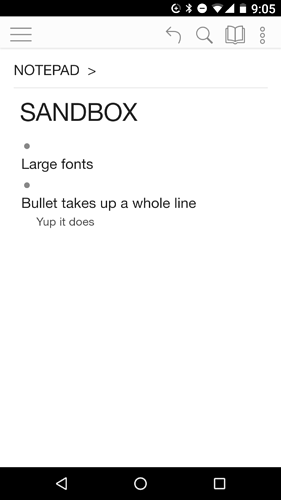I just made the switch over from WorkFlowy this morning - I managed my entire life on WF, loved it,
but you guys have some of the features I need that they don’t seem to have any plans to add. Love
your app so far.
I installed the beta on a Nexus 4 this morning. First impressions are pretty good - other than the speed.
WorkFlowy Android is blazing fast.
Dynalist beta not so much … theres a distinctive lag on the initial download when opening the app up. Also the delay when choosing the ‘Refresh’ from the menu in the top right corner is 5 seconds or more.
Additionally:
I had a list in a document on the Windows desktop app:
- selected the entire list
- made all the items a checklist
- made sure the label in the desktop app says ‘Synced’
- opened the document in the Android app
The list is still a standard list without checkboxes, they are not showing up in Android. They do show up in the web version - so the change was synced there.
To test this again, I made the top item in the list on the desktop version bold - made sure it was synced - then went back to the Android app - refreshed it - and the line is now bold. So in this case the bold change synced, but the checkmarks did not.
Thanks again for a great app guys, WF just lost 4.99 a month - if everything is still cool in a couple of weeks that will probably get transferred over to you!