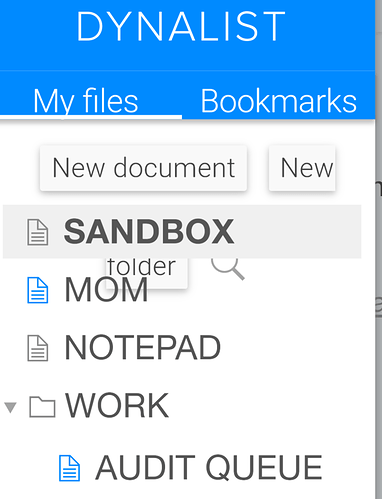Well, I like @Kiel_Howe’s solution of just uploading pictures to an ‘inbox’ or ‘temp-list’ to later add the pictures in other lists. This inbox could be a regular dynalist with a bunch of scraps from throughout the day in order of upload time. If you’re working on something else and would like to just add a picture to your dynalist account without interrupting the workflow of whatever else you’re doing, then quickly adding a text snippet or picture to an ‘inbox’ is a neat solution and only requires two to three taps.
Hi,
I thought I should let loose with my thoughts here, seeing as I’ve been playing with the Android app for a while now. I have a couple of ideas that no one has yet mentioned.
Mobile app enhancements
-
More formatting options (bold, italics etc.) -
Zoom out button -
Setting to start in read-only mode (or remember state) -
Uploading images or files would be useful -
Append mode would be interesting, but shouldn't be the only way of interacting with the app -
A solarised theme (dark and light) would be awesome, with the main app as well
Mobile app bugs
-
Minor visual glitches when opening side panel or settings (usually related to cursor/having the keyboard open at the time) -
Minor spacing issues with headings (text is placed slightly higher than normal, which looks odd) -
Sometimes new bullets not created when pressing enter. Instead a literal new line is added to the current bullet. Think this is something to do with Google keyboard autocorrect. -
Creating new folders or documents sometimes loses focus, making it impossible to type the full name -
Copying more than one line of text does not work for pasting into other apps -
Keyboard covers current line when it is expanded (only sometimes)
I can’t confirm the second and fourth bug, and have yet to encounter the last one (fwiw).
As for the third one, it does appear to be limited to Gboard.
Thank you for the lists! I’ll let @Erica take a look at the ideas and see what she and Shida can do about the bugs.
Just for information, I was recently updated from the android 7.1.1 beta to the final version, and it seems like some of the bugs reported above are no longer happening.
The minor visual glitches are still there when you open settings whilst having the keyboard open.
Number 2 seems to have gone completely.
The gboard bug definitely still happens. Seems like it’s related to when a word is automatically corrected. Gboard seems to add an extra space after the word when it autocorrects it, which is probably overriding your handling code for the enter key.
Number 4 I haven’t experienced since the 7.1.1 final, so hopefully it’s gone with the os update.
Copy pasting multiple lines seems to not allow me to select more than one line now, so I can’t replicate the issue unfortunately.
The last bug I can still replicate by creating enough lines to fill the whole screen, then scrolling to the last line with the keyboard hidden and tapping on the last line. The cursor seems to get hidden behind the keyboard when it appears. I would be expecting it to scroll the line into view.
Fixing the gboard bug and the last one on the list, together with bold and italic formatting would make the app pretty useable for me.
I’ve already decided to make the jump from workflowy due to the mobile web on dynalist being better than their android app, as well as a few of the other features (links  ). It’s useful enough to me to be worth paying for already.
). It’s useful enough to me to be worth paying for already.
I’m sure there’s probably a few more things I could stick on my wishlist, but I’ll leave this for another day.
Are there any plans for a fully fledged native Android app? I’m grateful for the web app that you guys have here, but I feel like a native app would be much more user friendly and a greater experience overall.
Thanks!
To add some perspective to our current situation:
I would say that there are, but it’s going to take some time before the team gets there, since there are only two devs doing Front/Backend work on the website and then port it accordingly.
Currently Dynalist pays for itself, but doesn’t pay enough to replace a full time job for the team, let alone be enough to hire dedicated developers for each platform. But with your guy’s help, that can potentially change sooner.
I’m just a forum mod and am not directly affiliated Dynalist, so this is more of my opinion based on what I’ve read.
- The Settings screen on a tablet is unscrollable. It’s locked in place.
- Documents can be easily crashed by just backing out of the app a couple of times. There were a few times when I was playing with Settings, hit the back button, and the app closed. I tried it a few times because I was expecting to enter the main outline screen. When the app closed multiple times, by the third time my document had closed and wouldn’t reopen from either the link in the main window or the side menu. I had to close the app again and then open my document.
Can I offer a suggestion while I’m here?
An upload limit does no good if we can’t upload anything. I realize programming an upload mechanism for multiple platforms is probably a nightmare, but a general solution like being able to email content with attachments to our outlines would be a more general solution. Going the opposite direction and sending out emails for notification dates we set in our documents might be an easier, more general solution.
I use the largest font setting on my phone and the app doesn’t handle that gracefully where the Search icon is concerned:
there are two search options in the interface: one in the document picker, one in the document itself. Confusing design.
Perhaps go for one search icon. It opens the search bar with a link or button to execute the search at the desired level: documents/bookmark, global, or within document. Make one the default (document level, like in the web version).
Is it for mobile or generally? Because on web there are two search interfaces too. Look at the file pane and you’ll fine another smaller search icon. Mobile merely follows the desktop convention while working under some constraints.
Ouch that looks bad. The system part shouldn’t be affected by the font size setting I guess, which will fix this issue as well.
Latest version of the android app won’t even start (v1.0.3 Jan 25th).
I’ve sent in the feedback via Google, so hopefully it will be a simple fix. I’ve tried clearing the data and even uninstalling, but no joy.
Oh no! Which Android version are you using?
Im using 7.1.1 on a Nexus 6P. Hopefully the error report will give a clue as to what’s going on.
Saw the crash log, fixing it as we speak.
It was because we used a new splash screen that’s approximately 2300px X 2300px and apparently Android can’t render such a large image, thus the crash.
Working perfectly now. Liking the global search 
Thanks for confirming the fix!