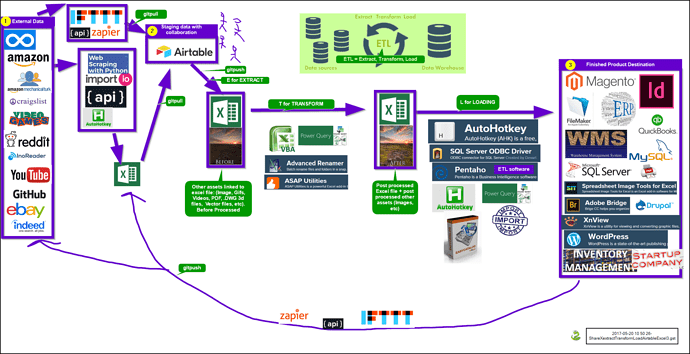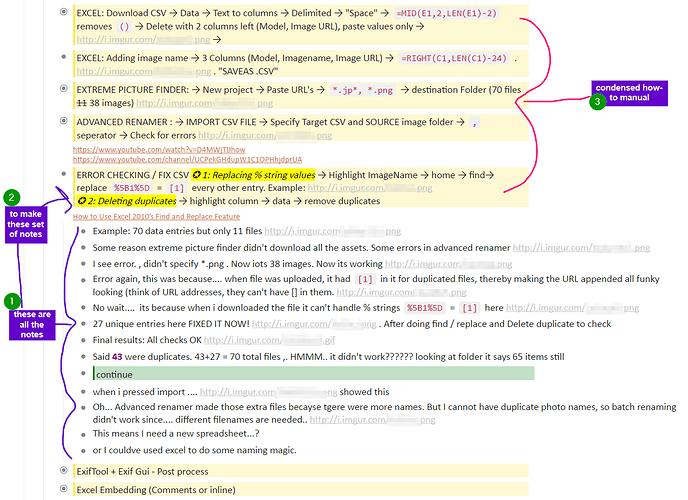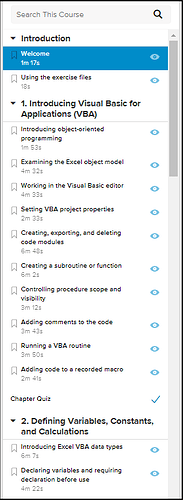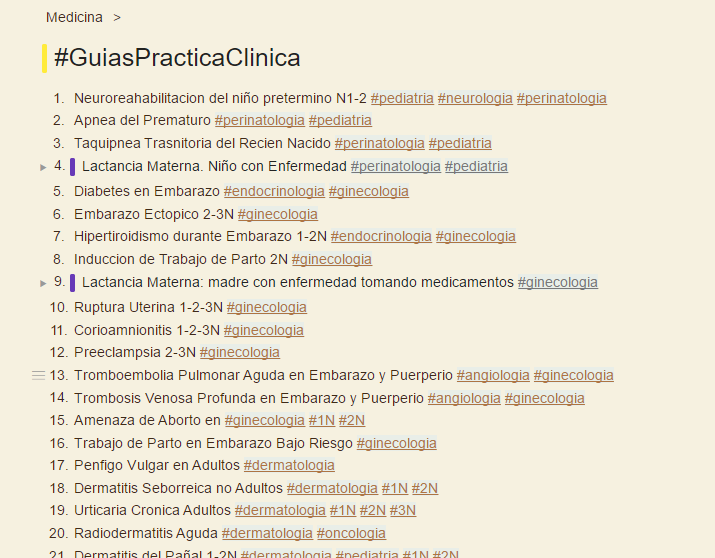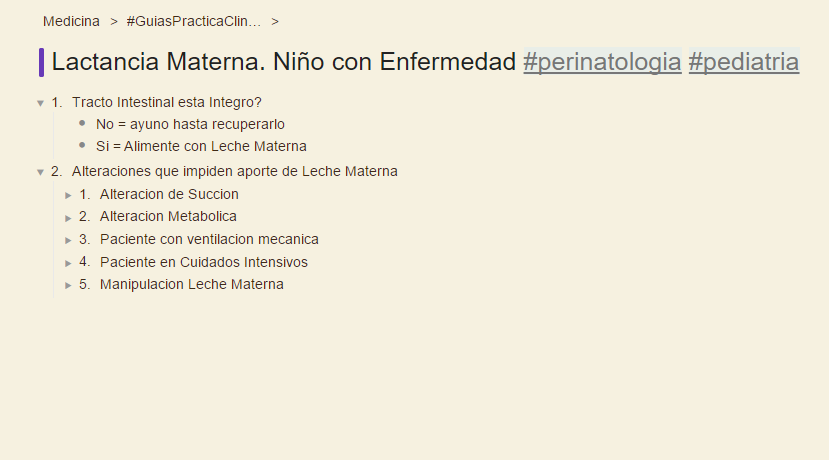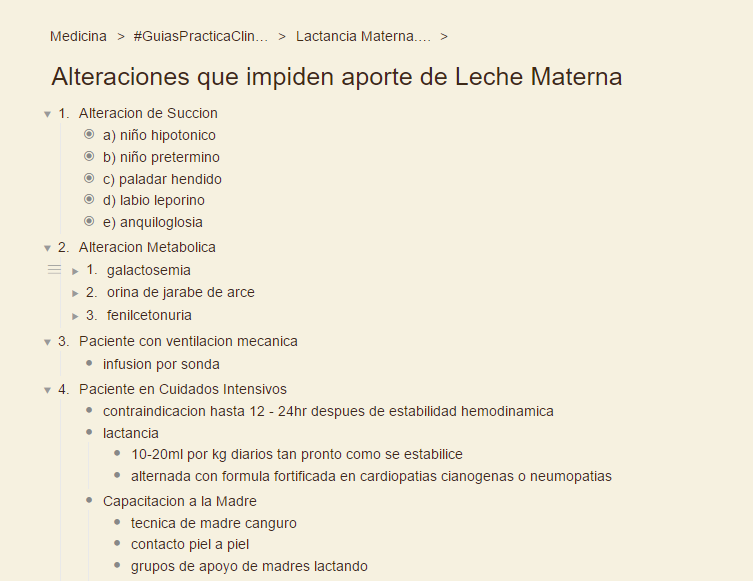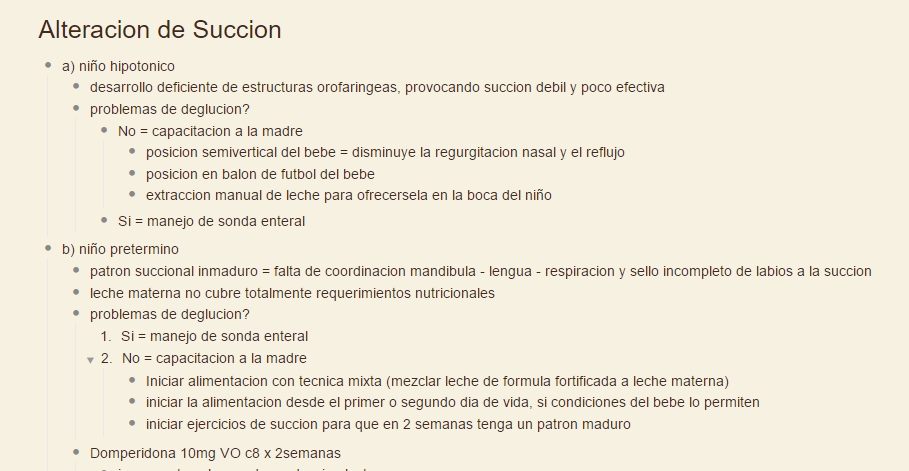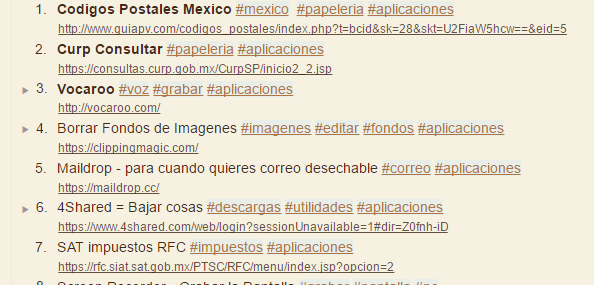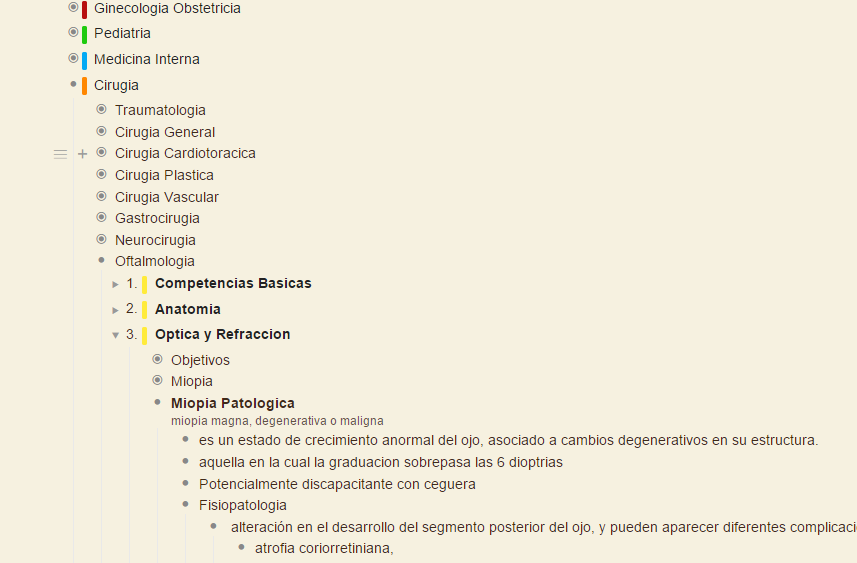I’m curious to how people are taking notes on their dynalist. Not for things like journal logs or inbox management, but for project wikis / complex notes. Such as:
- Mathmatical formulas and calculations , STEM
- PhD disseration / thesis topics, ongoing research, etc
- Youtube video notes
- Notes from a 300 page PDF development manual / Ebook (php.net, wordpress documentation, etc)
- Lynda.com / Online courses
- Notes from stackoverflow, quora, blogs, etc
- Forums like dynalist / reddit
- Workout out a solution to a complex problem for first time / How-to-guides
I seperate out all of those generally in how I decide how to organize things. Mostly I borrow experience designing catalogs in Indesign to get a “feel” for how my data should look with custom CSS / dynalist workflows
The way I currently organize complex notes / open course notes that I found effective is following:
organizing complex notes in general
1.
NARROW DOWN A PARTICULAR FOLDER TO ZOOM INTO. Say I’m going to learning about wordpress and php. Merge those folders if necessary or put them next to each other. Or just focus on one particular list view
2.
PICK A PREEXISTING OUTLINE or make one up as I go. I start small and expand this out as I go, and merge / unmerge notes all the time depending on what feels right
Ideally, when I outline, the outline should follow a rigid set of rules and formatting that don’t change too much overtime. If you had to develop a wordpress site, think about what things a developer would face and what notes would need to be referenced. For me, its this
✪ #wordpress wp# blog# #blogging (foldername, with lots of CTRL+F ref)
✪✪ How-To-Guides (FTP, how to install, how to modify plugins, local dev environment, etc)
✪✪ Wordpress Themes (Selection Matrix to compare different themes)
✪✪ Wordpress Plugins
✪✪ Manuals / Video Courses
✪✪ Tools (e.g. wordpress theme detector, SEO with Moz, WAMP server, etc)
✪✪ Outlines (Outlining the entirety of the content management system (CMS) of wordpress to understand it more, etc)
Ideally there should be as few top-level parent bulletpoints in this designated view as possible, in my opinion
Things not used should be collapsed / things needed at the time uncollapsed
Notes spanning across several folders need to be inter-linked (course notes in particular)
3.
HOW NESTED STRUCTURES SHOULD WORK OVER TIME
I think by default, you should have as few “deep level” bulletpoints as possible and this should be reserved as you become more and more comfortable with notetaking
As you take more and more notes, “deep level” notes should be hidden from view and summarized into one line
Like, a lot of times I cannot find resources to do something in particular so I just write up my own method.
For instance, I needed a method for largely scaling in-house photography image assets, post processing, airtable staging for collaboration, redownload the assets so I can immediately rename them all in one go. But it was really complicated and involved many steps, so I didn’t know how to do it off hand
First I outline all the software tools I might possibly need, in no particular order. I didn’t pigeon hole myself in any particular software but rather by what the software actually did instead, since I didn’t know which ones would work best
- Data Manipulation (Excel Functions, Excel VBA)
- Bulk image downloading (ExtremePictureFinder, Bulk Image downloader)
- EXIF data image remover (EXIFtool)
- File renaming software (Command prompt + Excel, AdvancedRenamer, Bulk Renaming Utility)
- Image preview softare (Adobe Bridge, XNview) etc
Next as I got comfortable with understanding all the tools and resources that I thought I need. I would select the best tool in each category after testing each of them.
Then I made an image outline (optional) in shareX to confirm that I really did understand it.
Then I proceed to condense all my notes into as FEW lines as possible. This is what I reference for later
This is important to make note of at the very end, because then I can automate everything later with excelVBA + Scripts + more macros if I wanted too
I know this was a bad example but it was the one I was currently working on. A complex problem similar to this would be detailing how to produce a high-quality, special effects loaded short film when you’ve never done film development before, had no camera equipment asides a phone, and had to start a film team from scratch with no help but youtube and online resources
organizing open courses like lynda.com
When I take notes from an open course software thats like 6 hours long (done through a span of 2 weeks), sometimes when I watch a video I start going “that sounds like XYZ I did before, maybe I should look into it” and then I go on a tangent with my notes
Its sort of like when you go on a wikipedia page searching for how bitcoin works, 5 hours later you went down a wikipedia rabbit hole and are reading about what species flower is growing outside your house
That’s just generally how I think though, I cannot adhere to a hard schedule that well
I find that the following workflow works for me
1.
USE THEIR OUTLINE
Lynda.com is a good place for me to learn things since its highly condensed information. Normally what I do is learn a subject here to get up and running, then go straight to development manuals + documents later.
Like for instance, I learned ExcelVBA here:
this is how I outlined it in dynalist
✪ Introduction
✪✪ Welcome
✪✪ Using exercise files
✪ 1. Introducing Visual Basic for applications
✪✪ Introducing Object-oriented programming
✪✪ …adding code to a recorded macro
✪ 2. Defining variables, constants and calculations
✪✪ Introducing Excel VBA data types
✪✪ …continued
2.
WRITE AS MANY NOTES TO UNDERSTAND TOPIC
When I take notes on something I don’t understand I usually have to rewind the video sometimes to catch something
What’s important here is that I CAPTURE EVERYTHING, relevant, so I can understand the topic a bit more
There’s a lot of debate on what the most effective method on taking notes from online videos like these, some recommend going through videos several times throughout the week, but I’m a firm believer in just watching a video once + take lots of notes → condense notes later
Consequently, if I offshoot my notes and go on a tangent here (related to course notes), I just make a note of new bulletpoint here and proceed from there.
3.
CONDENSE NOTES IN YOUR OWN WORDS
After finishing a course over 2 weeks, I like to try and summarize these notes in my own terms from my perspective
Its like making a condensed cheat sheet before an exam. If you took a class, and looked at other people’s cheat sheets besides your own and how they are organized, given that its all the same information for the test, They all look different for each student.
Everyone has a different set of experiences and different Mnemonics for memorizing and learning information. Some use flashcards (anki) , others do not. Some write things by hand, others type. Same thing
Consequently this is how I view taking online course notes in general
I recondense all the information back in my own terminology. As many times as I need to understand it. With my own projects if needed. Kind of like in the first example about how I staged image assets, etc
so how do you guys organize notes that are complex in nature? Using dynalist, other tools, etc