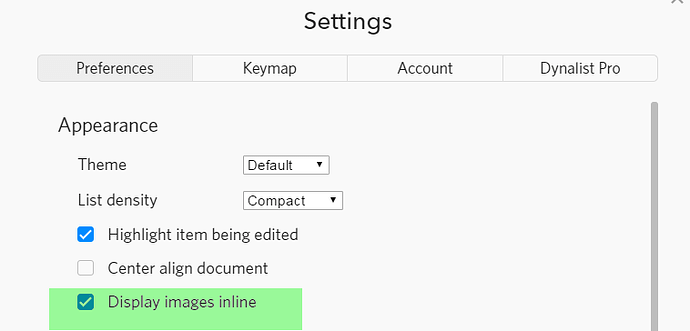occasionally I need to add handwritten notes (sketches, diagrams, math calculations, charts, and occassionally pictures) and it is too complicated / timeconsuming to do in dynalist or any software programs (draw.io, excel etc).
This is my workflow for adding anything you can take pictures with on your phone. (e.g. a document, a place, etc)
PRE-STEPS
-
Setup googlephotos
-
Buy a selfie camera light to get well-lit documents if needed. I slap this on my phone whenever I take a document picture
GENERAL STEPS
-
Take handwritten notes
-
Take picture + use good photography lighting if needed
-
On phone → click “google photos” app so it syncs right away → upload if needed. Also, check your sync settings on googlephotos (e.g. autosyncs only if wi-fi is on, etc)
-
Use your favorite clipboard + image sharing program (will list out a bunch of tools you can use)
-
Paste into dynalist (either a clipboard image → dynalist pro uploader OR image URL)
Program examples you can use for step 5
- https://alternativeto.net/software/sharex/ - my preferred program, windows only
- https://alternativeto.net/software/snipping-tool/ - included in windows OS
- https://alternativeto.net/software/microsoft-onenote/ - same snipping tool for windows OS, but i like its shortcuts more
- https://alternativeto.net/software/snagit/ - Mac and windows
- https://alternativeto.net/software/shutter/ - Linux
additional notes
i keep all my “display images inline” on
This way I can choose either to have a spoiler image with IMAGUS
chrome extension or just a basic markdown  image
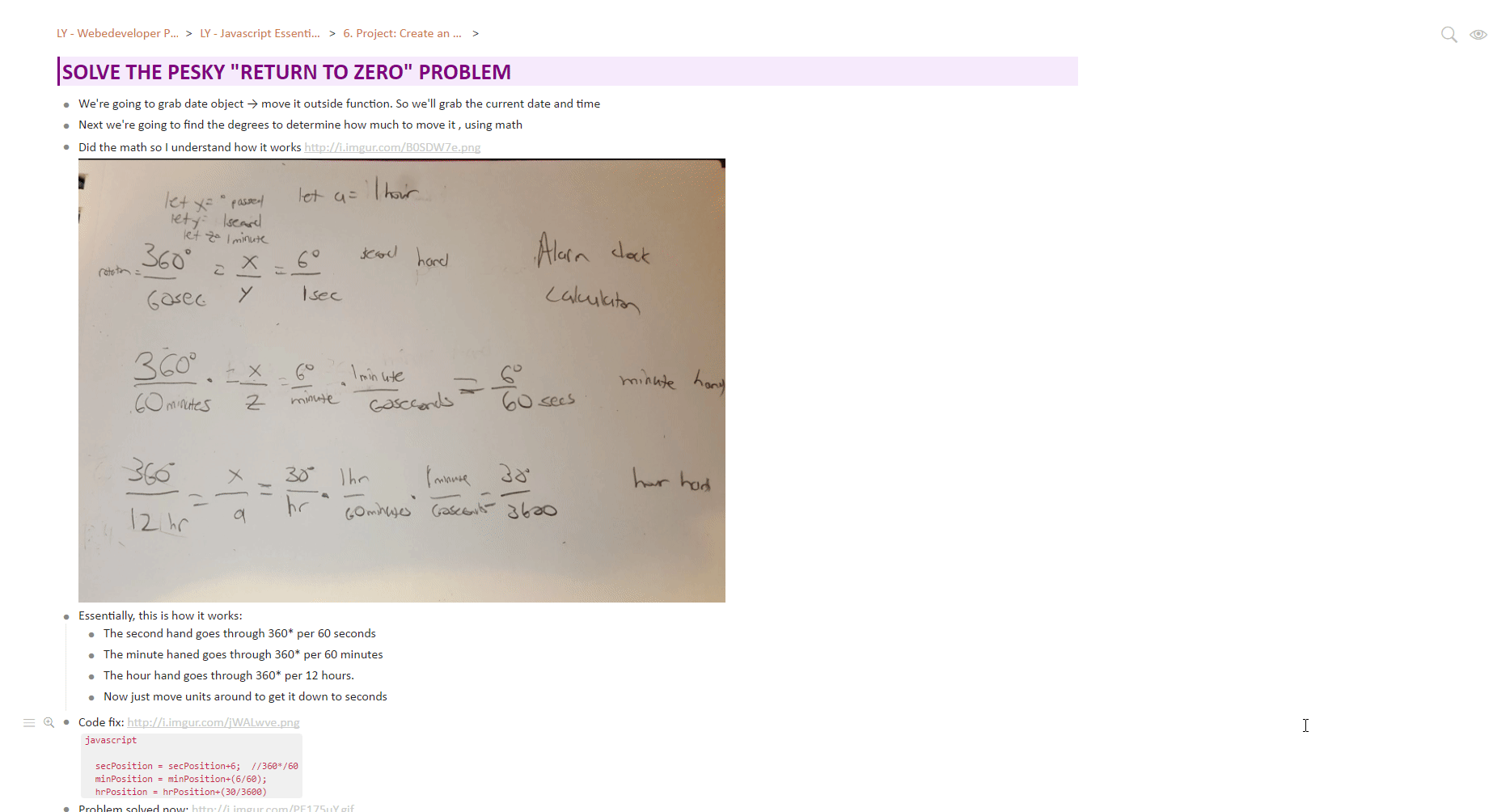
Consequently I can also take notes of my handwritten notes by annotating my image again, write child notes to it, etc.
Also, I can at any point change the markdown image to just a regular link by deleting the ![]() markdown formatting. I normally do this when I have a new -improved updated version of my handwritten notes, etc.
Also, I try to date all my hand written notes but sometimes I forget.
I use an artists sketchbook +pencil when taking handwritten notes but this is personal preference