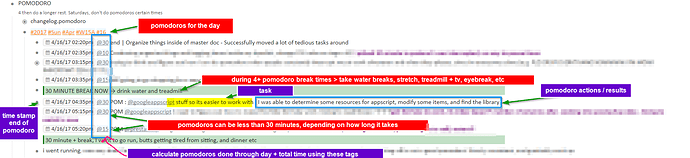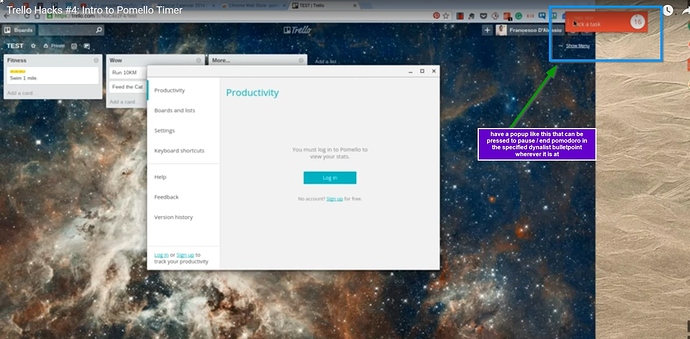Hi, I like Dynalist a lot!
A feature I feel is missing is time tracking, with possibility to use pomodoro technique for example.
API are not available as far as I see, otherwise external tools could be used to accomplish these goals.
With Trello I have been using for example pomello to perform time tracking with pomodoro technique.
Dynalist could include a command to start and stop tracking time on an item; the time spent on the task could be added as an encoded comment of the item. The timer should ideally also be able to set an alert and prompt the user to validate the tomato or not after x minutes (pomodoro technique), asking if he wants to start a pause or continue.
Thanks,
Andrea
@Andrea_Pravato
It looks like time tracking is a proposed feature found here on Trello with 26 votes. It’s not likely to get on the “planned” list soon but it’s definitely wanted and needed.
Ah, thanks! I forgot about that card (in the past I saw and voted that card).
All the best!
I also very strongly want a time tracking technique. But i would prefer if it integrate with toggl button that enables to track time for free and its very easy and works with just a click of a button on the browser or webpage .
It is currently integrated with almost all TO DO software , (including a pending workflowy integration that someone made for the crome extension [could be installed from github] ) .
This doesn’t have to be done by the Dynalist team. Any developer should be able to figure this out and add it to the crome extension. instruction can be found here https://github.com/toggl/toggl-button/wiki/Adding-new-integrations.
I am not a developer , but the instructions make it sound like its a very easy thing to do. I wish someone would integrate it
@Boruch_Teitelbaum, I definitely understand and agree your concerns.
I know that the Dynalist team will create something “native” for time tracking inside of Dynalist. I also think we can expect more independent development to happen in the future after the API interface is completed. That’s no small job and it’s pretty important to get right the first time so we need to be patient as that process develops.
Of course creating API is big project.
The Big deal with toggl button is that it doesn’t need an API to integrate with it. I am not a developer but I think its just an css overlay that works by installing the crome extension. Otherwise how was a developer able to integrate it with workflowy ? Workflowy doesn’t have an API. He just added some code to the crome extension.
[sidebar]
An excellent Pomodoro timer is Pomodairo.
It uses it’s own to do list, so I quickly enter what I work on + the estimate of Pomodoro it will take.
What’s nice is that it has a stats view where you can learn how good you are at estimating your Pomodo’s. The “reality factor” it gives is very helpful at adjusting how you estimate them.
[/sidebar]
personal pomodoro with dataxx
i started to incorporate pomodoros with just a datexx cube
https://www.amazon.com/gp/product/B0002U72LS/ref=oh_aui_detailpage_o01_s00?ie=UTF8&psc=1
Essentially, my pomodoro is 30 minutes long, with 5 minute breaks inbetween. At 4 pomodoros in succession, I take a 30 minute break. I do this at home since I get next to no interruptions. It works very well. Its going to entirely replace my daily logs, since I rarely use those anymore now that I place those notes in their respective projects instead
The general workflow I use for pomodoro is as follows:
(0) Navigate to project folder, look at my previous notes + things I need to do
(1) Navigate to pomodoro section in dynalist
(2) Assign the pomodoro task
(3) Flip datexx cube to 30 minute side (takes < 2 seconds to do)
(4) Do work wherever it is (writing sprint project notes in dynalist, writing code in IDE, etc) while taking notes at same time in dynalist
(5) TIMER ENDS AND BEEPS
(6) Summarize in one sentence, everything that was done to the original pomodoro bulletpoint tasks, attach any imgur annotated screenshots if necessary
(7) use phraseexpress macro to stamp current time like !(4/16/2017 23:50)
(8) Write down the duration of the pomodoro done, 30 minutes is @30
(9) Flip the cube to 5 minutes, when it beeps, flip it back to 30 minutes
(10) repeat cycle, take a longer break at the 4th pomodoro
There’s alot of steps involved but in reality it takes less than 30 seconds to do per pomodoro from start to finish.
Down the road I will probably make my own version of rawbytes workflowy tag calculator so I can analyze how productive I am throughout the each day and week. And compare it to work times vs personal times
This is what my pomodoro section looks like:
work pomodoro
At work, I am going to start time tracking myself as well. Its not exactly straight forward for me to run pomodoros at work, since I get interrupted every 10-25 minutes purely at random with no means of controlling the source, and I’m expected to literally drop everything I’m doing within 15 seconds and go do someone elses tasks with no fixed duration of time until issues are resolved
I am going to start running a pomodoro with a kitchen timer instead at work. This way I can at least track how much time I wasted throughout the day doing unavoidable interruptions / busywork (meetings, phone calls, answering questions, doing general IT work, etc) instead of actual project work.
I would determine this by how few (constantly interrupted) or how many pomodoros (no interruptions) I got done throughout the day
work setup:
(1) set the timer to 30 minutes
(2) Let the timer countdown
(3) If I get interrupted, immediately pause and hang the timer in front of monitor (so I am forced to look at it coming back). OR if I am in front of PC just pause the timer
(4) Unpause
(5) Timer done, beep
I have looked into things like toggl and pomello but I personally always pick a low tech solution whenever the options available, since I know exactly what I am getting everytime with no fuss or hassles. That, and there’s no learning curves either.
On another note, I dont preassign any tasks on my pomodoros, and generally don’t plan my tasks ahead of time. I find that if I have a 30 minute pomodoro, I am forced to find something important to do regardless, so all I really need is a list of project “visions” / random important keywords to look at to come up with a task.
All long term project visions / tasks, kanban, waiting on person, etc are all in the project bulletpoint itself, not in the pomodoro pane
suggestions for time pomodoro feature in dynalist
As to the suggested time tracking features, built within dynalist itself, a list should be manually promoted as a “pomodoro”. Once activated, it should have globally retroactive floating bar similar to “pomello + trello” workflow sitting near the topright of the screen, whjere you can pause + resume that timer and end it, then that window disappears
This way, you can pause and end your pomodoro regardless of what part of the document its on, and know how much time left is on the counter if you wanted (option to hide this value), etc
When the timer ends, automatically add the duration of the pomodoro on the originally designated bulletpoint.
After timer ends, also (optionally) put a popup dialog box to add any notes related to that pomodoro that gets added to the very end of the bulletpoint line
Take a 5 minute break, navigate back to your pomodoro list, and repeat all steps over again
Source:
source video:
EDIT
I neglected to mention that I only run pomodoros for project tasks. I have a lot of general duties at work, like send quotes to client ABC, make purchase orders, etc. I don’t keep time tracking tabs on any of that (mostly because they are all urgent + important in nature and I do it right away), and I manage those via “FollowUpThen” emailing system.
I currently use Toggl with Dynalist and the Toggl Chrome extension. If you highlight words in the item in Dynalist and right click, there is an option to "Start timer with description, “(highlighted words)”. It works well for now.
Thanks for the information. It is not exactly the same as if it would have been integrated and I would be able to chose the project right away. But for now its good enough.
We had a similar problem and didn’t find a satisfying solution.
So we started building our own: ScreenAware.
For now it’s “just” time tracking. We will add connections to billing services soon and maybe in the future even offer our own billing service.
The idea is that once you have set it up (which won’t take long), it will track your time and automatically assign it to your projects. So you don’t ever have to hit start/stop buttons or fill in time sheets at the end of the day or week. You just work.
With the automatic tracking and project recognition, ScreenAware is able to report the time worked on a project with much more accuracy. It won’t ever forget to hist start, it won’t ever estimate when you began a task or ended it. And it will track all work for your projects, including writing emails, billing, meetings and so on.
The basic technology for tracking screen time is already done. Right now we just need to tweak a bit the project recognition and improve our dashboard/report frontend.
For that we’re looking for beta users that will help us to figure out what’s the right thing to build. After all, we don’t want to have a solution just for us - we want a solution for a lot of people (and earn some money in the process  ).
).
If you are interested in joining the beta program, just send me a message or sign up at https://app.screenaware.com/#/welcome and start tracking your time automatically.
Thanks!
-Marcus
I would also like a pomodoro / time tracking technique
My problem is that I have to use a separate pomodora timer (currently PomoDone) and it’s annoying copying the task names into pomodone. It’s also annoying having to use 2 separate apps (dynatracker and pomodone) in addition it would be nice to know how long tasks are taking.
the hashtag solution proposed in feature requests seems similar to freckle style time tracking, which I’m not a fan of. I’m bad at estimating how much time something actually took.
For me, I’d like to just hit a little “play” button or something next to every task or parent task, and I can just hit that play button and the pomo timer (and/or just straight time tracking) begins. Would be nice if it had simple alarm features to let you know when a pomo’s done.
I just wanted to open up a new thread for how big the demand for a toogl integration would be. I had a quick look at https://github.com/toggl/toggl-button/pull/1335 and it seems fairly straight forward. Maybe something I can do next weekend.
@Stephen_Dewitt may also be interested?
I was also thinking about embedding the pomodoro timer directly into the currently running bullet point. This might be a bit more work.
Sounds cool Louis!