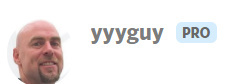Erica
1
If you’ve paid for Dynalist Pro, you should be able to get a “Pro” badge next to your name by logging out and back in again.
If you don’t, then we’ve got a bug to fix. 
To log out, click on your profile picture on the top right > scroll to the bottom > and click “Log out”.
1 Like
I logged out and back in again, but no Pro badge love.
@ruud, that is great. I can see it too now.
1 Like
Erica
6
@ruud @yyyguy Looking great! 
I dont have it 
edit: oh yes I do 
JP1
9
I don’t see your pro badge (not judging; just wanted to let you know in case you have pro).
ruud
10
Yeah, messaged Erica already as I don’t see it either. Thanks for the heads-up!
1 Like
Erica I see you are not Pro.
just kidding 
2 Likes