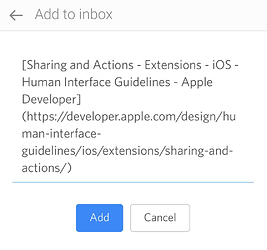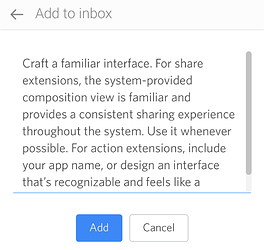If I share a web page from iOS to Dynalist, the page title and URL are captured as a link:
But if I select text and then share that to Dynalist, only the text itself is captured. If I want to add the URL to link back to the source, I have to do that manually.
The behavior of the clipper extension for desktop Chrome is perfect: If there’s no text selected, the title and URL are captured as a link, same as above. If I’ve selected text, that text becomes the item text, and the title and URL go in the note.
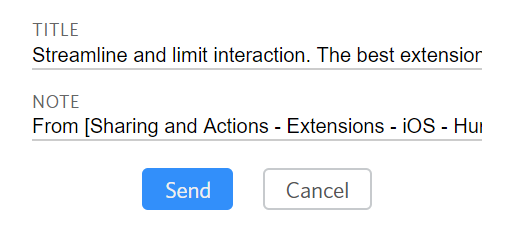
Can we get the same behavior in iOS?