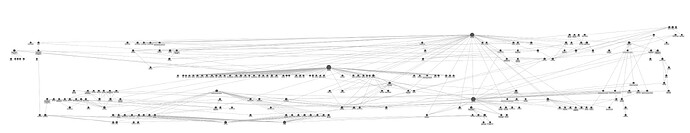I agree. Dynalist is so far ahead of the competiotion.
Agree. Deeplinking or crossreferences or backlinking would be super usefull. For the time being the best workaround is using tags intentionally.
See my post here: Tag structure for Dynalist (GTD , Zettelkasten and SecondBrain )
Pricing isnt set in stone. The founder also mentioned that beta users will not pay full price if they create an account before the official launch. I would love to see Dynalist add backlinks feature like Roam has.
The wiki style creation of pages, using square brackets, is cool, of course. What’s super powerful in Roam Research is:
- No need to figure out where that page goes: it just “is”
- The page created for a term automatically shows all references to that page which are explicitly linked but also unlinked references
- those unlinked references can be turned into linked references at the click of a button, one by one or one click for all
- Page titles can be changed and the wording of the links will automatically update
Those are killer features for a knowledge system.
It would be feasible to do similar manually in Dynalist, or for Dynalist to add features like this. “Hardest” would be dealing with the document space. New entries created by square bracket use would have to live in a sort of “new pages” document. People can leave them there. Of course once a user would move the page the links would break as we’re not really using words as the GUID but real GUID’s.
As for the price point: $30 USD is a lot of money. It’s more than a software + sync services subscription to TheBrain, which has been around forever. The founder really believes Roam brings so much value that it would merit that price point, even though he keeps the door open to possible changes.
The above post lead to me searching for “roam vs dynalist”, which brought me here. I think the most appealing feature Roam has is that you can freely create pages without thinking about where they belong in the hierarchy. It would be great if Dynalist could support something like this where pages can live in a mesh outside of the normal hierarchy. There could also be some kind of graph view that displays this mesh, but that’s could come later (or never).
I want to pile onto the observations that others have about the value of the bidirectional links feature. To me, this is all about the creation / encouragement of serendipitous links between bits of knowledge. This is my #1 value-add in my job, and I would love to have a tool that would help me amplify this.
I would seriously consider switching to gain this feature - to me, it’s way more useful to me than most (all?) of the recent features that have been added to Dynalist put together. This would be a hard feature to add into Dynalist without seriously disrupting what makes Dynalist unique and powerful in its space. Hello, innovator’s dilemma ![]()
What do others think? How valuable are bi-directional links to you?
I agree it would be a boon to Dynalist. I used it a lot with NoteStudio before that app was closed down. It would make Dynalist a perfect research tool.
I struggle to understand what’s going on in that video. I think it’s a very poor example because the effect of clicking on that link is the same as clicking on the bullet in DynaList.
I think the notion is that [[Thing]] is more like in DynaList #Tag, and clicking on [[Thing]] is just the same as clicking on the tag in DynaList. But the interaction is different. Clicking on a link in Roam switches you to the other link. Clicking on a tag when you already have a tag selected in DynaList adds the tag to the filter. You would need to edit and remove the previous tag to get the same effect of navigating. One other detail: Because it’s bracketed, Roam lets you have full text inside the brackets, but tags are not allowed spaces.
If it’s something else than this, please explain.
Even if my explanation is indeed different, it might still be a great way DynaList could do similar, without “seriously disrupting” the nature of DynaList.
Whilst we’re on the topic of bi-directional linking, here’s the Dynalist feature request thread.
Please go there and add your votes!
Yes, we definitely see the innovator’s dilemma here.
Dynalist had [[ links before Roam Research started (we introduced it in April 2016), and we had always wanted to go deeper in that direction. But like you pointed out, if we want to introduce it now, it has to be non-disruptive to current Dynalist users. We’re well aware not all Dynalist users need it.
Right now our consideration is to make the bottom “references” area only show when you turn on an option, plus providing a convenience utility to find out how many places linked to this node.
Still, this only applies to links to full nodes, not [[text segment]]. But since [[text segment]] doesn’t do anything at all right now, we can hook it up to global search, which will search for all occurrences of exactly [[text segment]] (linked occurrences) and in another section results for text segment (unlinked occurrences).
I think the notion is that [[Thing]] is more like in DynaList #Tag, and clicking on [[Thing]] is just the same as clicking on the tag in DynaList.
What happens when you write a [[pagename]] or #pagename in Roam is that it creates a new page. It doesn’t have tags in the ordinary sense. Every act of tagging creates a full page you can write to, and all pages gather intentional [[pagename]] links to themselves and mentions of pagename themselves throughout the user’s Roam database.
The pages themselves are shown to the user as a hierarchically flat, and structure comes from the connections between pages. Writing links to index pages is basically the system’s filing action since the indexes will end up creating a typical tree-like structure:
Dynalist isn’t inherently like that, but linking notes was a key part of why eg. Niklas Luhmann’s Zettelkasten - a hierarchical tree-like structure a lot like what Dynalist can do, and consisting of something like 90 000 individual notes - worked and wasn’t a yawning abyss of notes organized nicely but that you’ll never see again because Luhmann had a separate, file cabinet organized reference box, and a separate box for his ideas, and his paperslips linked to each other. My notes are certainly underlinked at the moment.
https://www.lesswrong.com/posts/NfdHG6oHBJ8Qxc26s/the-zettelkasten-method-1
Luhmann’s actual paperslip collection, scanned:
I understand now. Yes that is beyond DynaList capability and different from the tag system. Yet similar could be done by DynaList enhancements without going to the length of generating an actual page for each link. Fact is, DynaList has zillions of editable pages, accessible by tapping on any bullet, and dynamic pages generated by tapping any tag. Put those together with some creativity on both the side of development and of user, and we can have cake too.
It’s not there yet. And as DynaList documents grow it becomes more necessary as things get lost in vastness.
I love this idea! It would be great to see links to the current node.
One “easy” step forward to make [[square bracket]] use a bit more comfortable already is to, once a link has been selected, move the focus to the end of the inserted link.
Currently if you type [[ & select your link, your cursor is stuck in the highlighting of that text. You have to manually go to the end of the inserted link; this gets you out of the flow of writing.
I had hidden backlinks in powerpack (it can be enabled if PP still works and someone wants to play with code that I published in PP thread) more than year ago when I tried to use one of my docs in Dynalist for zettelkasten ![]() It’s cool to have backlinks, but it’s far from Roamish experience. At least these features would be needed → automatically created daily notes + backlinks + easy way to create zillion of docs + global search that works like doc search + sidebar that allows to open multiple different docs and drag&drop nodes between everything + embeddable docs. And possibly more. That gives true flexibility and allows for total ZK experience. Dynalist has superior datetime features + calendar integration; and generally I think it’s doable to recreate Roam in Dynalist, even as browser extension - one can use doc as database as I did in Powerpack, so it’s possible to do crazy stuff, but I doubt it will happen as it is a ton of work.
It’s cool to have backlinks, but it’s far from Roamish experience. At least these features would be needed → automatically created daily notes + backlinks + easy way to create zillion of docs + global search that works like doc search + sidebar that allows to open multiple different docs and drag&drop nodes between everything + embeddable docs. And possibly more. That gives true flexibility and allows for total ZK experience. Dynalist has superior datetime features + calendar integration; and generally I think it’s doable to recreate Roam in Dynalist, even as browser extension - one can use doc as database as I did in Powerpack, so it’s possible to do crazy stuff, but I doubt it will happen as it is a ton of work.
#roamcult ![]()
For many it’s an edge case, yes.
The creation of new pages when using empty square brackets is a problem as the link would change once the entry is moved to another document; simply using the inbox wouldn’t help.
It took me using Roam to realize again that [[page creation]] is something I’ve really enjoyed when using wiki’s; in my case especially Zim Wiki
I don’t know if trying to duplicate Roam with this kind of data structure is a good idea in the first place - but backlinking is insanely useful for ordinary filing systems as well, as Zettelkasten proves.
I’ve been trying out Roam myself with mixed feelings. Lot of power there but some issues as well.
This discussion is interesting but seems to bouncing between a few different Roam features that might be valuable in Dynalist (all of which I agree with). For me the priority of these is worth mentioning -
- Backlinks - automatic backlinks (possibly as a pro option ?) is by far the most powerful. This one gives me 50% of the value I see in Roam. Yes it would be very nice if those links updated automatically but not absolutely crucial to get the value.
- Automatic reference aggregation - visible when you focus on that particular item. Also powerful and gives me another 20% of the value.
- Automatic page creation based on links - nice but is mostly a matter of smoother workflow. I would like to have it but the impact on my knowledge management is not nearly as powerful as the two above.
This all can be approximated very simply by making Dynalist interpret [[any stuff]] Markdown as a Saved Search. You click the link and DL opens and runs search for all instances of [[any stuff]].
You get a search this way, not editable, but you can of course edit any of the things you find, including expand any of them with children and put details related to [[any stuff]], which details are available on a click.
This provides 2., and half of 1.
What’s cool is you get a very clickable UI. Click ((my project)) and see things under the project and references to ((my project)). Then See and click ((@Robert)) and see everything that mentions him. Then you see ((picnic june 1) to find all the details on that and click a node which has advance Setup Plans.
(Aside: Currently [[ hot-runs an immediate find and generates the UID link to the item you chose. The keenest aspect of this feature is to have plain text be used as link, not the UID.)
How is “automatic reference aggregation” different from backlinks? Sorry I didn’t fully understand. Could you elaborate how they work differently?