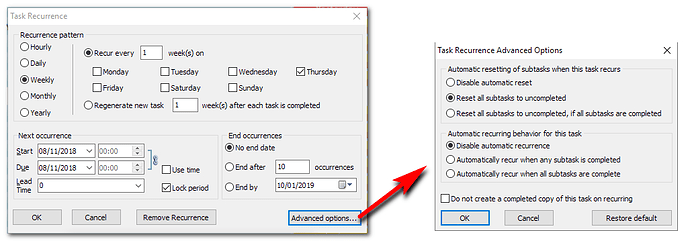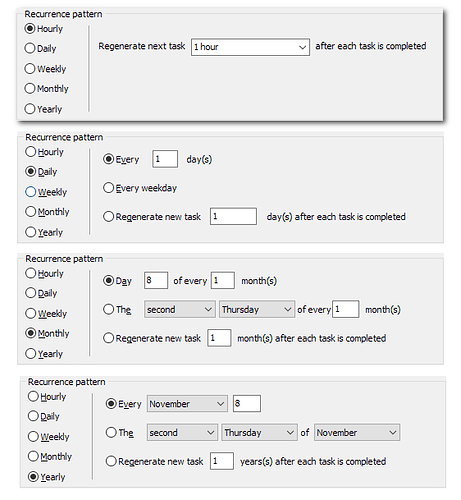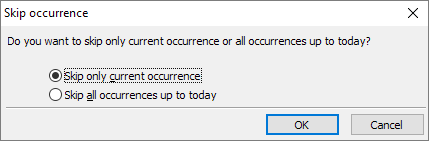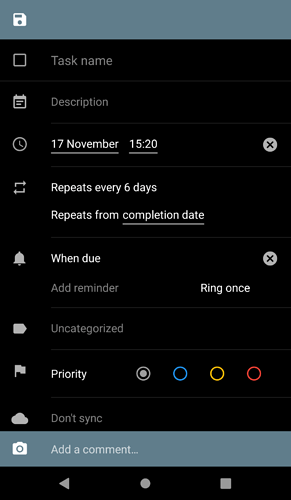First, I just want to thank you for starting to explore this feature and including your users in the process. The recurring date feature will provide Dynalist with a crucial component to making it a time management tool. So thank you.
I would add that recurring dates (or tasks) are a very well established field and its good the wheel does not need to be reinvented for recurring tasks. I like other users in this forum used MLO and loved it (but no web version, so bye bye). MLO though has one of the most advanced repeating engines. So if that was implemented, it would be well beyond our imagination and the needs of the average user. So it might be overkill.
Another very solid repeating task solution is found in Outlook. While I dislike Outlook tasks, the repeating feature is reasonably robust. So this would be probably less powerful than MLO, but still very powerful.
Another user mentioned Todist, and that might be the best model to folllow as the “common denominator” that covers most use scenarios.
For me, recurring tasks fall into a few categories:
- a task repeats on a time based interval (example: repeat this item once a month, or every two weeks and so on).
- a task may repeat on certain days of the week (Example: a task that has to be performed Tuesdays and Thursdays).
- Tasks that begin at the beginning of a month or at the end of the month.
Another simple but flexible solution is the Trello “Repeater” powrup. It provides simple repeating cards. You define the card template, how often it should repeat and where the card should appear when its generated. This has also proved to be a slick way to generate repetive tasks.
I would add, I already do repeating tasks in Dynalist. I have a place where I have all my recurring tasks defined, and then once a week when I do a weekly review of my schedule (GTD old school), I duplicate the repetitive task and set the date for the task on the duplicate. In the end it works well.
Which brings me to a last point. It would be useful considering the dynamic nature of dynalist, if I could define a repetive task, but also define where it appears (example, to define in which node, like the Inbox, that the recurring task should be generated.) the problem with dynalist and many documents, you might have repetive tasks being generated, but then you have to go look for them. If we can define where they are generated (or spawned), this would probably help manage the possible chaos of many tasks being generated from many diffferent places.
Warm regards,
Chris