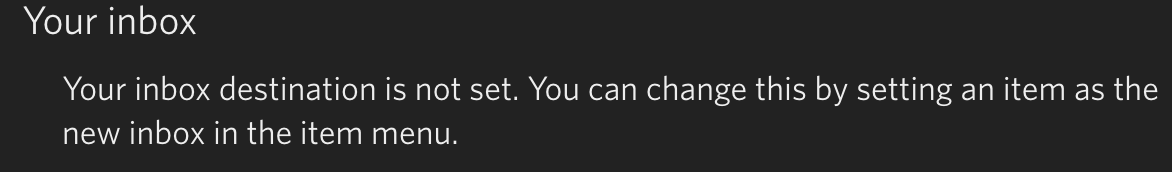Details here: http://blog.dynalist.io/inbox-capture/
Erica does this only work for end of document only?
could I have this set to move the latest item to start of document
Not yet but we were considering it, wasn’t sure how many people who need this option 
I find moving items to the start more intuitive, since when i open a document I want to see the newest items first
Great Thanks working for me perfectly 
Thank you! It’s one of the most useful feature.
Wow this lifts Dynalist to yet another level. Brilliant…
I agree adding to the top of the list would be my preference.
This is wonderful, good job guys! I agree about having an option to determine list location (top, bottom) … I also think you could easily add to this some other ‘pinned’ send-to locations which could happily sit below the input box just like with the move dialogue (you are already probably planning this) … so enter would always default send to your inbox for rapid entry (this would be pinned top) but you could also use the arrow keys to cycle through e.g. 3 extra locations to quick send to there, just like the move dialogue? Awesome work as always!
Thanks for the wonderful ideas, guys!
Added two polls and please participant if you’re interested:
I see Inbox is getting closer on Desktop apps, but not fully there yet (I can use the shortcut but can’t actually set an inbox on an item).
My comment however, is regarding the “help dialog” which pops up if no inbox is set. In particular…
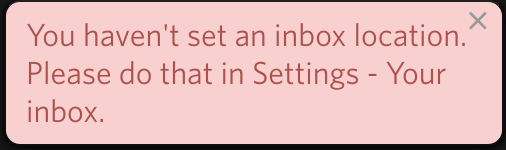
And then in settings I see:
Rather than being bounced around for the setting location, having the first error/info dialog with the correct location would be better.
[Edit:] Correction. I do see it is all in place. I was trying to active it from the wrong location. I thought I had to Right-Click in the file pane (for the document) to set inbox, rather than the particular Item’s menu. [/Edit]
You mean like showing the instructions to set inbox location in that error dialog?
Yes, right now the error box, if I try to save to inbox before an inbox is set, says to go to Settings - Your Inbox. When I do that, I’m directory to set it from the item menu.
Seems it would be less confusing / less “jumpy” to say “You haven’t set an inbox location, you can change this an the item menu” (or something of that nature), rather than saying to go to settings, where I can’t actually set that value and get different instructions.
Hmm, good idea. We’ll do that!
Are there any plans to add tag autocompletion to the INBOX capture screen? It would allow a natural way to still capture ideas, etc, while using tag completion to quickly classify on the fly!
Yes, that would be nice! We still need to add that to the search box too 
Hope this can be prioritised soon? Inbox capture is more important than search, as one quickly wants to capture a thought and get it into the system in a frictionless manner. Else, one is still forced to go into the document anyway and tag it up later.
Roger that!
It doesn’t “compete” with auto-complete in search though. When we fix this, these should all get fixed at the same time ![]()
I see you have bumped todo up for autocomplete on the search - hope you will do this one at the same time 
It’s done! Available now in the web app and coming to the desktop app very soon!
Wow I’m stunned  thanks
thanks