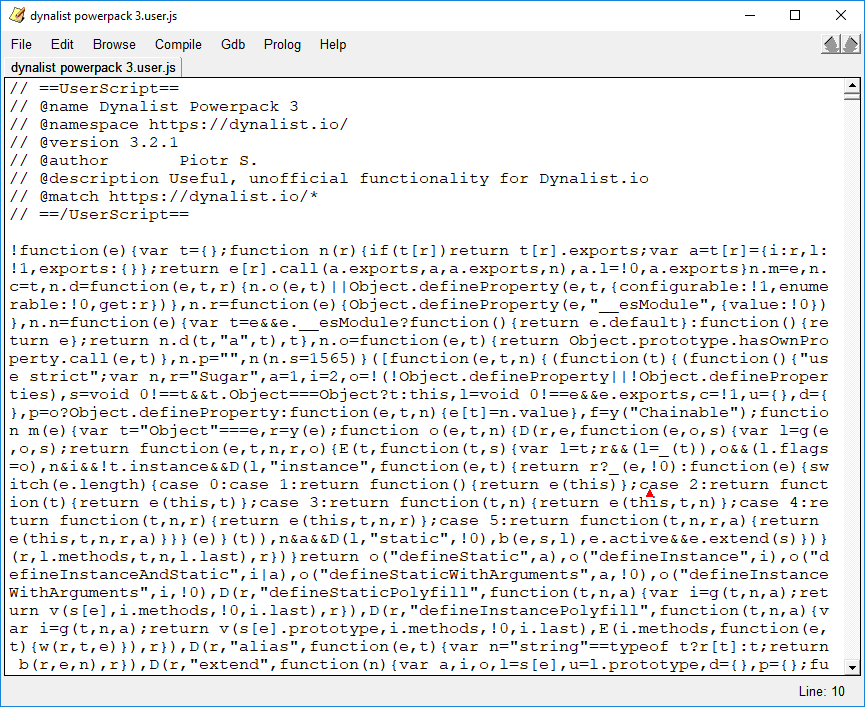I tried looking up Zettelkasten to see what it was about. Found it, didn’t understand anything except that #tags should be for concrete things, which is way less than is evidently intended.
You shouldn’t worry too much @Kevin_Murray, because unless there are some huge changes in the core in Dynalist (wysiwyg for example) this will be working. Doesn’t look to me like we should expect anything like that in years. For smaller changes like the ones before (changed functions names in Dynalist source code) it will be no problem to respond to that with a quick patch. Just let me know here if something happens.
I’m using Bear app for Zettelkasten. It’s only for Mac, unfortunately I don’t think there is a good app for Zettelkasten on Windows.
It’s possible to use Dynalist too (and for Windows it might be the best option), the author of the idea was using pen and paper after all and he was hugely successful, but I tried for weeks and even with all my additional scripting around that it was slower and more annoying than Bear.
@Alan there is a good book about this method https://www.amazon.com/How-Take-Smart-Notes-Nonfiction-ebook/dp/B06WVYW33Y
I’m curious, but I’m not about to spend money on a book when I don’t understand even the concept.
Because it’s impossible to explain it in few sentences.
Do you understand how wiki works? It’s all about connections, crosslinking between articles. The same concept, but done differently and with specific technics is in the core of ZK. One of the differences is that in ZK you’re not writing entire article in one note. One note = one simple concept. It’s more like a tool for thinking than storing stuff, it’s beautifully explained in the book why this is important.
It’s not magic and it works without a doubt, all of his successes are thanks to this method https://en.wikipedia.org/wiki/Niklas_Luhmann so I would recommend anyone to research this topic more (this might be some (poor) alternative to the book https://www.seanlawson.net/2017/09/zettelkasten-researchers-academics/ ) and gradually try to implement.
But of course, it’s not my business, just trying to help 
Thank you for explaining in a few sentences what I had been unable to glean with a couple of hours across the web. Copied your paragraphs into DL for future reference 
That Sean Lawson article is great.
I can see that Dynalist might be used for this method with internal links, though the card structure of Trello might be better suited. In the past, there was a program called Note Studio, which would have been ideal before it was abandoned. It provided back links as well.
Dynalist still seems ideal for project management. Personally, I stick with Evernote for archiving and reference database.
This method starts to shine after first thousand of notes, where you have really solid web of interconnected knowledge, I don’t think Trello can handle this  Other thing to consider is how long you want to be able to use it. I want to use it until I die, I’m hopefully at least few decades away until that happens. It’s very unlikely that Dynalist/Trello will be here for such long time. This is why I searched for software with as plain structure, as possible. Plain text files are the best, but with Bear it’s easy to migrate to plain text if something happens and in the same time have access to big variety of good features. All my notes have tags in the name with this structure:
Other thing to consider is how long you want to be able to use it. I want to use it until I die, I’m hopefully at least few decades away until that happens. It’s very unlikely that Dynalist/Trello will be here for such long time. This is why I searched for software with as plain structure, as possible. Plain text files are the best, but with Bear it’s easy to migrate to plain text if something happens and in the same time have access to big variety of good features. All my notes have tags in the name with this structure: #2018/10/01/021117 Note title - year/month/day/HHMMSS created by text expander. When I’m connecting something I’m using [[ like in Dynalist to search for title, I hit enter and there it is, beautifully tagged. This way no matter what I will always be able to easily find connected notes, I need only all my files and some way to search through them. Dynalist internal links (urls of Dynalist nodes) will work only when Dynalist is up and running, you can’t migrate it to other software, because node ids are hidden (and they also can change when you move stuff, another thing to consider). You can use my approach to identify and connect notes (nodes) by individual tag, but there will still be problems when something happens - you will need some script to split one huge document into separate notes.
I forgot about this app https://github.com/renerocksai/sublimeless_zk it works on Windows and Linux too, and uses plain text files approach.
I’m not saying that Dynalist is bad, it’s by far the best outliner and for typical project management it might be the best, but to fully commiting into ZK it’s definitely not that great, I really tried 
Having seen NoteStudio and other apps abandoned, I share your concern about longevity. But one of the drawcards of Dynalist is the engagement of the owners. It’s similar to the early presence of the Evernote developers, which is still very much around. And in the final run, it’s always possible to export the information.
For ZK, I used to use a bibliographic database called Zotero which enabled linking between references and notes. I’ve since moved to Paperpile which has a stronger development, but I do miss the interlinking.
@Piotr I was hoping to look at the source code, to get an inkling of how Dynalist can be modded, but sadly it looks:
Any remedy?
tl;dr: it’s a nightmare
It’s a huge task to understand how this works and source code of powerpack (12MB compressed) will give you nothing, even I have problems to understand what is done there when I’m back after few weeks of not looking at it
open console in your dynalist tab
type DYNALIST, press enter, you will have DYNALIST object to play with, you need to learn how it is structured
open dynalist source code in the code editor, beautify it and try to understand how different modules are structured
give yourself a challenge to print in the console rendered root node, it should look like this <span>Current document name</span>
this is the easy part, later you will need to understand how you can work with nodes after document switch, how to modify existing functions and more
first edition should be easier to understand, as it is only one file https://greasyfork.org/pl/scripts/30048-dynalist-powerpack/code?version=205097
Okay, cool. That first edition is much more accessible.
Thanks @Piotr for mentioning the Zettelkasten note taking - looks really interesting 
I was really excited about discovering Dynalist a few weeks ago so I probably shouldn’t get distracted by the "next shiny thing’ though…
I just starting reading the book suggestion and also found this interesting blog.
https://forum.zettelkasten.de/discussion/77/renes-sublimetext-for-zettelkasten-package-talk-and-more#latesthttps://forum.zettelkasten.de/discussion/77/renes-sublimetext-for-zettelkasten-package-talk-and-more#latest
However, in my excitement about ZK I feel torn about whether to invest in writing notes in Dynalist, or to try and use something like sublimeless _zk (in Windows). I’m thinking about trying to use ZK for ‘academic’ stuff that I am learning and then use Dynalist for everything else. I would be interested to know more about your experiences about the annoyingness/slowness of Dynalist for the ZK method of note taking. Do you use Dynalist for other stuff still ?
Dynalist is just not designed for ZK use cases. It doesn’t mean you can’t do it there, but it’s just worse experience than using (good) application designed to work with individual notes. I already mentioned problems with future compatibility. Because of how ZK repository is structured (one concept/idea/thought = one note) you will often need to work with multiple notes at once. How you can do it in Dynalist? You have browser tabs (or new browser windows), but each tab needs new instance of Dynalist app - it’s slow and require more resources (of your machine). You can also use Powerpack’s popups or panels, but it’s the same problem - it loads entire application. Bear can open multiple notes in different windows, I can then move them to other desks and work with it fast like crazy with keyboard shortcuts. Sublimeless_zk has tabs, which is not that good as Bear feature, but still faster than doing this in Dynalist browser tabs. With Bear (and Keyboard Maestro) I also have global shortcuts to create new notes and add things to specific notes (inbox), etc, I don’t know if that’s possible with sublimeless, probably not. Maybe Evernote can be more automated (but probably don’t have option to open more than one note at a time).
Another alternative is http://elephant.mine.nu/ it also stores notes in plain files (but I didn’t try that one).
And http://zettelkasten.danielluedecke.de/en/ , here’s review https://zettelkasten.de/posts/luedeckes-zettelkasten-erik-pfeiffer/
I’m using Dynalist to manage some list.
Thanks @Piotr. Elephant looks good, but I have a Chromebook so I am keen on apps that have a web portal. Evernote desktop can have many windows, but I’m not sure about automation.
I think the Clone feature will go a long way to making ZK style thinking work. Might not be precisely ZK, but imagine pooling a collection of notes by simply making a parent node and inserting clones of all your referenced notes.
Also, I think I like the styling of Sublime_ZK, would like to put that into Dynalist CSS.
You can try this today, it will be https://www.thebrain.com/ implemented as an outliner. I liked this idea of multiple parents so much that I created prototype of this. It’s fun to imagine how this could work, but when you’re actually working with this it’s way too constrained (because of how limited computer UIs are) to be fun. And 1) this has nothing to do with ZK, and you will soon forget about ZK when working in such software, 2) if you care about future compatibility it will only make things harder, 3) IMO there will be no Clone feature in Dynalist (too confusing for average user, too time consuming to implement properly into current feature set, too resource intensive for big documents to work without lagging when implemented in JS [remember that it must also works on mobile, where even basic Dynalist is slow]), or it will be far simpler than you would like it to see (look how basic Sort feature is, you can’t even sort by color).
@Piotr: have you tried Notational Velocity for your ZK method?
Yes, I tried everything for Mac, I think. NV is similar, but has less useful features when compared to Bear, and it’s also Mac only, so there is no reason to use it as both apps are free. But it will be fine if something bad happens to Bear app. For now it looks like Bear devs like the idea of ZK, someone else mentioned it on their forum, they will develop the app further in good direction https://www.reddit.com/r/bearapp/comments/9sbx6h/feature_request_reverse_links_a_note_shows_all/
Hi @Piotr
Does Powerpack3 require a Dynalist PRO account to function?
I installed it for Tampermonkey, but no feature seem to appear in chrome even after restarting.
I have also tried to use it via the desktop app, but “Ctrl + Shift + i” also doesn’t seem to have any effect.
Any ideas?