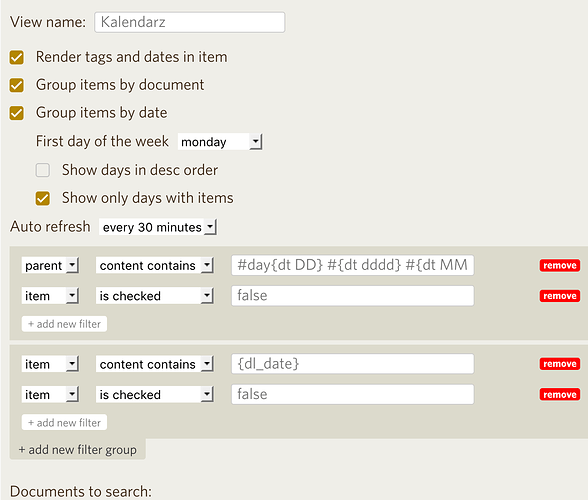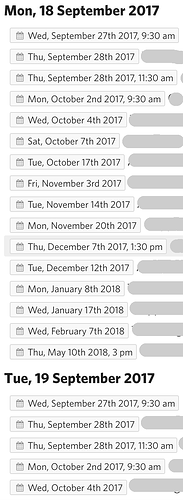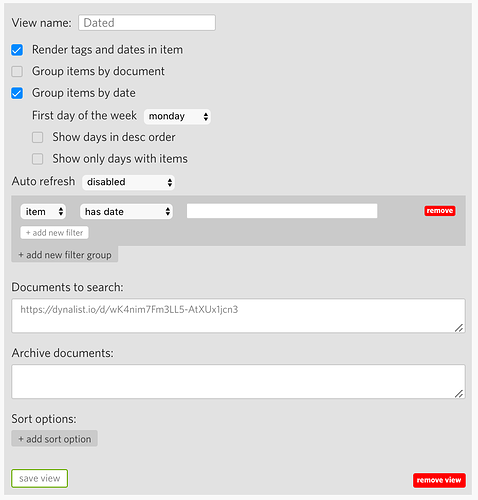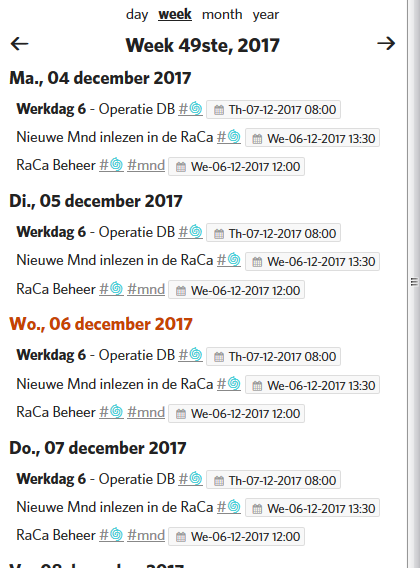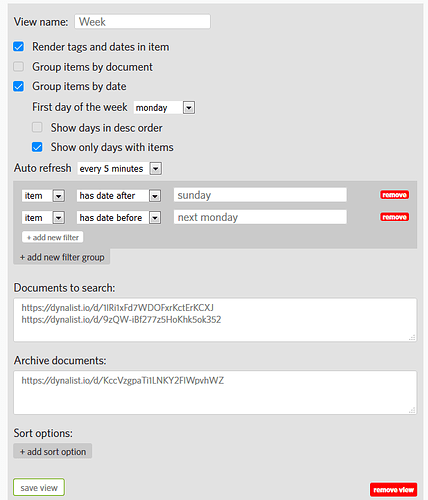You don’t need to reload, you can focus in and out the item with #s|...
I don’t have time now to think about it or experiment with it, but was it always working like that? I’m pretty sure that when I released it, the styles were changing automatically on new items. If I’m right then it should be possible to fix this.
Hi, my agenda is not showing anything.
I tried
- restarting Chrome
- adding new items with dates (do I have to use a special format?)
- the console doesn’t show anything
- network tab doesn’t show any transfer other than Mixpanel requests
What other info can I provide to help find the cause?
Hi,
do you see your view in powerpack settings after tab refresh? If so, do you see this view on the list in the agenda pane? If not then click this icon
![]()
after that you should see list of views, something like this below, click on one of them and it should load
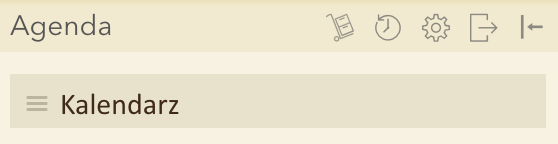
if you still don’t see your items then you have problem with your settings, try something like that, the second group of filters (item content contains {dl_date}) will match every date in dynalist format
and remember that you need to reload tab after saving changes in your agenda views
When I click on the gear icon, nothing happens. No network updates, no console output.
- You have view in agenda settings (it stays there after tab refresh), something similar to what I showed in post above
- You’re clicking on gear icon (after tab refresh and being sure that your view is visible in settings) and nothing happens
- There are no errors in the console
If everything above is correct then I’m sorry, but I can’t help, I can’t recreate your problem, the view in agenda pane should be listed always (in some cases after click in gear icon), even when you provided only a name for it and nothing else, there’s no way to configure it in some way to not show up in the list in agenda.
I’m having a weird problem with the agenda pane - every item with a date is listed repeatedly, under every date.
Here is my view setting:
What am I doing wrong?
If you want grouping by date use this filter:
![]()
Thank you! Is there any way to include all documents in an agenda without manually pasting in links to all of them?
Nope, sorry.
By the way Piotr, I updated my stylish color theme here on alot of things that I had issues with on powerpack’s color background
whenever I used #s|b:#333|c:white to get a black background node with white colored text (on default theme)
Some examples of changes
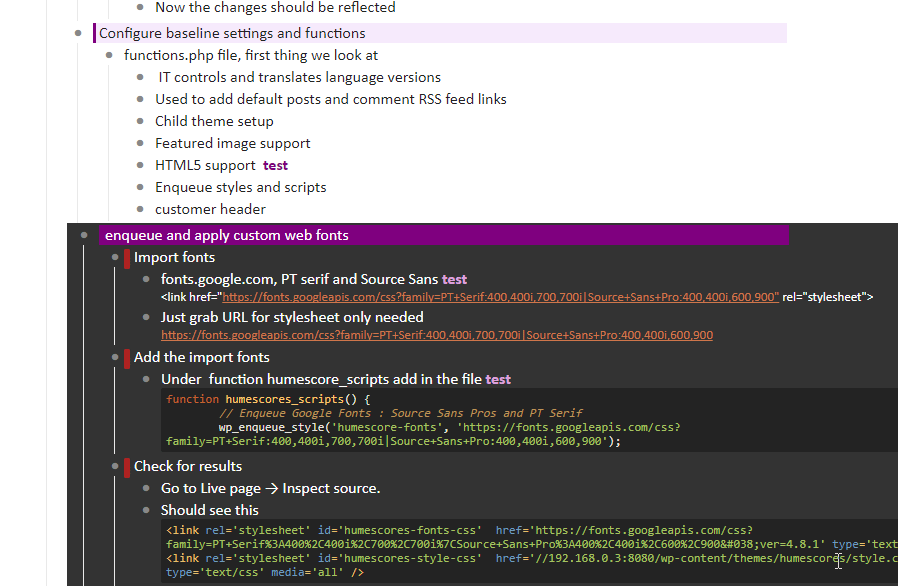
It could be better but it fixes the vast majority of issues I had with powerpack
For reference, referring to this code snippet on your powerpack v2 guidelines
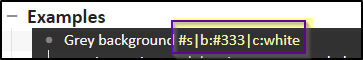
Also, I really like having 2 different types of color tags:
- Color tags 1 and 2 that aren’t too distracting in nature, good for hierarchial note structuring / using it as often as needed
- Color tags 3,4,5,6 that stand out more and bring more attention. used sparingly
A bug seems to have appeared in my agenda - it looks like it might have coincided with the latest dyanlist update.
The items in the agenda have turned invisible. They’re there, because when I hover the cursor a squished line appears - which is clickable and goes to the item. But they aren’t actually visible when looking at the agenda, there are just empty spaces between the dates where items should be. Is there some new setting I need to change perhaps?
Unfortunately after change in Dynalist it can’t render tags and dates.
You can uncheck “Render tags and dates in item” in view settings to have your items listed in raw form.
It’s working again in v2.3.2 https://greasyfork.org/scripts/31392-dynalist-powerpack-2
Hi @Piotr is there an option to filter by checklist? I don’t see anything, but might be missing it. I’d like to set up a filter to see all items that have a checkbox, i.e. are a todo item.
Thanks!
Hi, unfortunately you can only search for checked items 
Is the question about Dynalist built-in search or Powerpack specifically? If it’s the former, you can do it by searching for “is:checklist” (see more here: http://help.dynalist.io/article/93-search-operators-reference).
I have a question / request about confusing options in the Agenda view.
I have two views configured as follows. The first displays a list of items and their due date.
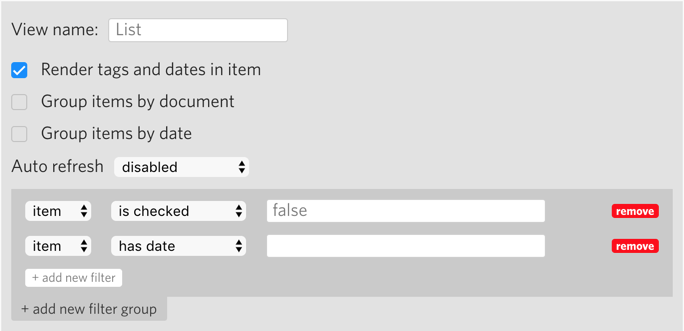
The second lists the same items, grouped by date:
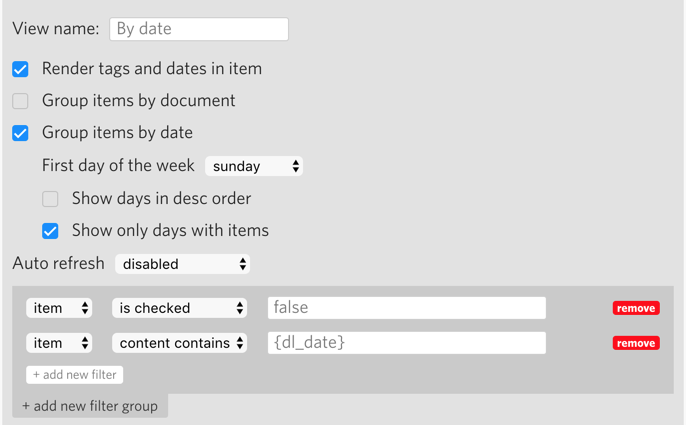
It took me a while to work this out, from reading this thread. I could only get it working with the different filters:
- First view: “item has date”
- Second view: “item content contains {dl_date}”
If I configure the second view with “item has date”, every item is duplicated under each date, regardless of the due date.
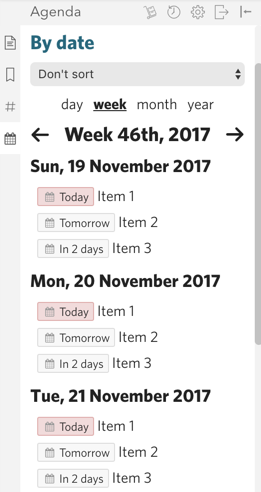
This makes no sense – it appears that the “Group items by date” option is ignored.
Could this be fixed so that it behaves consistently with the “item has date” filter?
Nope, it works only with {dl_date}
What do i wrong i want the tasks only show up on specific date now it’s shown every day of the week
Please Help or is this an bug
Using Firefox BTW
Sorry
Sorry
Oops i saw previous reply the answer using {dl_date}
Never mind this is an AWESOME PowerPack Tool
Keep up the good work
Cheers
Dimitry