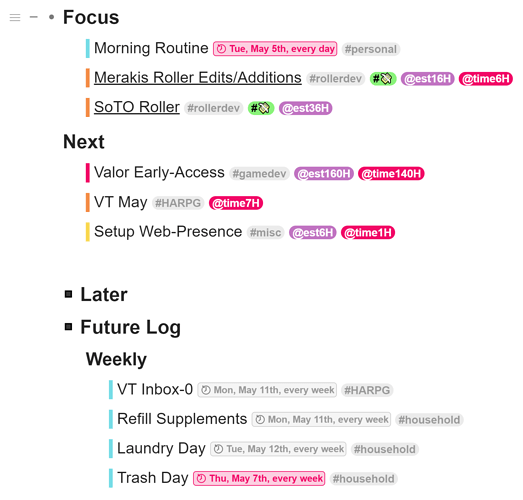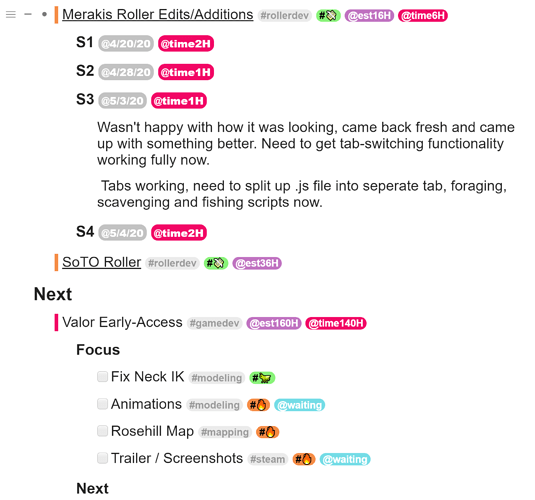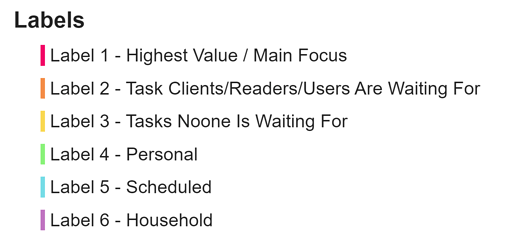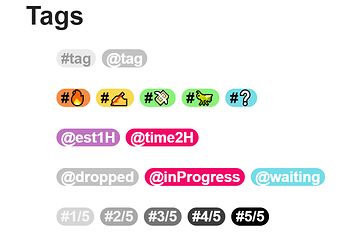Thank you! Glad others are finding it useful.
Here’s an example of my inbox this morning for reference:
I’ve concocted a sort of digital bullet-journal-esque system (tried using an actual notebook for this several years back, but it took too much time to upkeep and the information didn’t feel accessible or organized enough).
There are a few sentences worth of ‘action plan’ at the top (not pictured) where I write out observations of what I need to focus on from my previous monthly review.
Most tasks are grouped into ‘focus’, ‘next’ and ‘later’ categories (‘later’ normally lives with the other two, temporarily collapsed to make things a bit more manageable for myself during a busy time). Any recurring/scheduled tasks go in the ‘future log’ (except daily recurring, which go in focus, though I’ve found it’s better to have most of those daily tasks in the habit tracker I keep in my spreadsheet timelog, so I have them as an overview of the month).
For larger tasks I keep devlogs and/or a burn-list in the task itself:
I’ve found this sort of system gives me an intuitive way to have everything in one place and go from overview to a more focused task view very quickly.
Labels are arranged as such:
Fun side-effect of the rainbow colour scheme was that the ordering can change and still be in order. E.g. tasks could be listed as ‘1, 4, 5, 6’ or ‘5, 6, 1, 4’ and still be in nice rainbow order.
And the special tags I’m using are:
Normal #tag tags are being used for genres/areas of work, essentially.
The emoji tags are still evolving, and vary from use case to use case. Primarily I use them to tag things in my dev tasklists (bugs, may or may not be working and need stesting, refactor, core feature, etc.). The lil’ money tag is for commissions. :'D
@est0H and @time0H are for time tracking, @est for my estimate of what it will take and @time for actual hours spent. I timetrack in a spreadsheet for an overview, however I found that trying to track there in more detail was annoying. I suppose I’m tracking ‘my’ time in the spreadsheet and ‘task’ time here.
@dropped and @inProgress were for media lists (see below). @waiting is for tasks when the task is paused while I’m waiting for someone/something else. Also using @inProgress for aforementioned dev tasklists.
The ratings at the bottom were for my media lists (books, movies, etc.), however I recently moved those out to Goodreads and Trakt.
When a task is complete I move it to an archive list (not sure how useful this actually is, but meh).
tl;dr The whole point of all of this was to create a colour-coded, single-page task management system. This design just so happens to tickle my brain. Your mileage may vary.
I think the most important takeaway is that the ability to customize dynalist tags/labels with CSS means you can basically design your own systems inside dynalist.
Hopefully that answers your question. xD