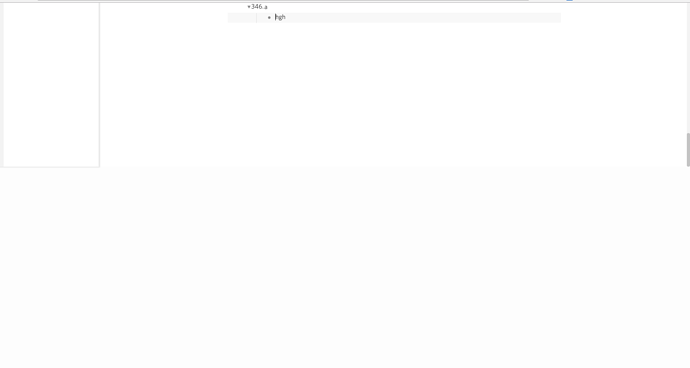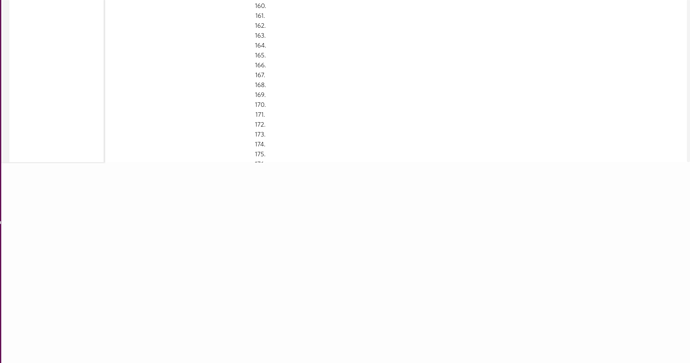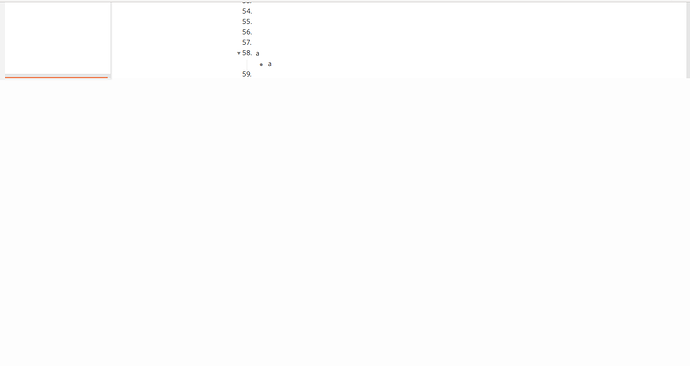Steps to reproduce
Create a list long list. Create a sublist. Put your cursor anywhere in the sublist and hit the pageup key.
Expected result
Screen scrolls up.
Actual result
The bottom part half of the screen becomes a large gray bar.
The bug is a bit difficult to pin down and reproduce.
Environment
Linux, Chrome.
On Firefox I get other weird, similar bugs.
Additional information
The bug is difficult to reproduce. It seems to kick in with a different list length on different attempts to reproduce it. Here is a screenshot.
and here is after I hit pageup a few times. Ordinarily the list would fill the screen, but a large gray box renders at the bottom instead.
Here’s a similar screenshot from Firefox, but in this case I started at the top of a long list and hit pagedown, rather than starting at the bottom and hitting pageup.