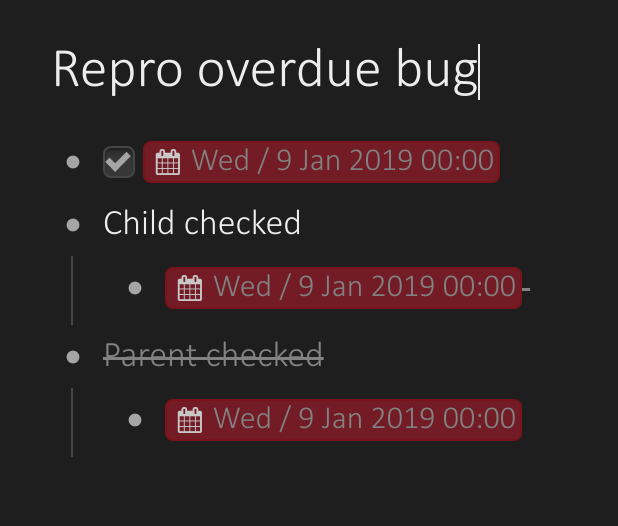Steps to reproduce
- Create an item with an overdue date, e.g.
!(2019-01-09). - Mark item as complete
Expected result
The date element should become gray.
Actual result
The date element is red as if the item is not checked.
Environment
Web application, Chrome 71.0.3578.98 on linux (elementary OS 5.0)
Additional information
Illustration:
Additional comments
I can see that overdue dates are expected to be displayed gray because I see the selector used for that style in dynalist CSS: .AppContainer.is-highlighting-overdue .Node:not(.is-checked) .node-time.is-overdue, though this selector doesn’t seem to work correctly.