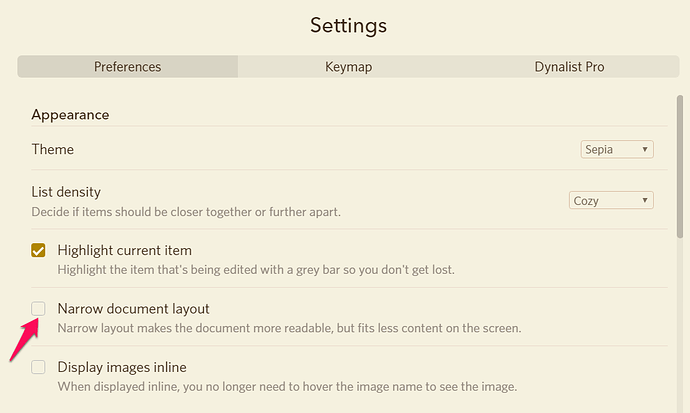I often when outlining, I find the document too narrow, especially on qHD screen, but also on plain HD one. A plain option with 2-3 levels would be great.
Hi, have you tried the Settings - Preferences - Appearance - Center align document option?
The current default width is optimized for readability (2-3 alphabets), but I understand your need as well.
Yes that’s better, but if there was a style behind it, I would settle on somewhere in between the narrow and full screen versions.
Ok, like “narrower”, “narrow”, “wide”, “wider”?
Or 50%, 60%, 80% or 100% width, as is the case with styles. But the problem then is that if you are using Dynalist on different devices, and preferences are synched, then there will be different needs. Pixel width may be more generalisable.
Hi Erica, hope you are enjoying your holidays!
Thank you, I haven’t seen this option, it is doing what I needed. However, looks quite ugly when used with colors (they get super-wide creating long stripes of color across the screen). Plus center alignment is pleasing to the eye. I will probably use this option regardless, but a middle-ground setting would be great.
Thank you for the update!
Could be solve by resolving this: Please make Preferences changes platform independent
I can’t find any option relating to alignment or document width in the preferences pane, does anyone know if it was removed?
Thanks!
@Andrey_Losev: Like @pottster said. The narrow document layout was to make things more readable (research shows that at 2-3 alphabets it’s the easiest to read), but to fit more stuff on the screen it might make sense to uncheck this