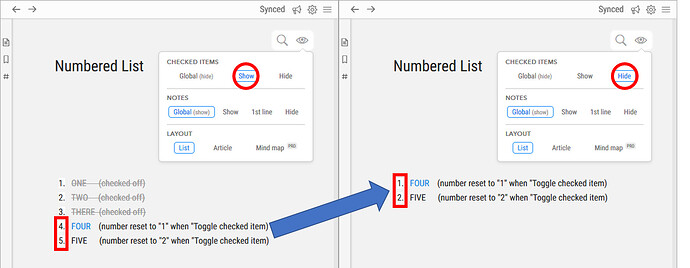Steps to reproduce
==========
Expected result
==========
Numbering of numbered items should remain unchanged at all times, regardless “Toggle checked items” is activated or not.
It is critical for numbering to remain fixed and not allowed to be re-numbered due to checking off. Why so? An numbered item may represents one of the following, where order/sequencing of items is critically important. Checking off an completed item must not re-number or reshuffle other items.
-
step number in a series of process steps.
-
action-item number within a project
-
paragraph/article number of a legal document
Actual result
==========
After “Toggle checked items” is turned ON (ie to hide all checked off items), yes the application hides the Checked items BUT ALSO changes the numbering of Unchecked items by assigning them NEW numbering in the sequence of 1, 2, 3 … ignoring the fact that those numbers were previously assigned to the Checked items.
The first unchecked item now takes on number 1. Number 2 goes to the second unchecked items, and so on.
An item numbered “1” (for example) previously checked off would now appears to be unchecked yet, due to the “Toggle checked items” action. In fact, the mis-numbering problem already created much CONFUSIONS when I recorded “Item no.1 is Done” in my communications to my team whom the same list was shared with.
Environment
==========
Dynalist Desktop 1.2.1 win10
Dynalist Android 1.3.4
Chrome Browser 70 & 76 win10