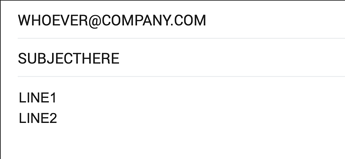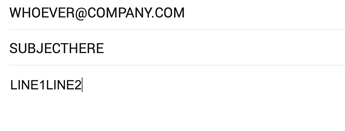Steps to reproduce
Create a task with this url: https://mail.google.com/mail/u/0/?view=cm&ui=2&tf=0&fs=1&to=WHOEVER@COMPANY.COM&su=SUBJECTHERE&body=LINE1%0d%0aLINE2 or click it here.
Expected result
Clicking on the link opens the Gmail compose window with two lines:
Actual result
The newline marker %0d%0a is stripped from the URL: https://mail.google.com/mail/u/0/?view=cm&ui=2&tf=0&fs=1&to=WHOEVER@COMPANY.COM&su=SUBJECTHERE&body=LINE1LINE2
If I open the web version of Dynalist and click the link, the newline is preserved.
If I paste the link in another Electron app like VS Code and click the link, the newline is preserved.
Environment
Which operating system are you using?
Which browser are you using? Version 86.0.4240.75 (Official Build) (x86_64)
If you’re using a desktop or mobile app, what’s the version number of Dynalist? Desktop Mac 1.4.2
Are you using any third-party scripts for Dynalist, e.g. PowerPack? No