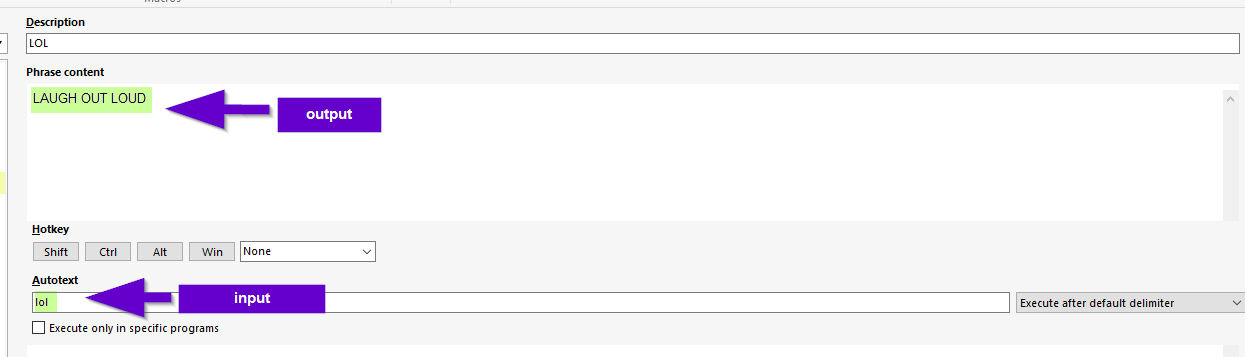oh sorry i forgot to cover that part
A macro basically automates a lot of repetitive tasks. Say you wanted to type “lol” as “LAUGH OUT LOUD”.
So you write a macro.
- input: “lol”
- output: “LAUGH OUT LOUD”
This is what it would look like set up in phrase-express
In action:

Macros can be based on a keyboard input or keyphrases like “lol” depending on how you set it.
phrase express is downloaded here: Official ShareMouse Download directly from the maker
What it does for dynalist is it speeds up a lot of things data-entry tasks that dynalist doens’t have. Think of it as an additional software you use with dynalist to make dynalist even more useful.
This is how I use it personally
UNICODE - i use macros to write my unicode symbols for better readability / flexibility of notes
lt# → generates this ![]()
s# → generates this ✪
a# → generates this ★
>> generates →
<< generates this ←
DATE MACRO. I use this on dynalists “!” date parameter. To automatically generate the date. E.G.
e# → generates !(5/22/2017 09:20) (the current time)
I wrote a short little guide with my macros as an example ![]()