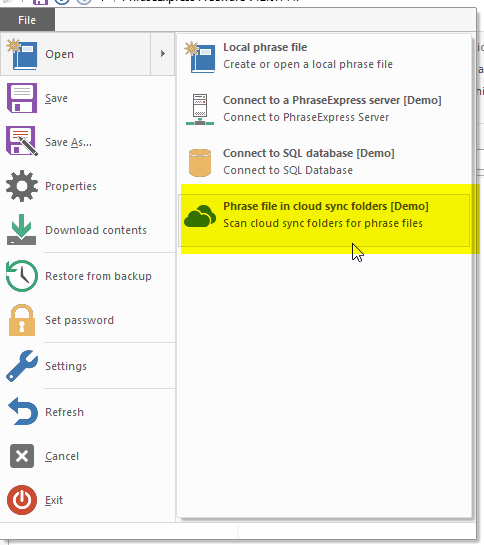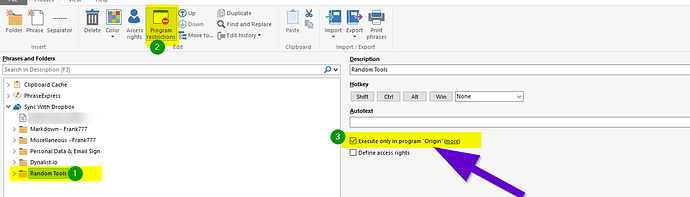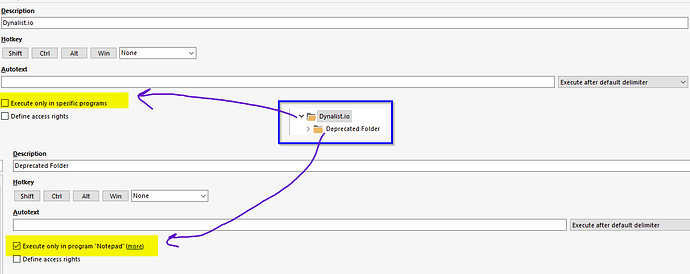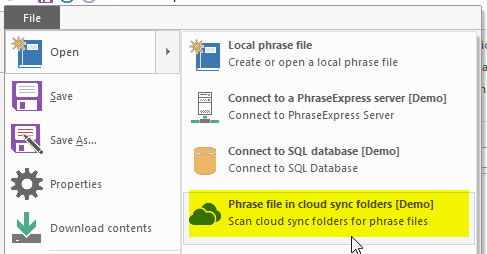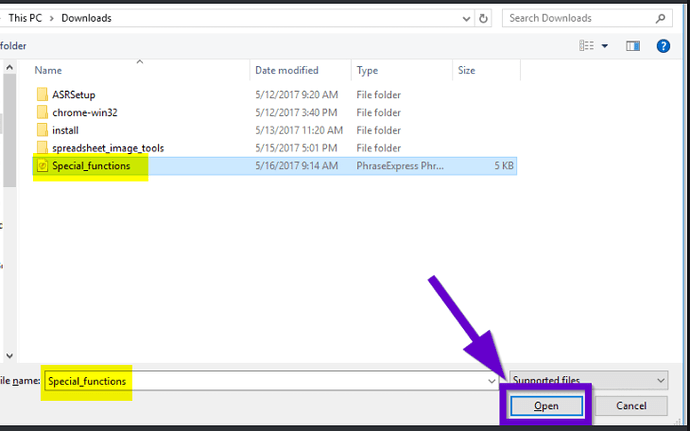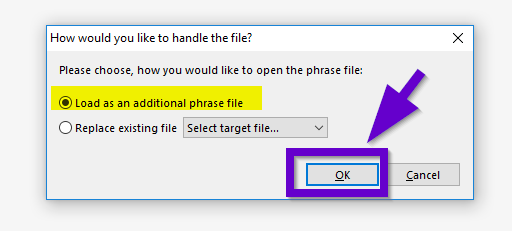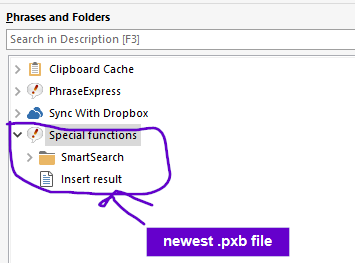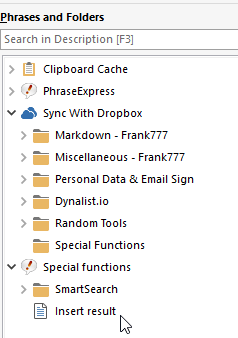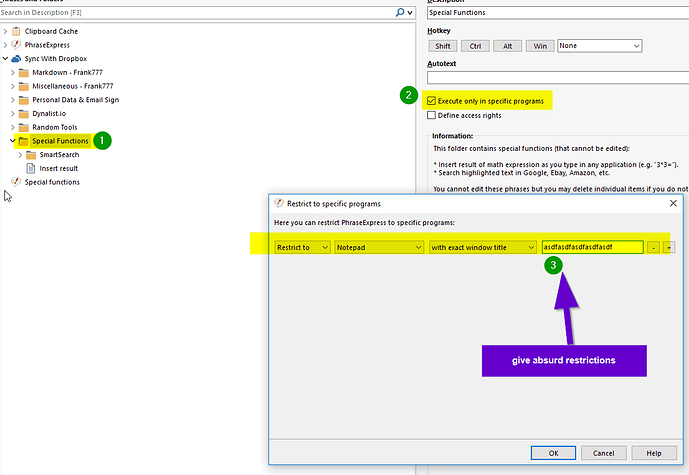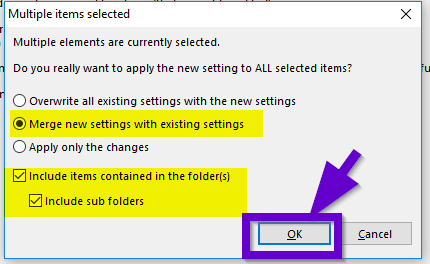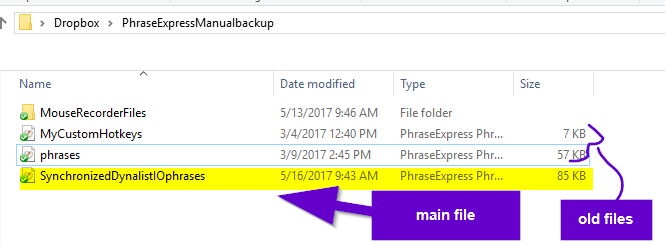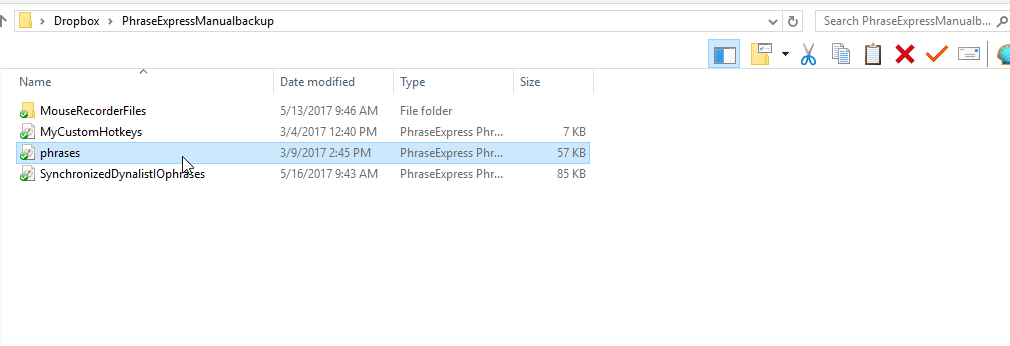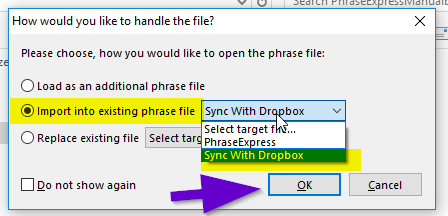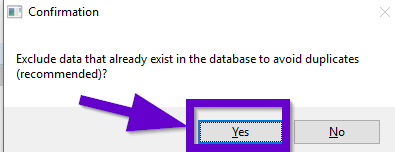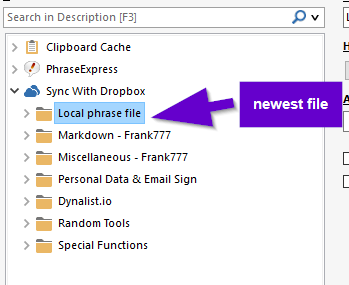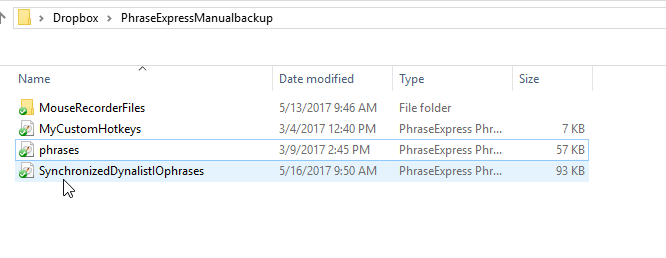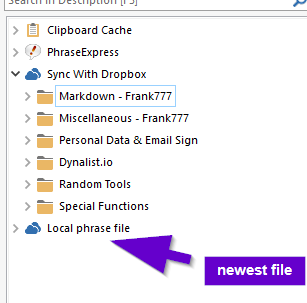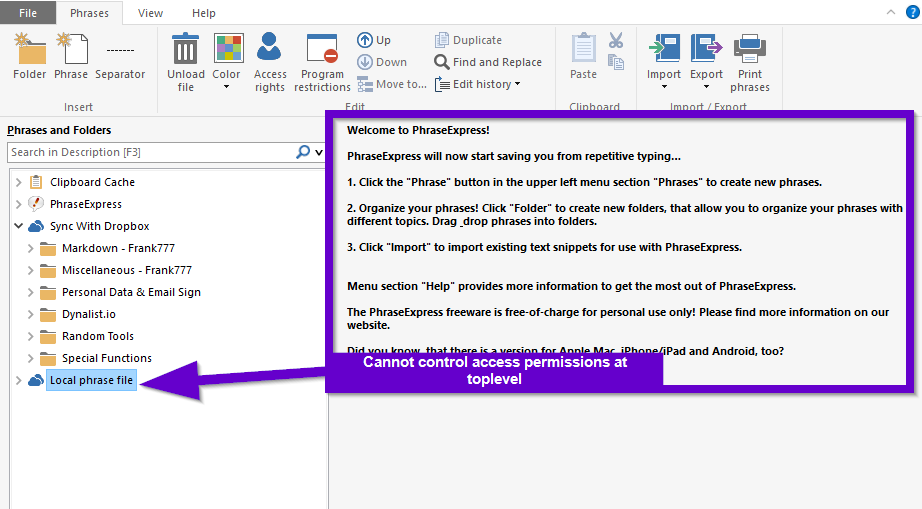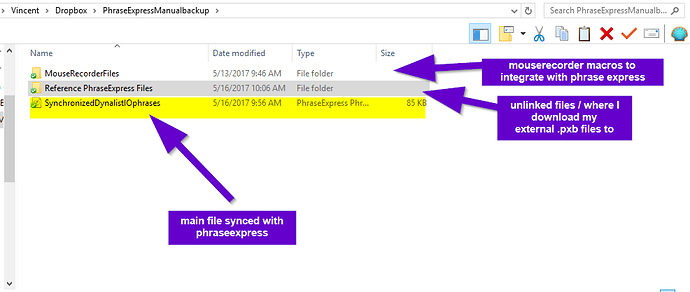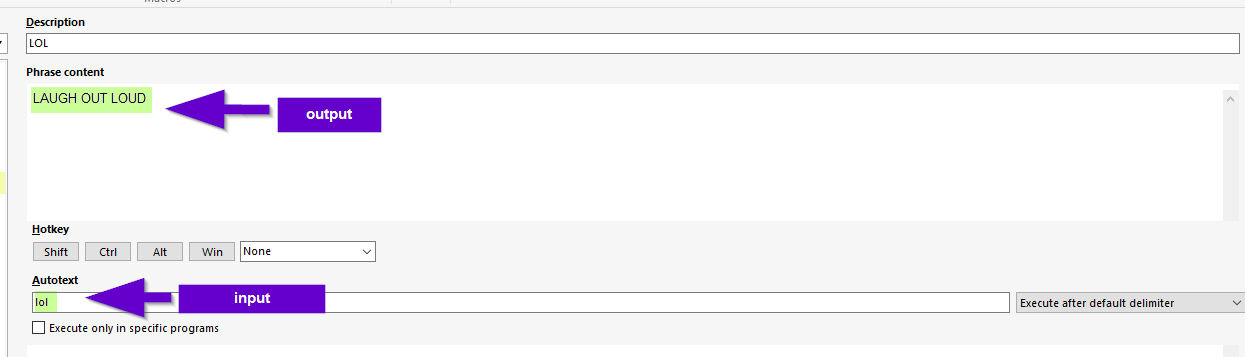This is how I currently manage my phrase express macros on a systems / management level
I test out A LOT of macros (70 macros - about 5-15 being used daily) . A lot of them aren’t good enough for long term or to be integrated into my everyday workflow. Sometimes I find that a macro I wrote could be optimized, or a better one could be written, or I could completely just ignore the macro and do something with dynalist / stylish
In any case, I have to manage my macros in a workflow where I can do the following:
- A place to deprecate old unused macros
- Version history
- A place to see my latest macros
- Still be very simple and easy to understand
- Linking between both PCs at home and work
- A place to store other people’s macro file (so I can get ideas for future macros)
Linking macros between 2 computers
I currently only use 1 phraseexpress file that’s sitting inside dropbox
If you use macros between 2 PC’s, what you do is the following:
- Save the macro file in dropbox on HOME PC
- Open the macro file in dropbox on WORK PC
You open the files here:
This is good because:
- you have version control of the file itself with dropbox
- You can “push” and “pull” changes from either direction (work or home PC)
Managing Macro Assets
This is what my macro assets look like.
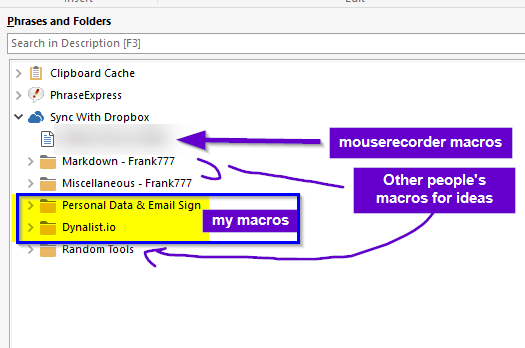
Essentially, each top level folder is someone elses macro for ideas. I use the direct phraseexpress manual PhraseExpress - PhraseExpress v17 beta Documentation to write my macros, but sometimes I pull ideas from other sources as well (Workflowy, Phraseexpress forums, Phrase Express youtube). If I get a .pxb file I’ll generally place it in here
Next, is to use PROGRAM ACCESS restrictions
Whenever you load someone else’s macro (to use as a reference library) , it might interfere with your own.
To combat this, what I do is the following:
Basically I give the entire folder some absurd restriction like “EXECUTE IN THIS PROGARM I NEVER USE”. In this case, its Origin, a gaming client for video games like Battlefield 1 which I don’t play. So its great, because I never even use this program ever, and I can still keep that person’s macro library for reference without changing anything
If you use folders nested inside folders, NOTE, you have to change access permissions PER folder.
Inside my Dynalist.io folder, I have a “DEPRECATED FOLDER”, essentially a graveyard of macros that I no longer use. I restricted access to notepad.exe, since I just reinstall this PC recently and that’s all the programs I had on hand
Naming your macros
I would highly suggest you write the actual shortcut key name on the macro title itself and briefly describe what it is
For instance, I have my lowercase and ALLCAPS macros, should I need it. I wrote down exactly what the hotkey buttons are and what the macro does
![]()
This makes it easier to know what macro keys you are currently using and to organize things more efficiently
Second, you should also considering using “Seperators” and “Folders” to organize all your macros too
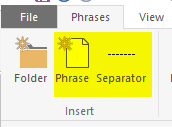
My general rule of thumb for newer macros I write up is that they sit at the very top of my stack. Since this is what I would see first when I go into phrase express
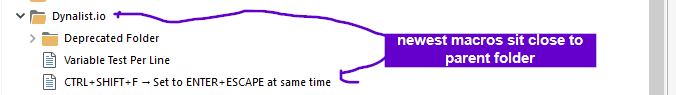
Other useful resources for writing macros
PhraseExpress - PhraseExpress v17 beta Documentation → the manual
http://www.phraseexpress.com/docs12/09/macro.htm → Programming functions
https://www.youtube.com/user/bartelsmediagmbh → phrase express official youtube page
http://www.bartelsmedia.com/forum/viewforum.php?f=146 → phrase express forums (I’m not a big fan of it honestly)