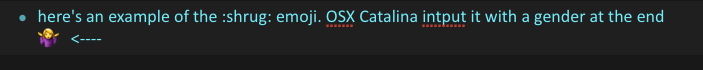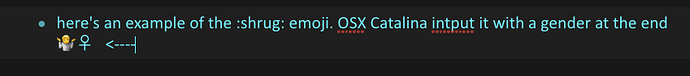Steps to reproduce
I’m using the Mac Dynalist app with the font Calibri. Using mac’s emoji input, it puts some emojis in as gendered versions… For example the :shrug: has 2 forms.  and
and 
Here’s the link to the unicode emoji:
https://unicode.org/emoji/charts/full-emoji-list.html#1f937
However, when I view it through chrome, it gets rendered out correctly.
Expected result
I’d expect the mac app to render it correctly too.
Actual result
but it seems to render it as 2 separate symbols.
Environment
Which operating system are you using?
macOS Catalina
Which browser are you using?
Chrome Version 81.0.4044.138 (Official Build) (64-bit)
If you’re using a desktop or mobile app, what’s the version number of Dynalist?
1.3.5
Are you using any third-party scripts for Dynalist, e.g. PowerPack?
Nope.
Additional information
Here’s how to turn on the mac emoji selector: https://support.apple.com/guide/mac-help/use-emoji-and-symbols-on-mac-mchlp1560/mac
ctrl+cmd+space