I agree with the original post. It would be fabulous to be able to specify the size of an image. If I copy an image from the web, I’m stuck with whatever size it comes. Sure I can zoom out and take a screenshot (cropping it with the mouse) and paste the result, there are always workarounds, but that’s just going to deter me from using images in Dynalist.
Currently my solution is to disable inline images, but if I could easily control the size of an image, I’d re-enable inline images. Or if I could selectively enable inline images, I’d choose which ones would display inline (and at what size).

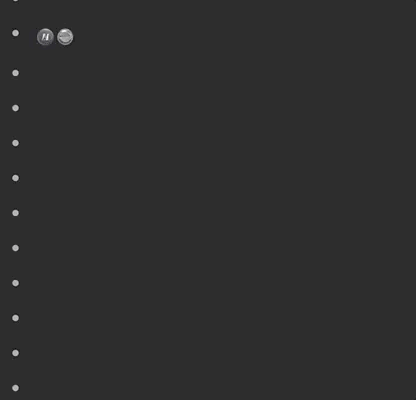


 Exact!
Exact! 
