I made my first tamperscript extension. Its something I wanted for some time
It overlays a slider at the topleft corner. You can slide it back and forth to increase max-width image size.
I had it set at a starting point of 150px, and goes up to 1200px
If you have a stylish extension that sets max-width (e.g. my theme here Dynalist Simple Colors for default theme | Userstyles.org) , it will override whatever those defaults are.
You need to have tampermonkey chrome extension installed https://chrome.google.com/webstore/detail/tampermonkey/dhdgffkkebhmkfjojejmpbldmpobfkfo?hl=en
Here’s the install script.
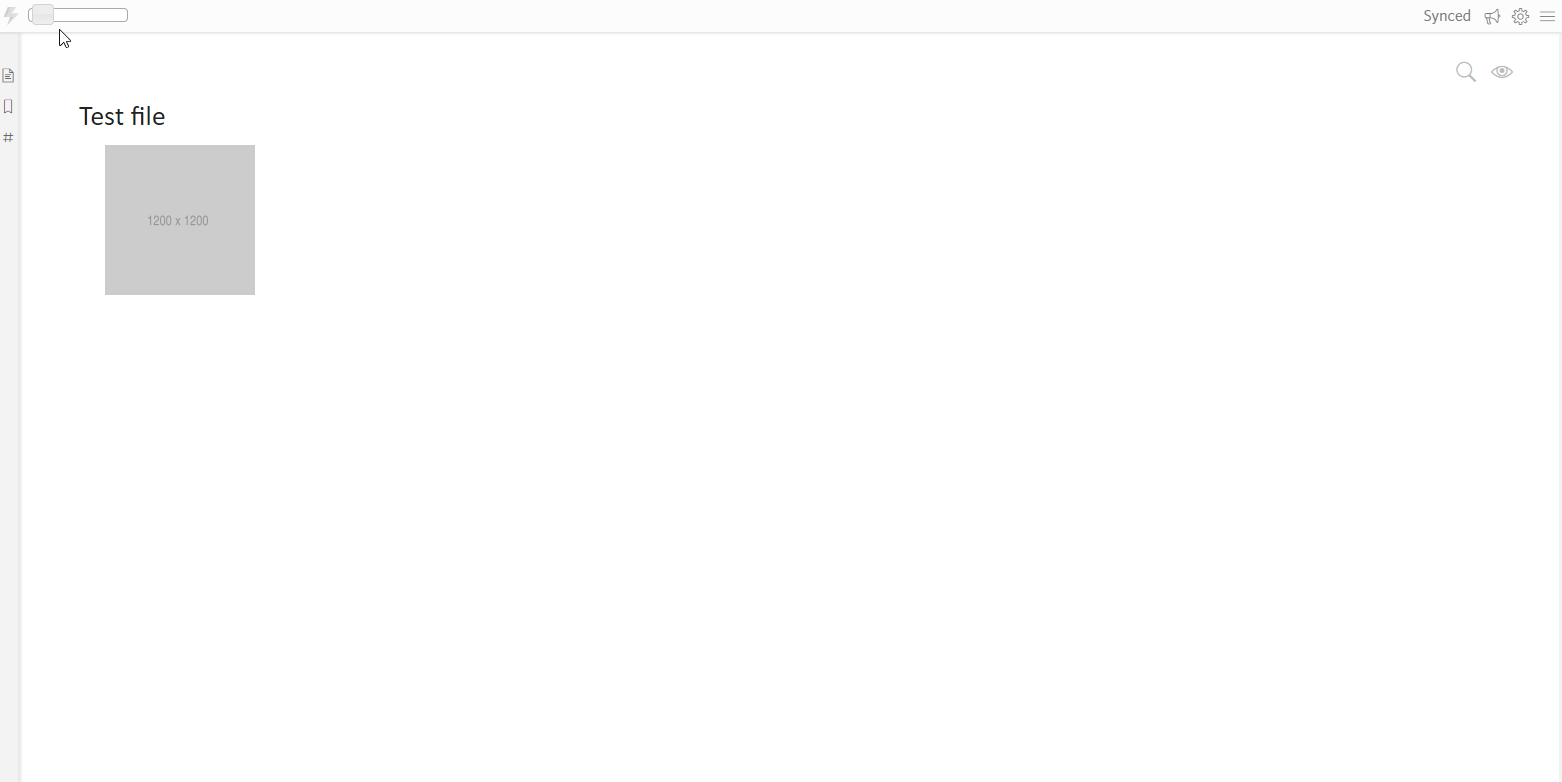
P.S. this script technically can work on any site with images, not just dynalist ![]()
It took me awhile to figure this out I had lots of experimental codepens to prototype it before I loaded it in tamperscript
I’ll post a writeup later on how you can write your own tamperscripts and how i made mine on my blog later and put a reply here to it.