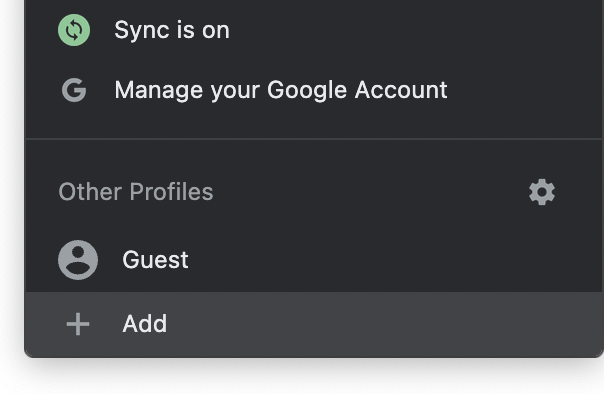Hi,
Let’s say I have one computer on which I’ll keep HOME notes and WORK notes. But I want them to be completely separate. Assuming I am not able to use just one subscription to Dynalist to accomplish this, let’s assume I buy 2 annual subscriptions. Even in this case, how could this work on my one computer? Specifically:
- What 2 Browser desktop icons/shortcuts could I set up, so that one goes to HOME, and the other goes to WORK?
- What about the local version? How could I do the same thing, where one icon/shortcut goes the local version of HOME, and the other goes to the local version of WORK?
Thanks,
Rex