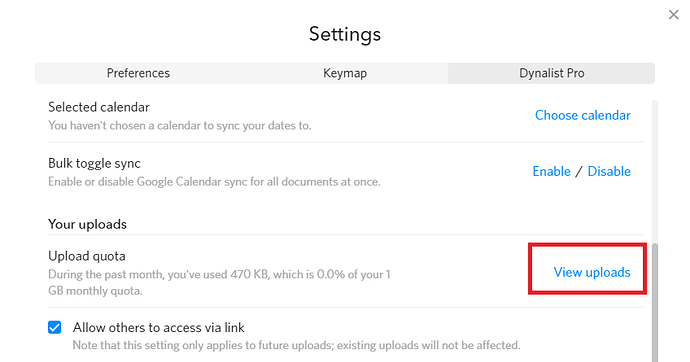Can i upload a picture on dynalist web, i can make it in dynalist app
To upload pictures:
- Click-and drag an image file from your folder (or wherever the picture is held) into Dynalist.
- Copy (Ctrl+C) the URL that pops up after the image has been uploaded.
- Paste (Ctrl+V) the URL anywhere in your Dynalist.
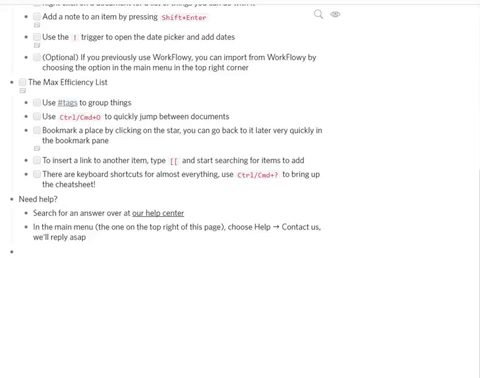
With Dynalist Pro, you can view all of your uploaded files by clicking “View uploads” in your settings:
Thank you so much。◕‿◕。