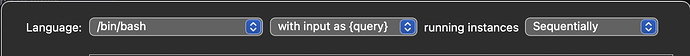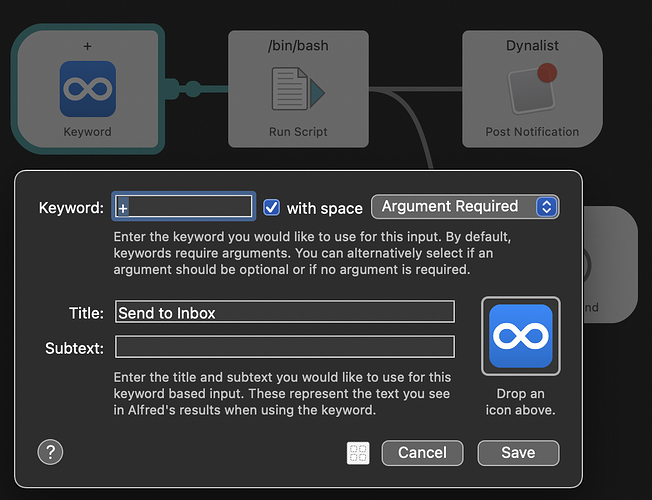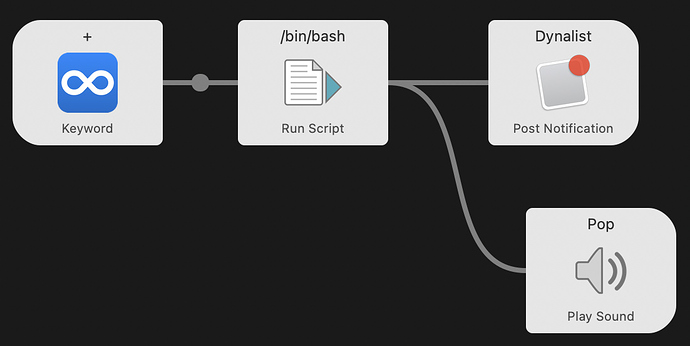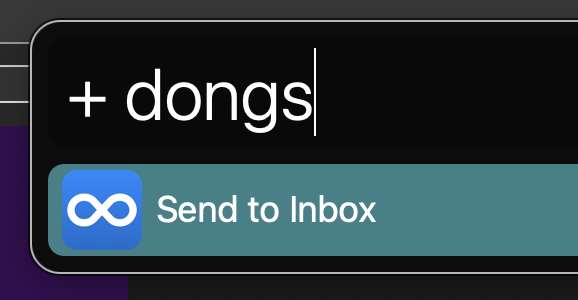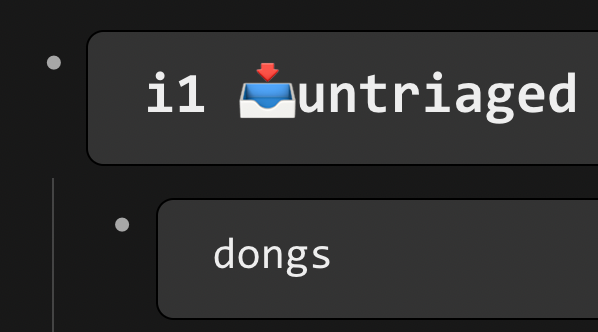Hey,
dyn A thought
dyn Another thought
Do you think this could be done, given that dynalist would have to be accessed via browser?
1 Like
nope, non?
Erica
February 19, 2018, 7:11pm
3
Yeah, more like an API. Or does Alfred support something like URL scheme?
1 Like
Hi @Erica
Alfred (alfredapp.com ) has a really nice python library for writing workflows. It would be pretty easy to integrate using a dynalist API.
Whoa there’s an API? Is it alive?
There seems to be some instructions at https://apidocs.dynalist.io/#send-to-inbox
Alfred workflows for HTTP POST seem to exist. I read the github code of this one and it might not take too much alterations to become a dynalist workflow. https://www.alfredforum.com/topic/1132-trello-workflow-16-updated-42518/
Sorry, I don’t have much free time to tinker with it, but maybe someone is interested!
1 Like
Yay it works! @Danny_Nelson wrote the curl code in another post. I deleted the notes function since I don’t use it.
make the workflow yourself with keyword and the code at Does anyone have curl code to "add to inbox"? Sorry I am not good at programming
3 Likes
I’ve packaged this WF here: https://www.dropbox.com/s/2nkwkqfas7np7ls/Dynalist.alfredworkflow?dl=0 To use it you’ll need to set the DYNALIST_TOKEN variable in WF settings
6 Likes
Beau
April 24, 2019, 5:50pm
9
@Vladyslav_Sitalo This works perfectly for me – thank you!
1 Like
Thank you - works fine here.
Folks, the API key is here: Login - Dynalist
Always have to Google that
Fred
February 8, 2021, 9:12am
11
I need a little help. Got the token, think I plugged it into the workflow. Typing the trigger, enter text, hit enter, get the message alfred delivered to DL inbox. I have inbox set. Nothing is delivered. Here is a link to settings (token blurred.) Do I need to do something to designate inbox? Keep in mind I’m code-challenged! thanks for any help. https://share.getcloudapp.com/z8uPx6zP
Robin
February 10, 2021, 12:49pm
12
I would also love this if anyone can help fix it
I didn’t open the attachments but you can manually make a workflow by making some input go to a Run Script. Here is the script that works (Your personal token is here Login - Dynalist )
TOKEN="dooooooooooooongs"
CONTENT="{query}"
curl --header "Content-Type: application/json" \
--request POST \
--data "{\"token\":\"${TOKEN}\",\"content\":\"${CONTENT}\"}" \
https://dynalist.io/api/v1/inbox/add
Robin
May 13, 2021, 6:10am
14
This works perfectly thank you
1 Like