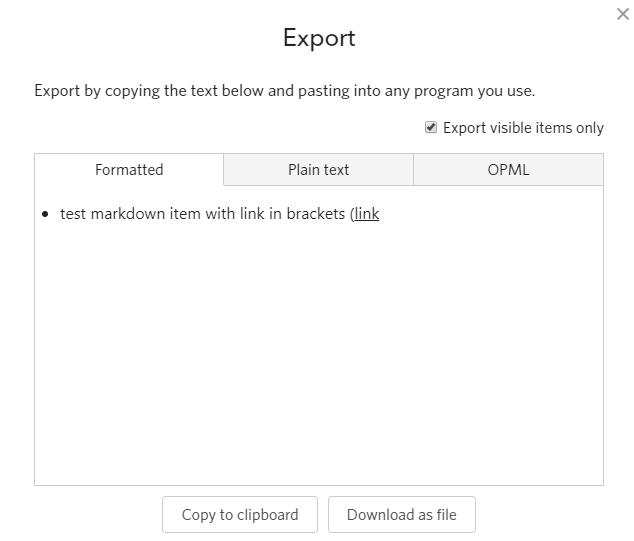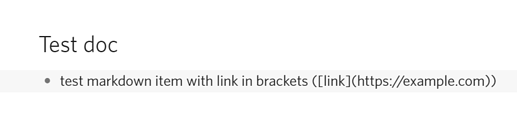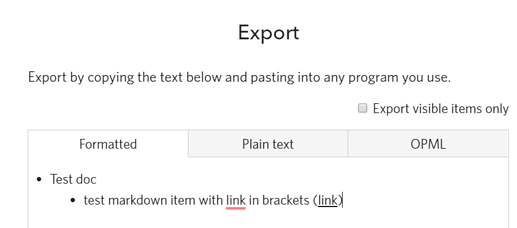Steps to reproduce
Create an item like this: test markdown item with link in brackets ([link](https://example.com))
Click Export → Formatted
Expected result
What do you expect to see after carrying out the steps above?
• test markdown item with link in brackets (link)
Actual result
Instead of the expected result, what happened?
The closing bracket gets glued up to the end of the link, breaking both the formatting and the link
• test markdown item with link in brackets (link
Environment
Which operating system are you using? Which browser are you using? If you’re using a desktop or mobile app, what’s the version number of Dynalist?
Dynalist macOS app
(You’re currently running Dynalist 1.2.0. Dynalist is up to date.)