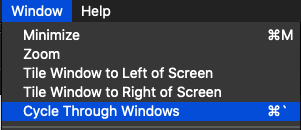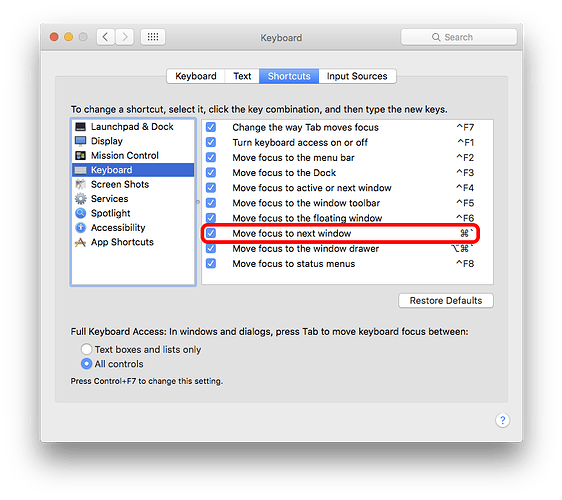Steps to reproduce
Starting from scratch, what are the steps to make the bug happen? The fewer the steps, the better.
- select text you want to format as code
- try to format as code with shortcut ‘Format as code’: command + `
Expected result
What do you expect to see after carrying out the steps above?
- to format text selected as code
Actual result
Instead of the expected result, what happened?
-
It doesn’t format. It only works when you change the shortcut to something including the ‘option’ key (e.g. option + c). But I don’t like shortcuts including the ‘option’ key.
-
I have already tried the following custom shortcuts without success to format text as code.
- cmd g
- cmd shift g
- cmd j
- cmd shift j
- cmd \
- cmd toggle (
cmd + ')
Environment
Which operating system are you using? MacBook Pro (15-inch, 2017) version 10.14.6 Mojave
Which browser are you using? Google chrome (having the same issues here)
If you’re using a desktop or mobile app, what’s the version number of Dynalist? 1.2.3
Are you using any third-party scripts for Dynalist, e.g. PowerPack? Nope
Additional information
Anything else you think would help our investigation, like a screenshot or a log file? You can drag and drop screenshots to this box. For large amount of text, try putting them into something like Pastebin.
Is not that my “cmd” key is broken or something, I also used the same custom shortcuts mentioned above to change the ‘Make bold’ shortcut feature and they worked. I think something is broken for the format as code feature. The custom shortcuts feature work. Just that something doesn’t work with the ‘Format as code’ shortcut.