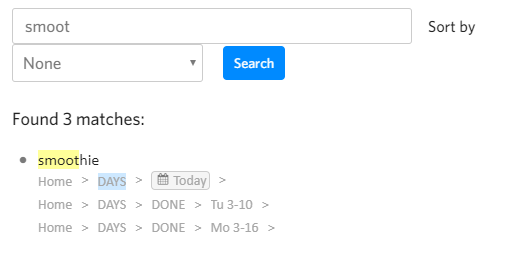The article on Flat Search says “Clicking on the item will lead you there.”
This was happening yesterday, but now clicking on an item just removes “flat” from the URL and leads you back the search you were on.
I hope you can fix this quickly, I love this feature <3
I’m using a windows 10 computer and Chrome
2 Likes
KC
July 1, 2020, 2:24pm
2
Yes, I have the same problem too.
1 Like
I’m seeing the same behavior.
1 Like
Erica
July 1, 2020, 3:16pm
4
I can repro. Looking into it right now, sorry about that!
Erica
July 1, 2020, 3:28pm
5
Fixed, will be deployed as soon as we can (a few hours max). Sorry about the bug!
Thank you! <3 I still seem to get the error btw, but I guess maybe the fix isn’t deployed yet
KC
July 2, 2020, 2:48pm
7
I also did the refresh and cleared the catch for Chrome, but the bug still exists.
Shida
July 3, 2020, 5:38am
8
Apologies, I didn’t get the memo from @Erica . It should be up now.
2 Likes
Alan
July 7, 2020, 1:37pm
9
This feels like a bug:
3 matches found, 1 shown. The others are checked off. But maybe it’s as desired. At minimum it would be nice if the tracers were clickable. As is I cannot get to 2 of the 3 found.
Speaking of searching and clicking, would still love to have is:completed suggestion text clickable
This one is a really easy request. I see results like in this screenshot all the time.
Please make the is:completed part where my cursor is hovering clickable. Clicking should go ahead and append the is:completed operator for you as suggested.
Knowing we may want the additional filtered results, but making us type the text operator out each time is just silly.
[2018-10-11%20is%20completed]
1 Like