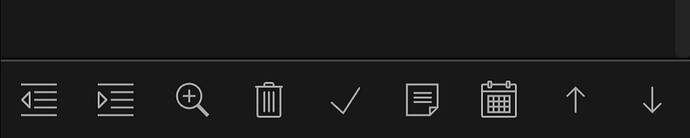mobile
1 Like
Click the icon next to the document, in the document list. It’s there.
There is no Export button on Android free plan.
It was there on Pro plan but dissapered after Pro trial period.
Try the My files sidebar, to the right of your document,in that drop-down.
I think it disappeared from the icon bar because you need Pro to customize it, and the default layout doesn’t have it.
Your are telling about whole document Export. Yes, it is there.
But I am telling about item Export. There no such button on mobile.
Yeah. You’ll have to use desktop browser and do it there. That or get Pro. You can also select multiple items and copy from mobile, if you’re able to work with that format.