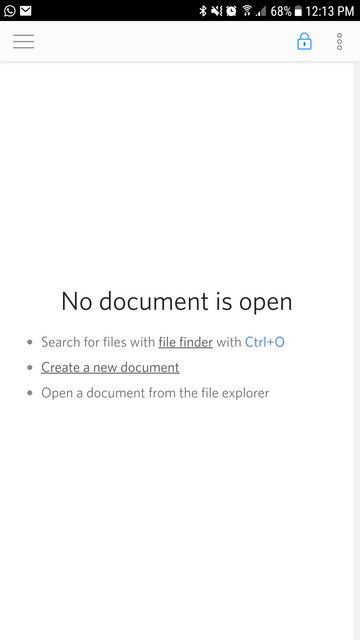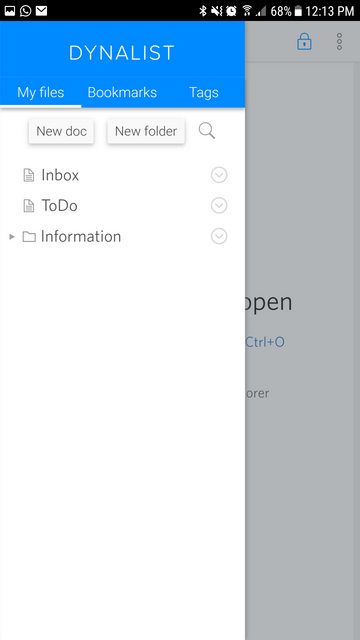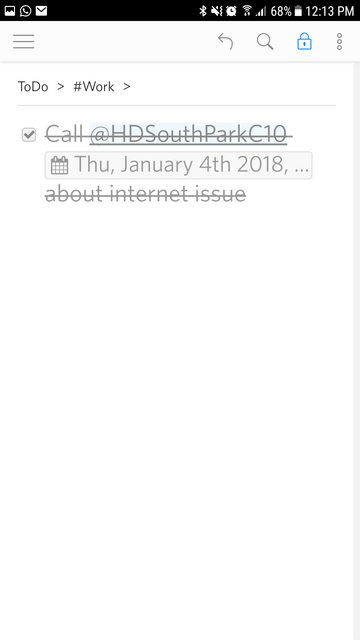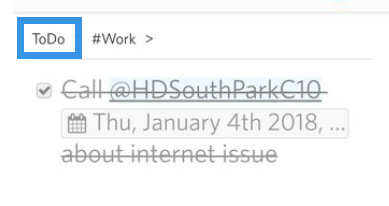What I’m trying to get at is that it’s currently stuck at the 3rd zoomed bullet instead of the root document.
To get a better understanding:
- Open Dynalist - (on the screen telling you to either select a document, find one, etc)
- Select my ToDo list
- Ends up on 3rd bullet point
- Realized Hey this isn’t where I want to me, let me go back for a second
- Hits back on my phone (yes the back button my Android phone)
- Ends up back to select screen.
Alternatively using your suggestion:
- Open Dynalist - (on the screen telling you to either select a document, find one, etc)
- Select my ToDo list
- Ends up on 3rd bullet point
- Realized Hey this isn’t where I want to me, let me go back for a second
- Taps on the root document (ToDo from the breadcrumb menu)
- Sweet back to my root
- Now let’s go back to my main screen (hitting back button) hoping for it to reset…meaning that I would like my root document open next time I hit ToDo
- Nope, back to 3rd bullet.
What I’m asking is that when this behaviour occurs, how do I get it back to using my root document as default instead of a bullet point?
Do I need to go on browser and manually zoom out? How to I reset my document back to default where whatever I select from my side menu, it’s the root of the document that would open and not a zoomed point.