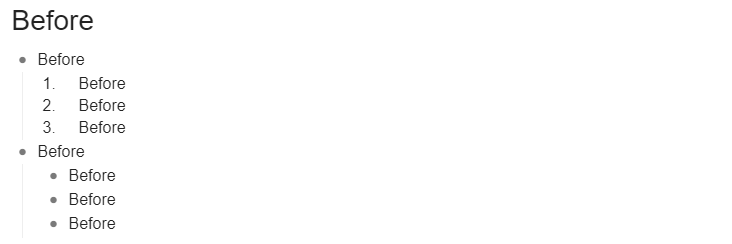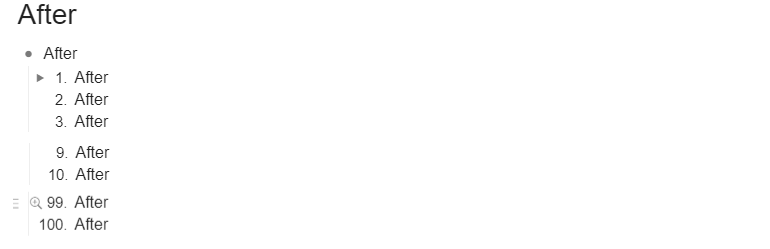H-Row
May 25, 2020, 12:05pm
1
It was pointed out by the developer, @Erica , so I fixed it.
.Node-self.is-numbered > .Node-bullet {
text-align: right;
margin-right: 3px;
margin-left: -13px;
}
.is-mobile .Node-self.is-numbered > .Node-bullet {
width: 32px;
}
.Node-self.is-parent .node-icon.mod-expand-collapse:before {
font-size: 16px;
}
.is-mobile .Node-self.is-numbered > .Node-bullet {
margin-right: -3px;
margin-left: -16px;
width: 41px;
}
Note: If a number is three digits, it will be covered with a letter.
.Node-self.is-numbered > .Node-bullet {
width: 16px;
margin-left: 6px
}
.Node-self.is-parent .node-icon.mod-expand-collapse:before {
font-size: 16px;
}
.is-smallFont .node-line {
min-height: 23px;
}
.is-mobile .Node-self.is-numbered > .Node-bullet {
width: 16px;
margin-left: 0px;
margin-right: 6px;
}
Thank you, developers, for the date range feature!
I got motivated, so I have written a custom CSS like Todoist I used to like.
Note that if you use this, the image URL design will be changed.
d(>_< )
[20200305_Smaple]
.Node-checkbox:before {
border: 2px solid #636363;
background: none;
opacity: 0.4;
border-radius: 30px;
}
.Node-checkbox:after {
border: 3px solid #cacaca;
border-radius: 60px;
width: 16px;
height: 16px;
left: 0px;
top: 0px;
transf…
4 Likes
Mmmm thanks I’ll add this to mine I prefer yours too
Alan
May 26, 2020, 8:26pm
4
@Erica perhaps this should be default!
Erica
May 30, 2020, 5:13am
5
If I remember correctly the extra margin is because people keep complaining that numbers like 999 would overlap with the text, and numbers look really bad if they’re right aligned.
Tough call…
Maybe the css could change depending on the number of digits?
H-Row
May 30, 2020, 9:57am
7
I see, it was the extra margin for that.
H-Row
May 30, 2020, 11:21am
8
I did it!
Did you forget to add
CoNel
June 14, 2020, 1:53pm
11
Thanks your Css, i’d like this!
1 Like